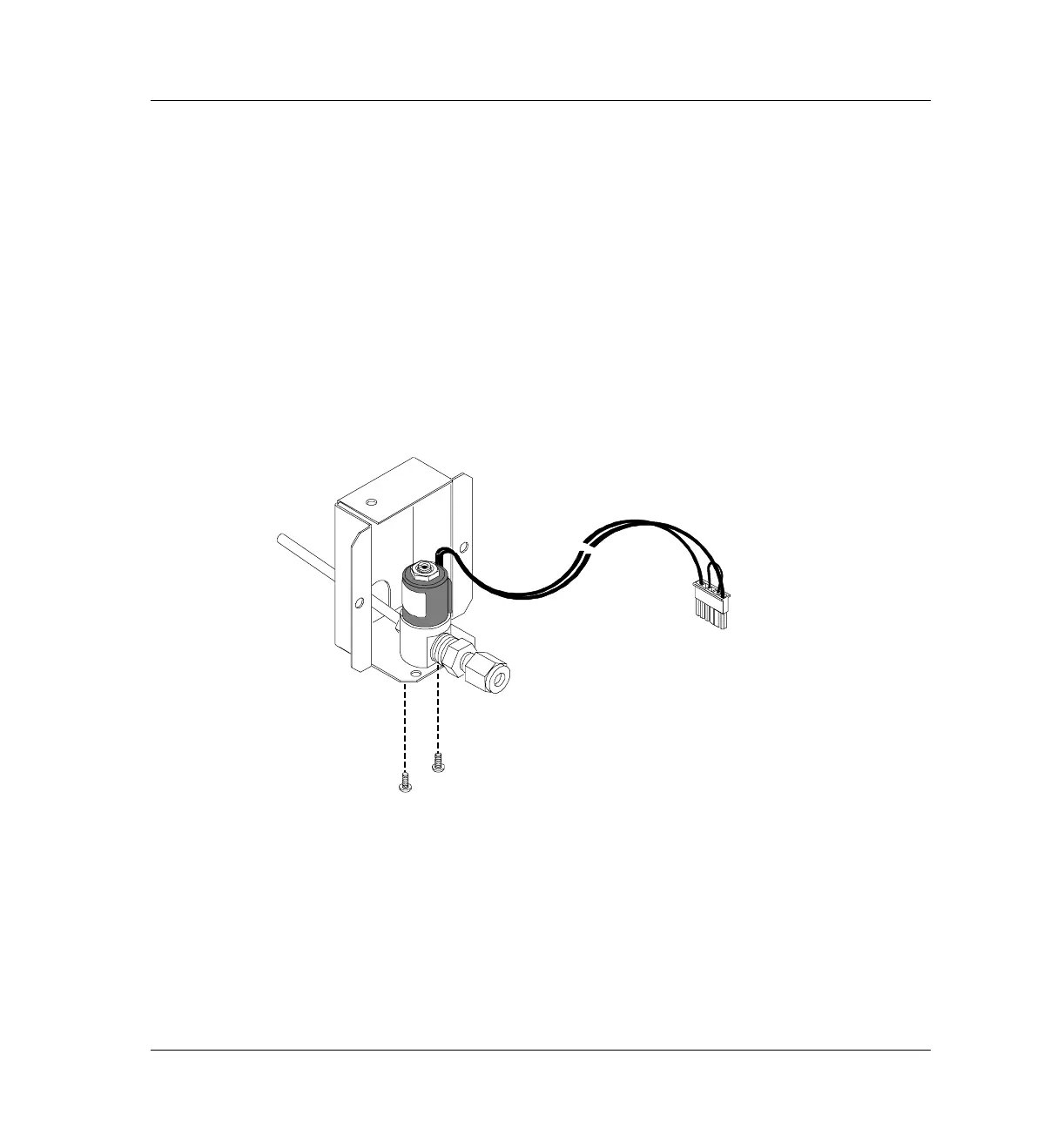420 Oven and Temperature Control
Cryo valve installation/replacement
8 of 20
Jun 2001
Mainframe
Agilent 6890 Gas Chromatograph Service Manual
6. To remove the valve from the bracket, disconnect any cryo blast plumbing
from the valve at the Swagelok tee. Remove the two Torx T-20 screws on
the bottom of the bracket.
7. To replace the cryogenic nozzle, proceed as follows:
a. Use a 9/16-inch wrench to unscrew the old nozzle. Discard the nozzle.
b. Wrap the threads of the new nozzle with Teflon tape, being careful
not to cover the first two threads of the nozzle.
c. Screw on the new nozzle and tighten firmly with a 9/16-inch wrench.
Figure 420-2 Removing the valve from the valve bracket (N
2
valve shown)
8. Insert the cryogenic valve probe though the insulation into the oven
plenum.
9. Screw the valve assembly back on to the side of the GC oven using the
two Torx T-20 screws.
