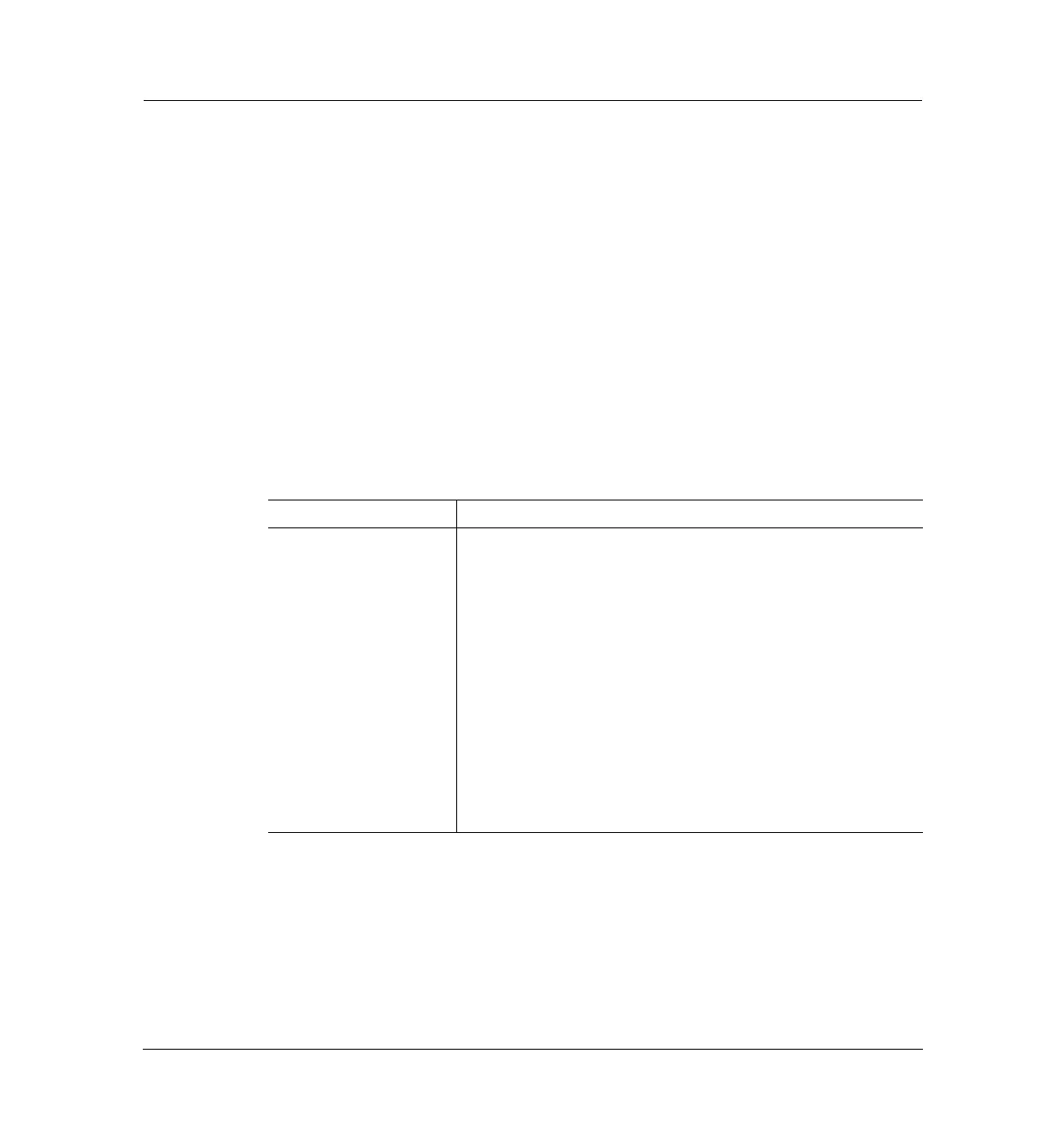3 of 10
Jun 2001
Error Codes and Internal Diagnostics
Agilent 6890 Gas Chromatograph Service Manual
Not Ready Messages 820
Pressure and/or flow not ready
Pressure and/or flow not ready
A run will not start until all pressurized areas have reached their setpoints
and maintained them for 6 seconds. The acceptable pressure range of a
pressurized area will be between 0.05 and 0.5 psi, depending on its type of
sensor.
Similarly, the GC will not be ready to begin a run until flows are within
1 mL/min of the setpoint range and remain in the range for 6 seconds.
Pressure zones that are turned off are considered ready.
If the zone does not become ready within a specified time, the GC goes into
the shutdown mode. See Section 840, Shutdowns, for more information.
Table 820-1 Pressure and/or Flow Not Ready Messages
Status message Comments
Front/Back inlet
pressure
Pressure not at setpoint
Front/Back inlet flow Flow not at setpoint
Front/Back det air flow For FID, NPD or FPD—Gas supply turned off (manual) or not at
setpoint (EPC)
Front/Back det ref flow For TCD—Gas supply turned off (manual) or not at setpoint (EPC)
Front/Back det anode
gas
For ECD or µ-ECD—Gas supply turned off (manual) or not at
setpoint (EPC)
F/B det makeup gas Gas supply turned off
Front/Back det H
2
flow Gas supply turned off
Aux 3/4/5 pressure Pressure not at setpoint
Gas saver One of the inlets is in gas saver mode. Press Prep Run to clear.
