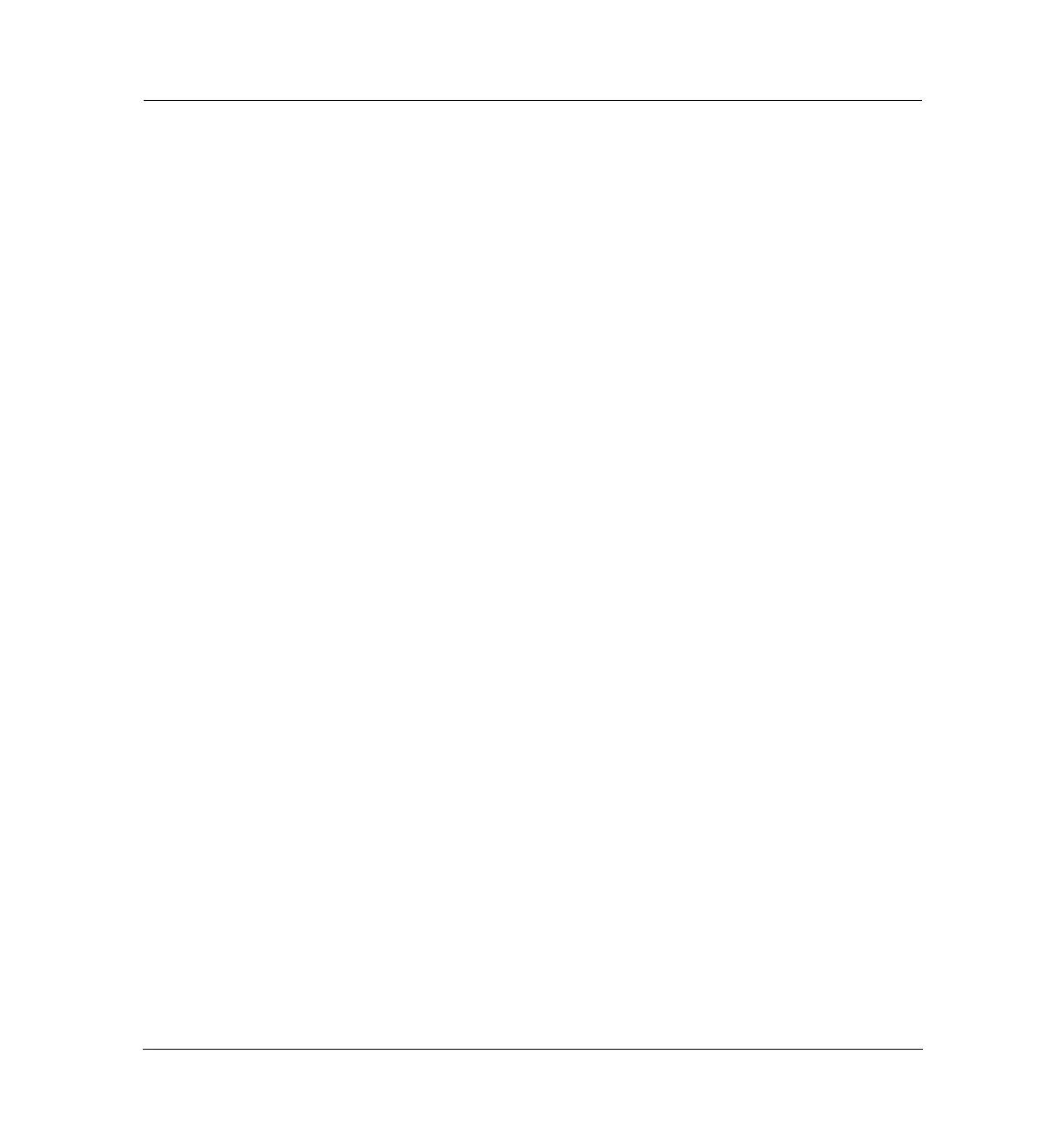9 of 10
Jun 2001
Error Codes and Internal Diagnostics
Agilent 6890 Gas Chromatograph Service Manual
Not Ready Messages 820
Miscellaneous messages
Power failure
Status message: Power on in progress
This message appears when power is:
• Restored after the GC experiences a power failure during a run or while
the oven was turned on while the GC was not performing a run.
• Turned on again after a user turned it off.
The GC will heat all the other thermal zones and then heat the oven. When
the oven temperature stays at the setpoint for the equilibration time, the GC
will become ready.
If the power failure occurred during a run, upon power restoration the GC
will heat all the thermal zones and oven and then automatically perform a
blank run. When the blank run is completed, the GC will become ready.
