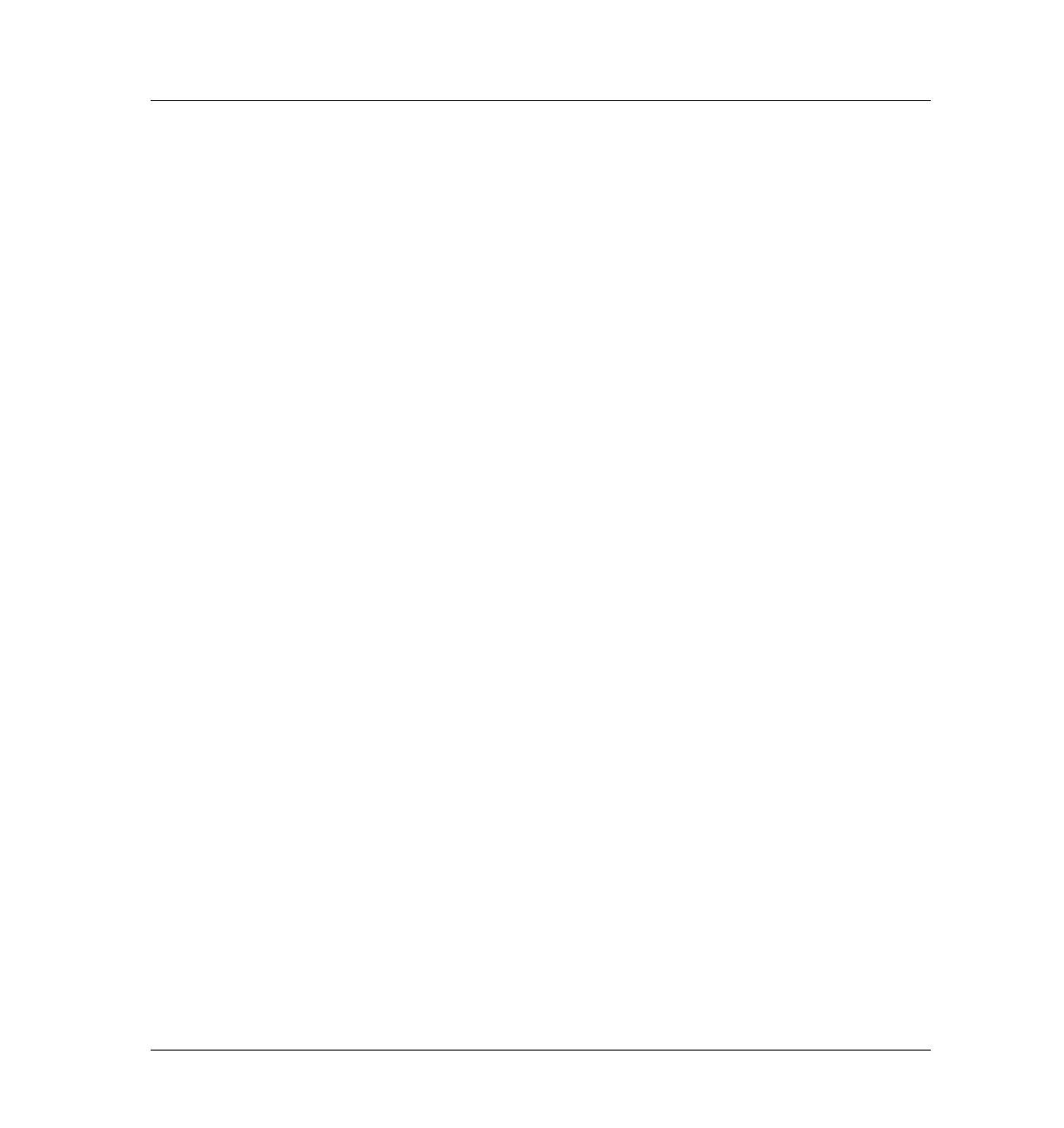850 Faults
Fault 203—Signal DSP faulty
2 of 22
Jun 2001
Error Codes and Internal Diagnostics
Agilent 6890 Gas Chromatograph Service Manual
The sequence would continue until the fault is fixed. To find the fault, check
for the following possible causes:
❐ Check the gas supply pressure. Increase the pressure at the initial supply
if it is too low to reach the setpoint.
❐ Check for a leak somewhere in the system. Leak test the gas supply tubing,
the inlet, and the inlet column fittings. Leak test procedures are found
with each inlet section.
❐ The column may be broken. Use the leak detector to check the column
for leaks and replace the broken column or break off the cracked portion.
❐ An inlet proportional control valve may be stuck open or closed because
of contamination or other fault. Contact your Agilent Technologies
service representative.
Fault 203—Signal DSP faulty
Status message: Signal DSP faulty
The detector’s signal processing electronics are not functioning correctly.
This indicates a malfunction with the 6890 GC main PC board. The signal
path will not function.
❐ Turn the instrument on and then off at least one time. If the error still
occurs, the mainboard must be replaced.
Fault 204—Signal DSP ROM broken
Status message: Sig DSP ROM broken
The detector’s signal processing electronics are not functioning correctly.
This indicates a malfunction with the 6890 GC main PC board. The signal
path will not function.
❐ Turn the instrument on and then off at least one time. If the error still
occurs, the mainboard must be replaced.
