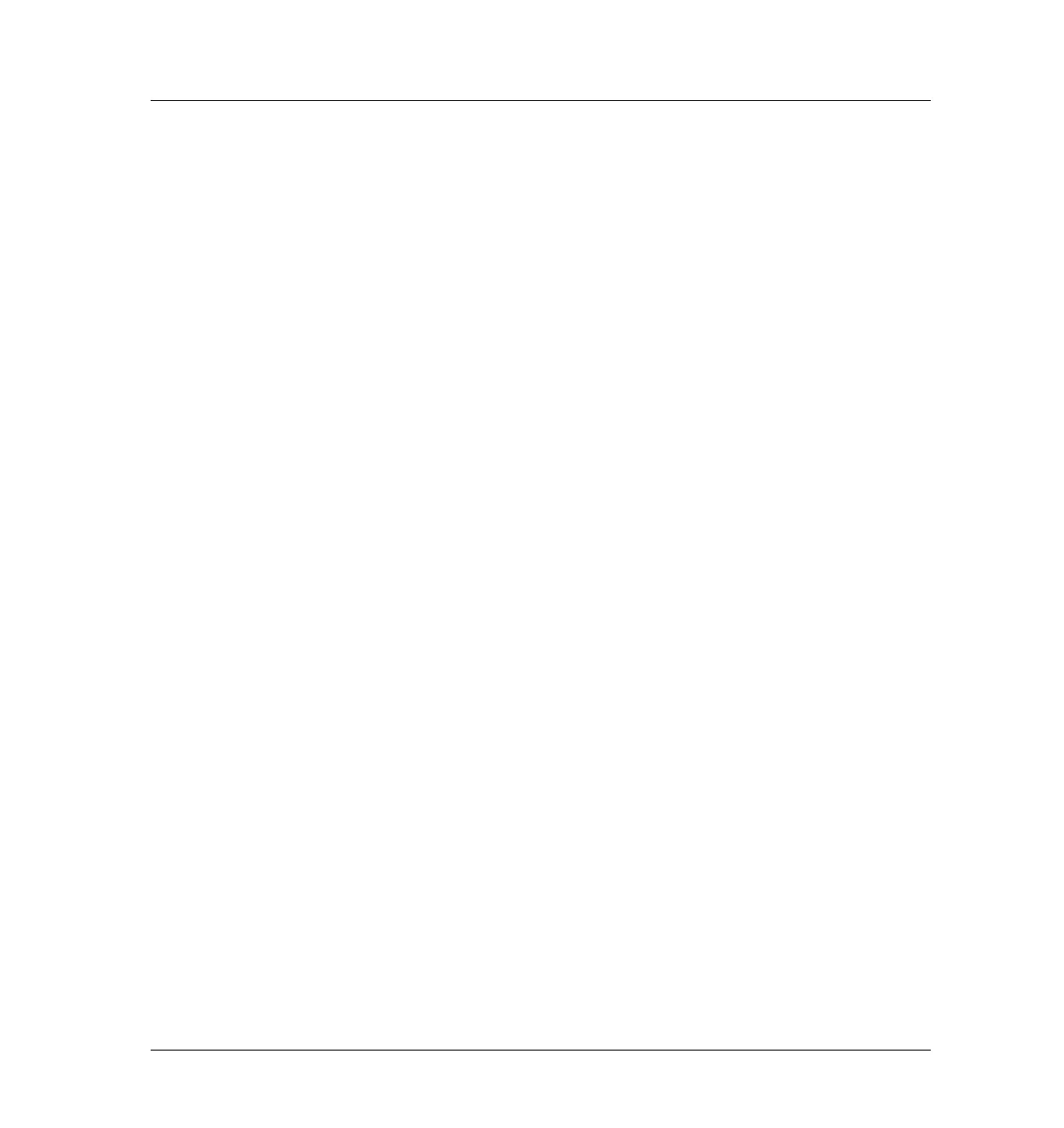850 Faults
Fault 208—Signal path test failed
4 of 22
Jun 2001
Error Codes and Internal Diagnostics
Agilent 6890 Gas Chromatograph Service Manual
Fault 208—Signal path test failed
Fault 209—Signal path test failed
Status message: 0-1 mV out # 1 or 0-1 mV out # 2
❐ This error indicates that the signal that the 6890 GC is sending to a strip-
chart recording device in position 1 or 2 is not within the acceptable
range. The 6890 GC will not be ready.
❐ Turn the instrument on and then off at least one time. If the error still
occurs, the mainboard must be replaced.
Fault 210—Signal path test failed
Fault 211—Signal path test failed
Status message: Analog out # 1 or Analog out # 2
This error indicates that the signal that the 6890 GC is sending to an integrator
in position 1 or 2 is not within the acceptable range. The 6890 GC will not be
ready
❐ Turn the instrument on and then off at least one time. If the error still
occurs, the mainboard must be replaced.
Fault 212—Front detector electrometer out of specification
Fault 213—Back detector electrometer out of specification
Status message: F det electrometer or B det electrometer
The FID, NPD, TCD, and ECD all have an electrometer. The electrometer,
which is inside the detector, measures and amplifies the signal from the
detector, which it then converts to a digital form. Two things could cause the
detector electrometer to be out of specification:
• The communication cable between the FID, NPD, or ECD detector board
and the detector is not connected properly.
• The electrometer is broken, or the detector board is bad.
