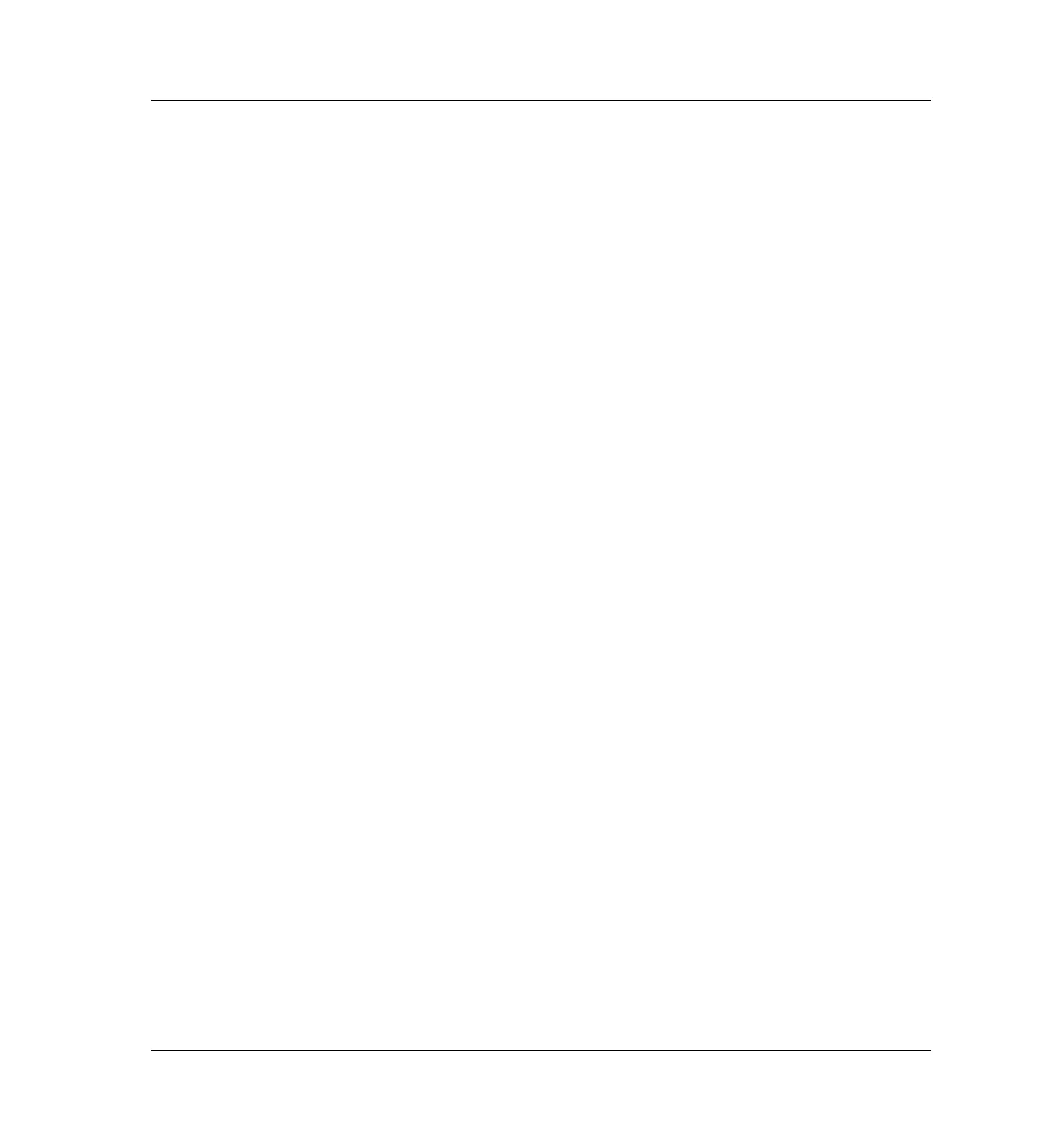850 Faults
Fault 221—Thermal shutdown (status message)
8 of 22
Jun 2001
Error Codes and Internal Diagnostics
Agilent 6890 Gas Chromatograph Service Manual
Fault 221—Thermal shutdown (status message)
This fault has no popup display message, only a status message.
This fault causes the GC to shut down entirely. A thermal fault is detected if
the oven or another heated zone is not within its allowable temperature range
(lower than minimum temperature or greater than maximum temperature by
25°C). Several things could cause this error:
• A problem with the electrical supply to the instrument
• A malfunction of the zone control electronics
• A shorted temperature sensor
• A shorted heater
No power will reach the oven and other heated zones. The 6890 GC will be
not ready.
Any of the following components can experience a thermal shutdown: the
oven, the inlets, the detectors, and the aux zones. In addition, problems with
electronics on the main PC board can cause a thermal shutdown.
❐ If you see any thermal shutdown message, first turn the GC off and on.
If the error was caused by a power supply problem, the error will
disappear and the instrument will become ready. If the error reappears,
the main board, or one or more of the heater/sensor assemblies, must be
replaced.
Fault 222—Oven thermal shutdown
Status message: Oven temp too hot
The oven temperature reading indicates the oven is above its maximum
allowable temperature by at least 25°C. This indicates a defective oven heater
drive or a defective oven sensor.
No power will reach the oven and other heated zones. The 6890 GC will be
not ready.
❐ To determine if the oven sensor is broken, its resistance must be tested.
The resistance will be 100 ohms if the sensor is working correctly; a much
larger value indicates a faulty sensor.
