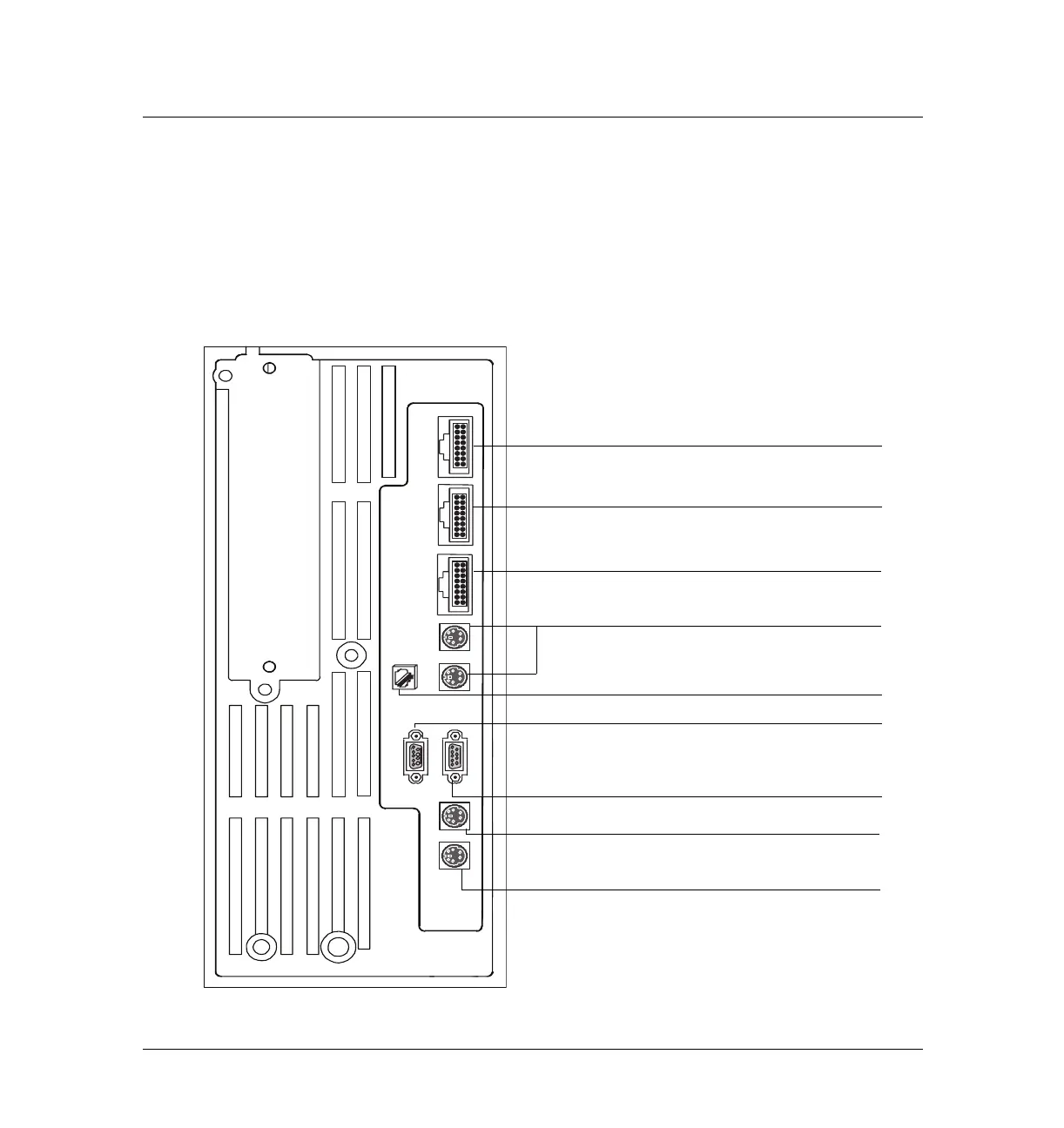1 of 14
Jun 2001
Cabling Configuration and Electronics
Agilent 6890 Gas Chromatograph Service Manual
1015 Cabling Diagrams, 6890N
Overview of 6890N GC cable connections
There are numerous system configurations available with the 6890N GC, and
your cabling requirements will be determined by the system’s components.
In the figures that follow, refer to the configuration most closely resembling
your system. Note that the 6890N does not support GPIB or INET protocols.
Figure 1015-1 Connectors on the back of the GC
S
A
M
P
L
E
R
1
S
A
M
P
L
E
R
2
T
R
A
Y
S
I
G
1
S
I
G
2
E
V
E
N
T
B
C
D
R
S
/
2
3
2
R
E
M
O
T
E
LAN
Power and communication for front G2613A injector
Power and communication for back G2613A injector
Power and communication for G2614A tray
Analog outputs for integrators or analog to
digital (A/D) converters
LAN
Remote start-stop for communication with 3395/3396
integrators, Mass Selective detectors, 35900 C/D/E
analog/digital interface and other GCs
RS-232 for modem or non-Agilent controller
External event for communication with other
instruments
BCD input for stream selection valves and some
non-Agilent headspace samplers
