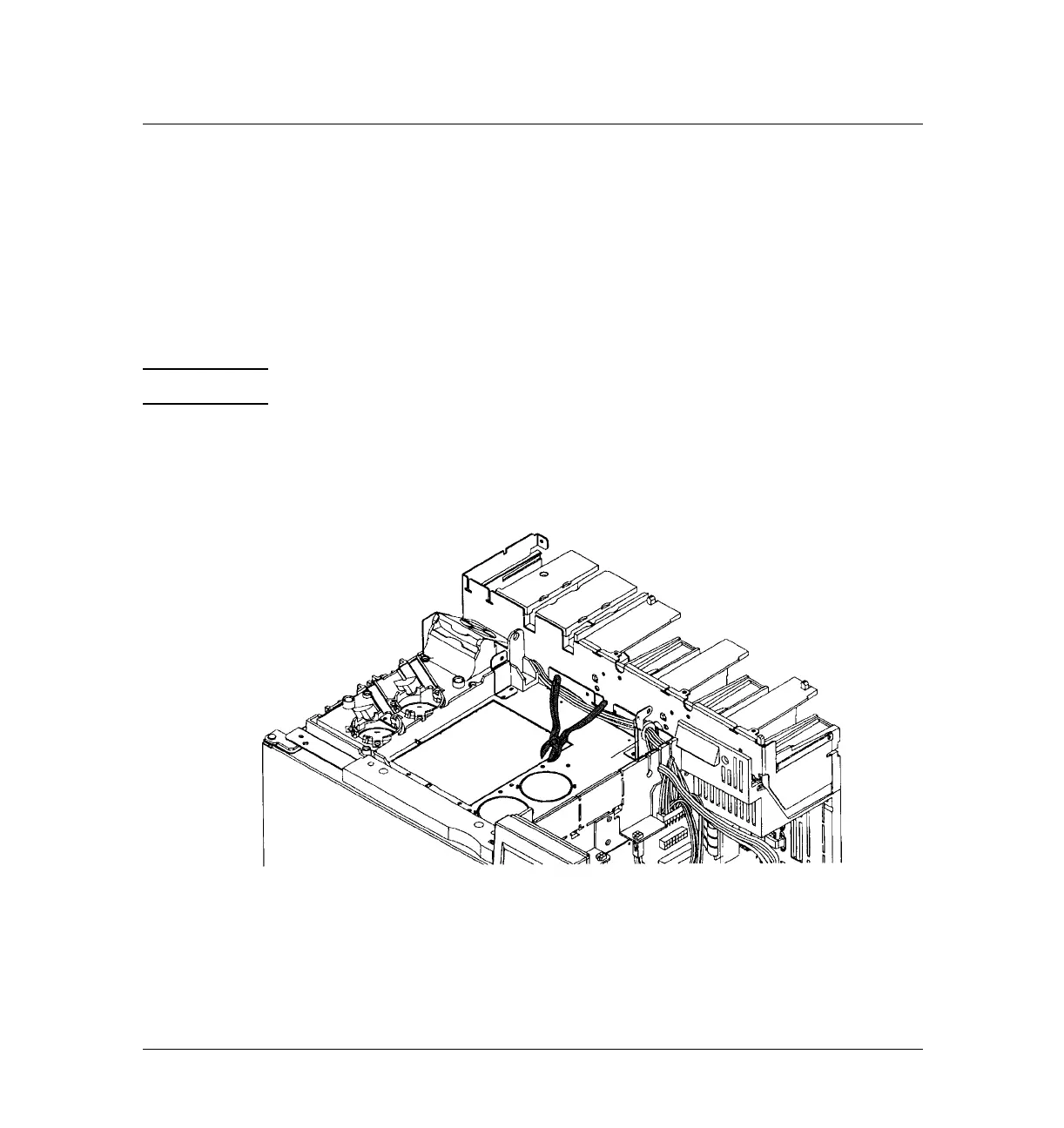1 of 10
Jun 2001
Valves
Agilent 6890 Gas Chromatograph Service Manual
1120 Valve Box
Installing the valve box
The valve box sits on top of the 6890 GC and contains the valves and plumbing,
heated zones and sensors, and the insulation.
1. Use a pair of diagonal cutters to remove the metal cutout on the top of
the GC.
WARNING Be careful of sharp edges!
Cut toward the outside edge of the tabs so that the valve box will fit
correctly.
Figure 1120-1 Removing the sheet metal cutout
