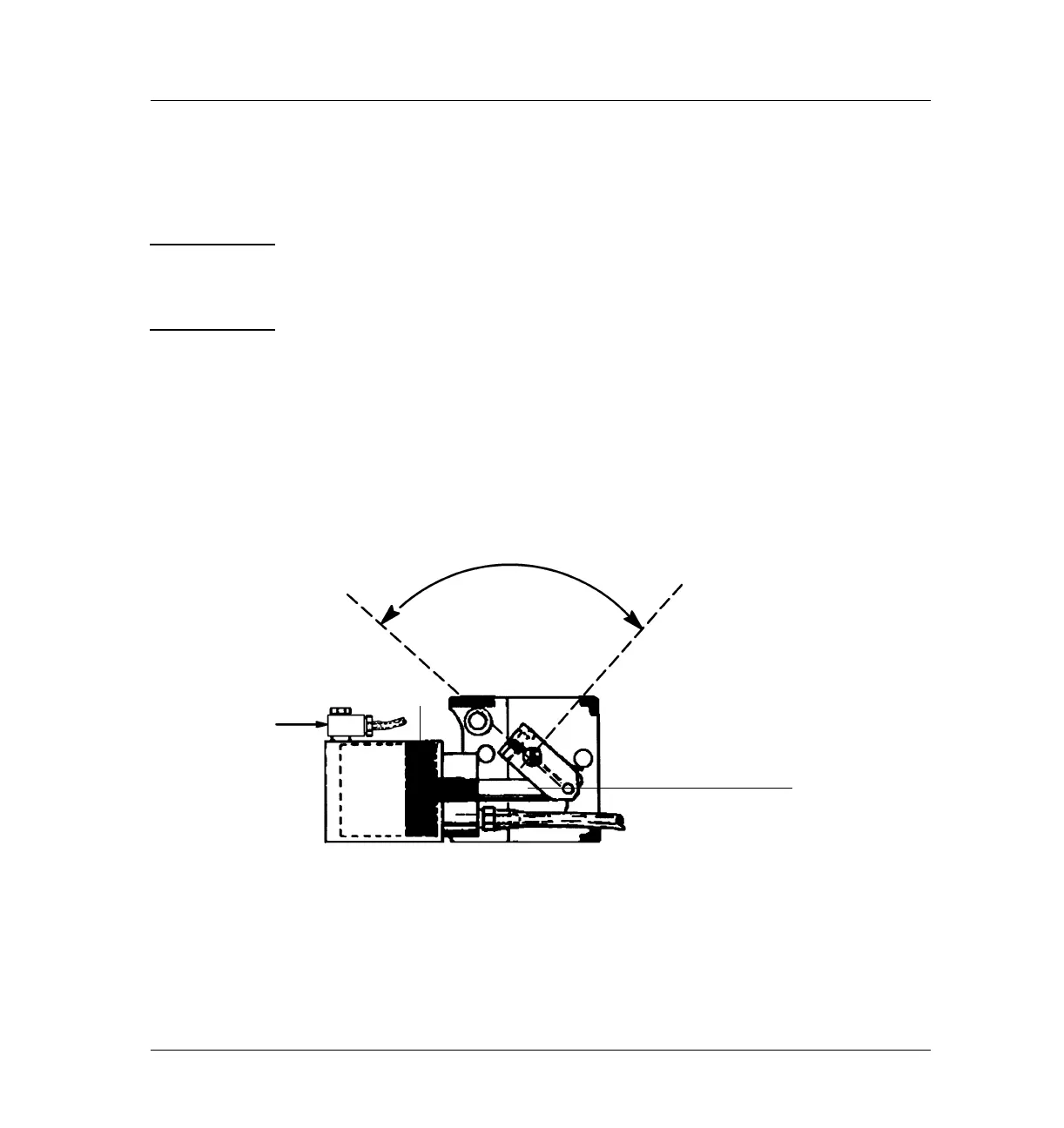1120 Valve Box
Removing the valve box assembly
8 of 10
Jun 2001
Valves
Agilent 6890 Gas Chromatograph Service Manual
Removing the valve box assembly
1. Place the main power switch in the off position.
WARNING Hazardous voltages are present in the instrument when the power cord is
connected. Avoid a potentially dangerous shock hazard by disconnecting the
power cord before working on the instrument.
2. Unplug the line power cord from its receptacle.
3. Allow some time for the oven and heated zones to cool.
4. When the oven has cooled, turn off all gas supplies.
5. Switch the solenoid valve off so the actuator is in its fully extended
position (piston rod extended as shown).
Figure 1120-9 Actuator in the fully extended position
6. If variable restrictors are present, remove their mounting hardware in
the following order: two Torx T-20 screws, hex nut, and mounting bracket
for each restrictor valve.
90°Max
Cylinder
Piston Rod
(extended position)
Piston
