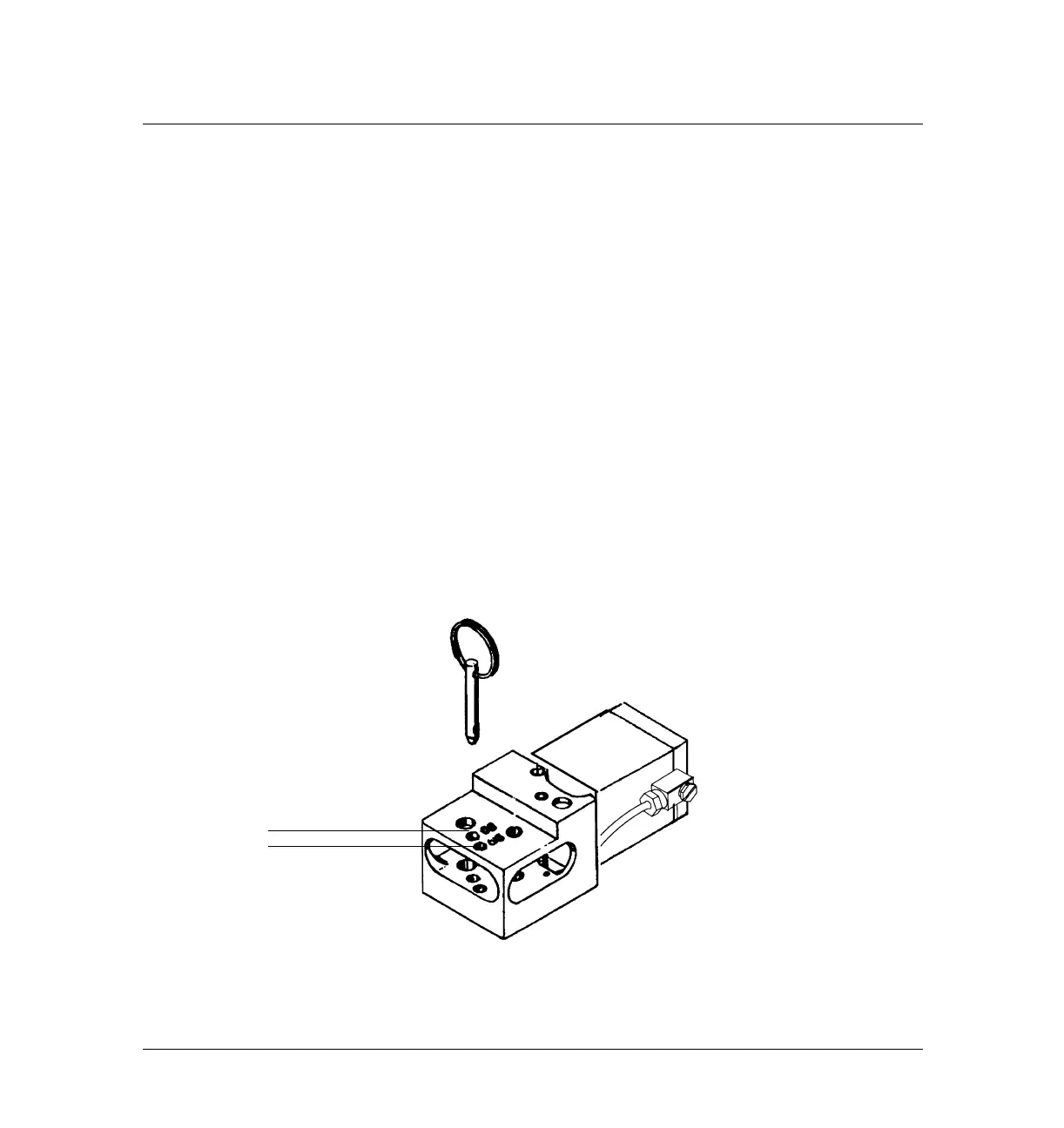1 of 12
Jun 2001
Valves
Agilent 6890 Gas Chromatograph Service Manual
1130 Actuators
Installing the actuators
The actuators use pneumatic pressure (40 to 70 psi) to switch the valves
between their two positions.
1. After installing the valves and valve box as described in the Valve Box
section, you can install the valve actuators.
2. Set each actuator to the appropriate degree of rotation. Move the grenade
style pin to the hole on the actuator marked with the correct degree of
rotation, as shown below:
• Four port valves—Place the pin in the 90° hole
• Six port valves—Place the pin in the 60° hole
• Ten port valves—Same as six port valves, but with the tubular 36°
actuator limiter on the pin.
Figure 1130-1 Setting the actuator’s degree of rotation
60°
90°
