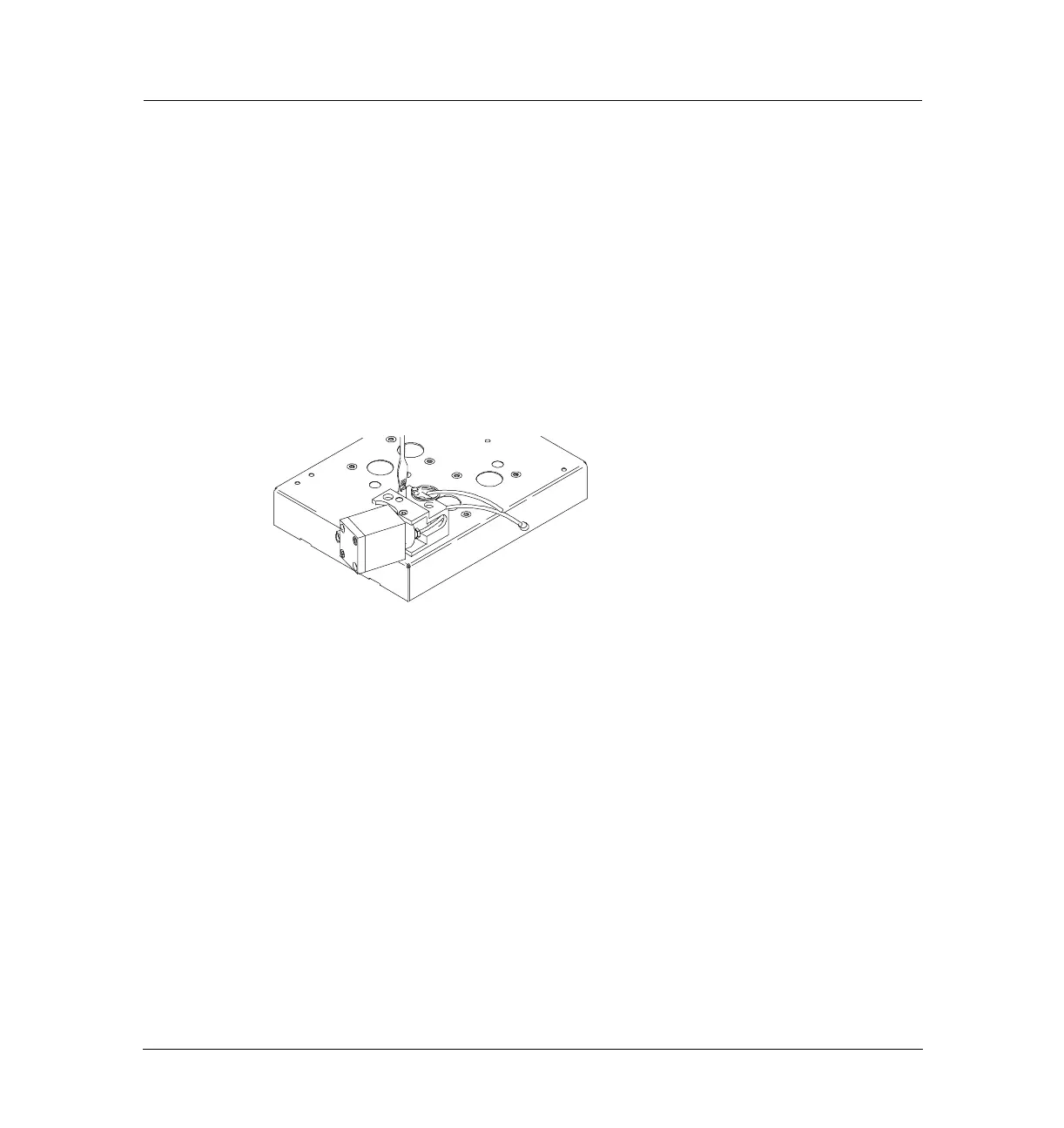3 of 12
Jun 2001
Valves
Agilent 6890 Gas Chromatograph Service Manual
Actuators 1130
Installing the actuators
4. Engage the actuator drive shaft coupler with the valve.
a. Loosen the hex nut on the actuator near the drive shaft.
b. Slide the shaft down.
c. Insert a flat bladed screw driver in the slot on the top of the actuator
and turn the shaft back and forth until you feel the coupler engage
the valve.
d. Tighten the set screw.
Figure 1130-3 Engaging the actuator drive shaft with the valve
5. Install the valve actuator drivers as described in the following section.
