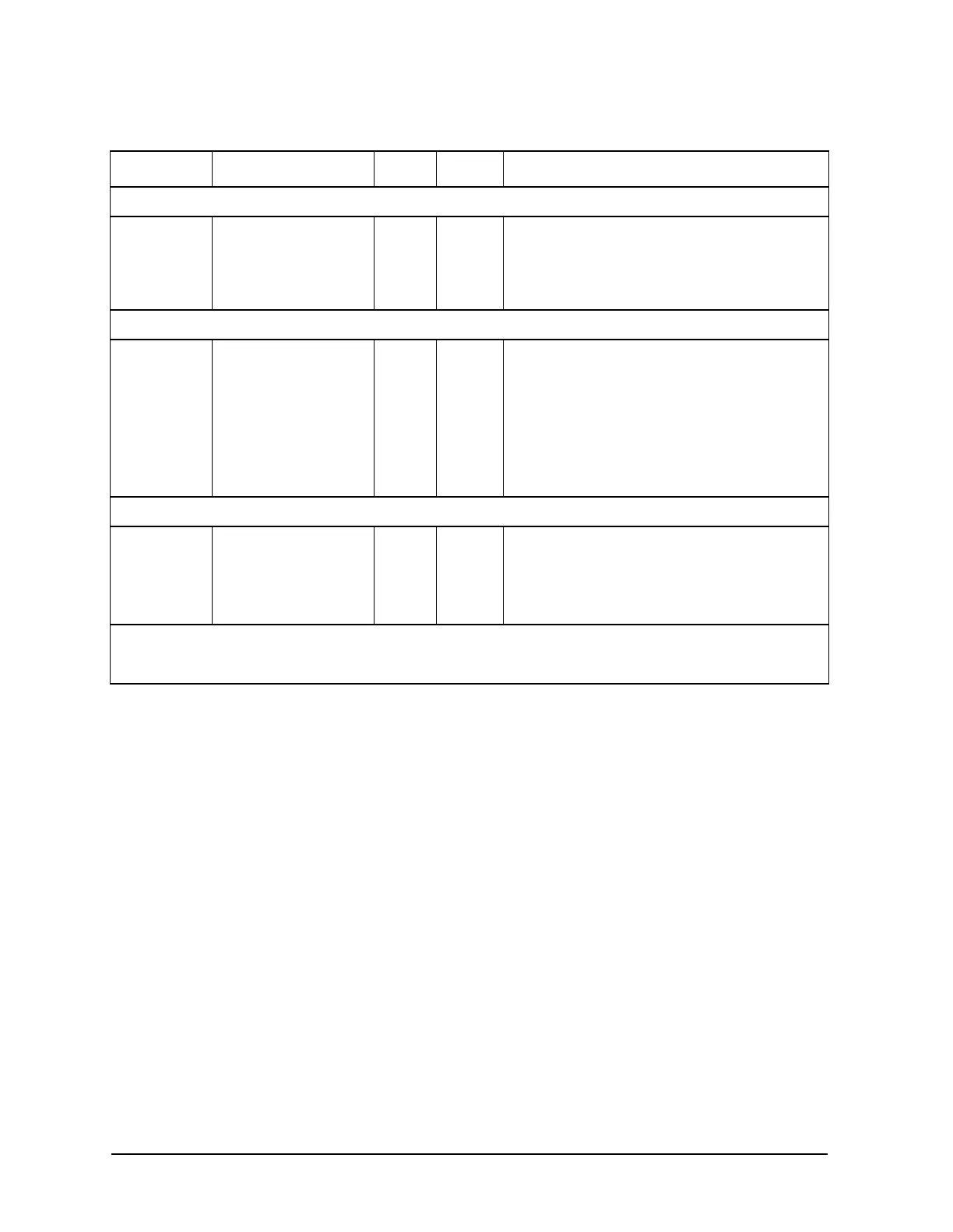7-128 Chapter7
Programming Examples
Limit Line and Data Point Special Functions
Example Display of Limit Lines
The features that output data by limit segment are implemented based on the current
definition of a limit segment. The actual limit lines formed by the limit table almost never
have a 1-for-1 relationship with the segment numbers in the limit edit table. Out of 18
segments in the limit table, you can create 18 limit lines if (a) all limit segments are
contiguous and (b) the last segment extends to the stop frequency. Otherwise, terminating
a segment requires a single point which means that constructing a limit line requires two
entries (segments) of the limit table. Thus you have a minimum of 9 lines available and
those lines will not be referenced by sequential segment numbers.
Figure 7-3 is an example of a screen print of limit lines set up on the two instrument
channels. The limit line examples shown are of Flat Line, Slope Line and Single Point
Limits. See Table 7-12.
LIMIT TEST STATUS BY CHANNEL
Limit test:
ch1
OUTPLIM1 1 Outputs status∗ of limit test for channel 1.
Limit test:
ch2
OUTPLIM2 1 Outputs status∗ of limit test for channel 2.
LIMIT TEST STATUS BY SEGMENT
Segment SELSEG<num> 3 <num> Selects the segment number for the
OUTPSEGF and OUTPSEGM commands to
report on. <num> can range from 1 to 18.†
Limit test
status
OUTPSEGAF 1 Outputs the segment number and its limit test
status∗ for all active segments.†
Limit test
status
OUTPSEGF 1 Outputs the limit test status∗ for a specified
segment. See “SELSEG” on page 1-226.†
LIMIT TEST STATUS BY POINT
Fail report OUTPFAIP 1 This command is similar to OUTPLIMF except
that it reports the number of failures first,
followed by the stimulus and trace values for
each failed point in the test (note: use command
LIMITEST<ON> to function properly).
† For the definition of a limit segment, see “Example Display of Limit Lines” on page 7-128.
∗ Values returned for limit test status are: 1 (PASS), 0 (FAIL), −1 (NO_LIMIT)
Table 7-11 Limit Line and Data Point Special Functions Commands
Action Mnemonic Syntax ? Description