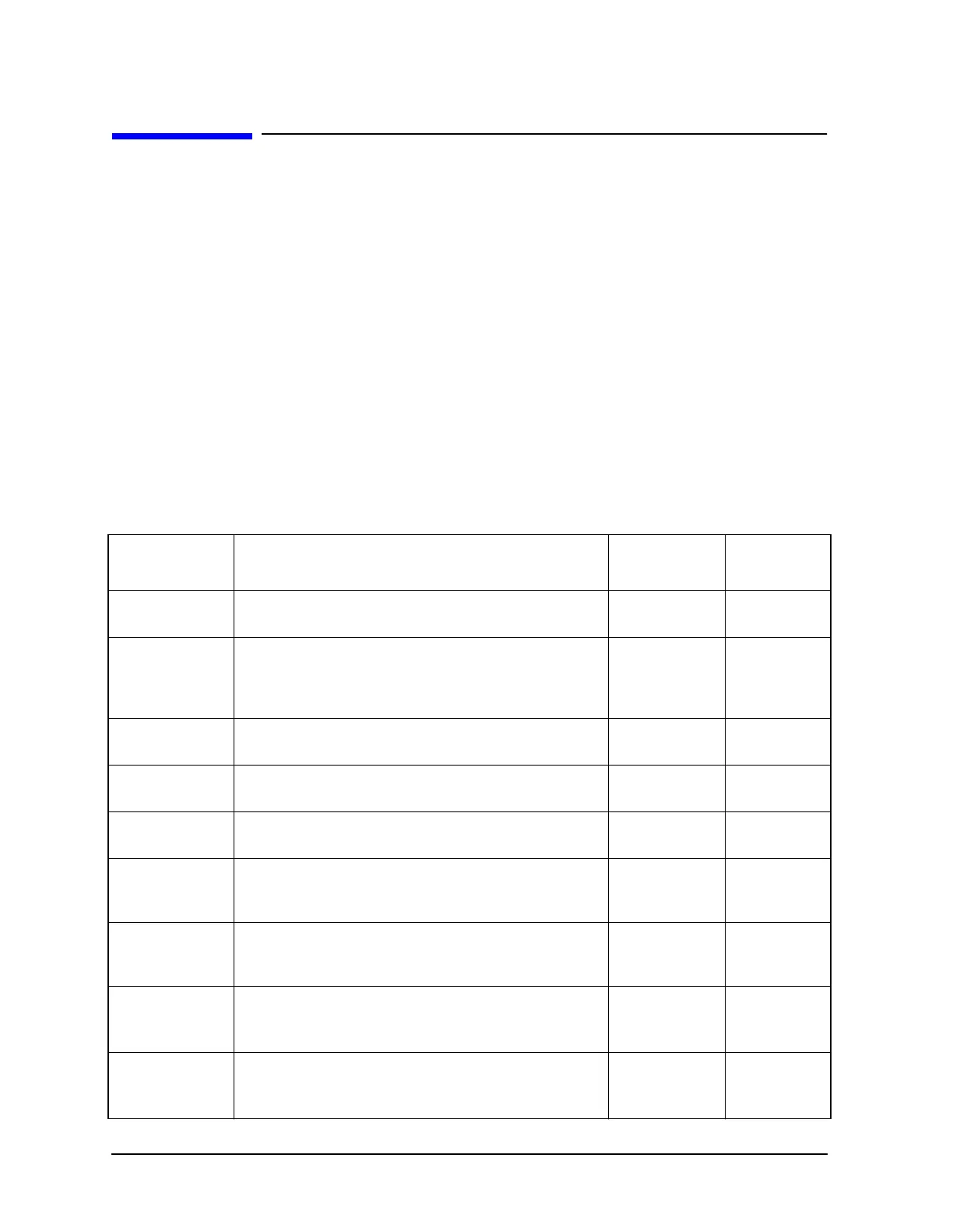1-106 Chapter1
Alphabetical Command Reference
INPU
INPU
Syntax
INPUCALC<num><array>;
INPU<CALK|DATA|FORM><array>;
INPULEAS<learnstring>; or INPULEAS?;
INPUPMCAL<1|2><array>;
INPURAW<1|2|3|4><array>;
Description
All of these commands (with a few noted exceptions) input an array and require that you
set the format for data transfers with the FORM command. All of these commands have an
associated OUTPut command that is used to transfer data from the analyzer. See “OUTP,”
later in this chapter.
Command Description Range Query
Response
INPUCALC
Error coefficient array
1
<num>.
two-digit
integers 01–12
N/A
INPUCALK
2
Inputs a cal kit array in FORM1 only. Can be read out
with the OUTCALK command. After the transfer, the
data should be saved into the user cal kit area with the
SAVEUSEK command.
N/A N/A
INPUDATA Inputs an error corrected data array, using the current
setting of the FORM command.
N/A N/A
INPUFORM Inputs a formatted data array, using the current
setting of the FORM command.
N/A N/A
INPULEAS
2
Inputs a learn string in FORM1 only. Can be read out
with the OUTPLEAS command, or with INPULEAS?.
N/A
<data><
L
F
>
INPUPMCAL1
2
Inputs power meter calibration arrays for channel 1
into the analyzer in FORM4 only. Values should be
entered as 100 × power meter reading in dB.
N/A N/A
INPUPMCAL2
2
Inputs power meter calibration arrays for channel 2
into the analyzer in FORM4 only. Values should be
entered as 100 × power meter reading in dB.
N/A N/A
INPURAW1 Inputs raw data array 1 (S
11
data). After the data is
received, the analyzer stops sweeping, error-corrects
the data, then formats and displays the data.
N/A N/A
INPURAW2 Inputs raw data array 2 (S
21
data). After the data is
received, the analyzer stops sweeping, error-corrects
the data, then formats and displays the data.
N/A N/A
