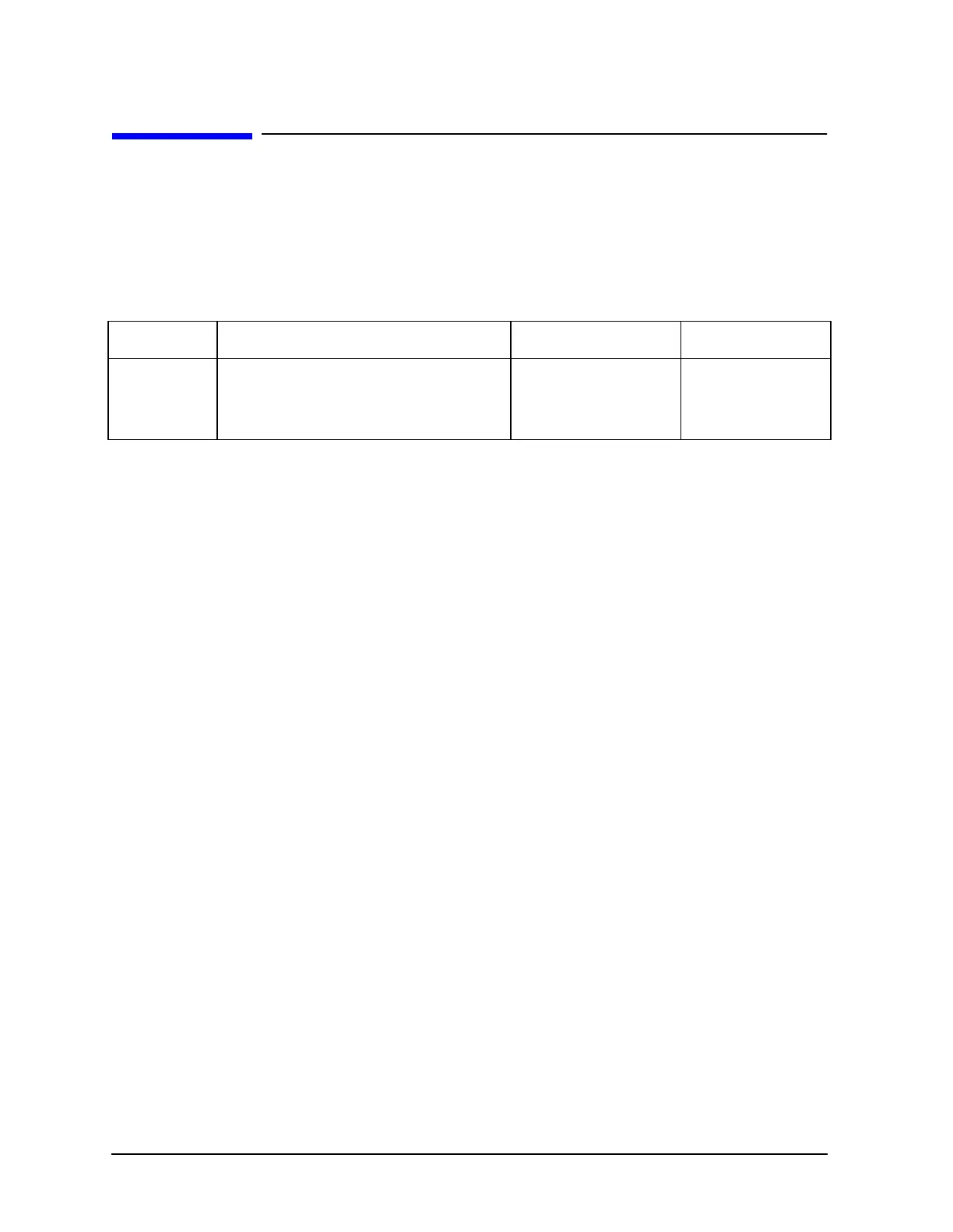1-278 Chapter1
Alphabetical Command Reference
WRSK
WRSK
Syntax
WRSK<num><$>;
Description
Front Panel Equivalents
GPIB only: no front panel equivalent.
Command Description Range Query Response
WRSK Enters new softkey labels into the
indicated softkey positions. Initial use of
these commands requires previous
commands MENUFORM; and MENUOFF;.
<num>: integers 1–8
<$>: 10 char. max.
N/A
