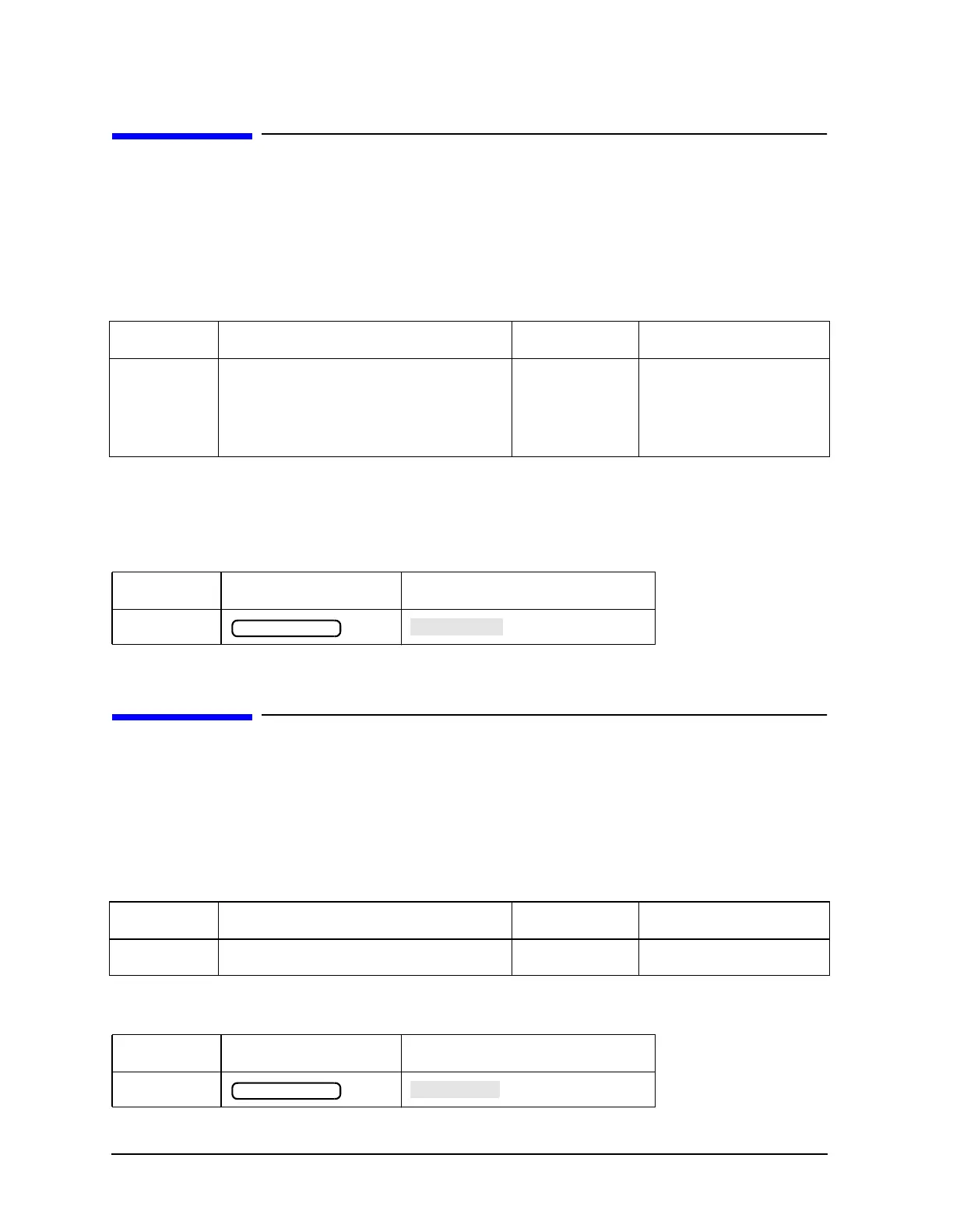1-48 Chapter1
Alphabetical Command Reference
CWFREQ
CWFREQ
Syntax
CWFREQ<num>[HZ|DB]; or CWFREQ?;
Description
Front Panel Equivalents
CWTIME
Syntax
CWTIME; or CWTIME?;
Description
Front Panel Equivalents
Command Description Range Query Response
CWFREQ Sets the CW frequency for power sweep
and CW frequency modes. While the list
frequency table segment is being edited, it
sets the center frequency of the current
segment. See also “MARKCENT.”
stimulus range
1
1. For frequency or power sweeps, refer to “Preset State and Memory Allocation,” in the analyzer’s reference guide.
For CW time: 0 to 24 hours. For frequency sweep, transform on: ±1/frequency step. For CW time sweep,
transform on: ±1/time step.
<num><
L
F
>
Command Hardkey Softkey
CWFREQ
Command Description Range Query Response
CWTIME Selects CW time as the sweep type. N/A
<0|1><
L
F
>
Command Hardkey Softkey
CWTIME
Sweep Setup
Sweep Setup
