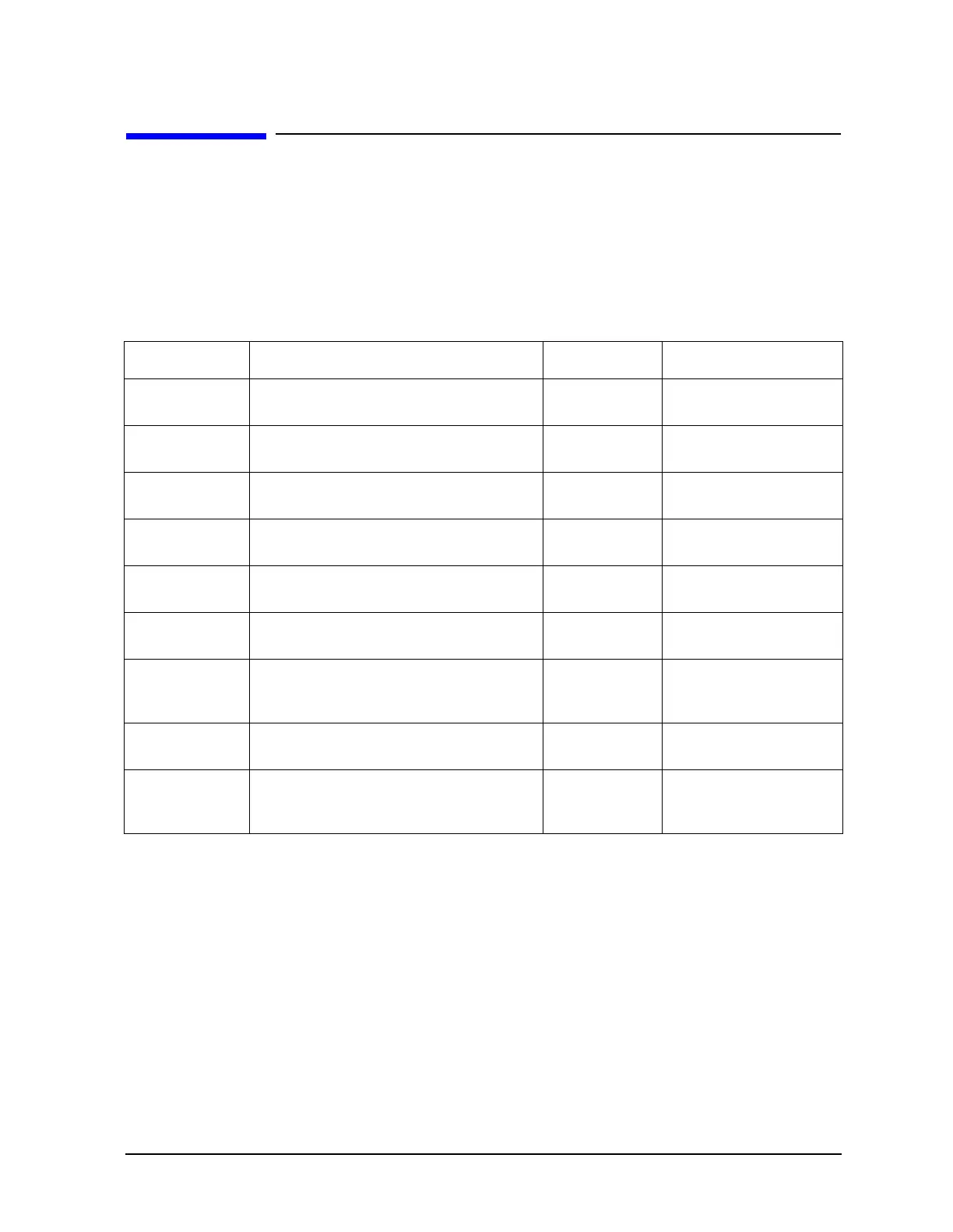Chapter 1 1-25
Alphabetical Command Reference
CALI
CALI
Syntax
CALI<ERC|EREFL|RERC|FUL2|RAI|RESP|S111|S221|TRL2>; or
CALI<ERC|EREFL|RERC|FUL2|RAI|RESP|S111|S221|TRL2>?;
Description
Command Description Range Query Response
CALIERC Begins the sequence for a forward
enhanced response calibration.
N/A
<0|1><
L
F
>
CALIEREFL Turns the enhanced reflection response
on or off.
N/A
<0|1><
L
F
>
CALIRERC
1
1. ES models only
Begins the sequence for a reverse
enhanced response calibration.
N/A
<0|1><
L
F
>
CALIFUL2
1,2
2. The result of the query command only tells if the particular type of calibration is currently active. It does not
provide information on the status of the cal sequence.
Begins the sequence for a short, load,
open, thru (SLOT) 2-port calibration.
N/A
<0|1><
L
F
>
CALIRAI Begins the sequence for a response and
isolation calibration.
N/A
<0|1><
L
F
>
CALIRESP Begins the sequence for a response
calibration.
N/A
<0|1><
L
F
>
CALIS111 Begins the sequence for an S11 1-port
calibration (ES models), or a reflection
1-port calibration (ET models).
N/A
<0|1><
L
F
>
CALIS221
1
Begins the sequence for an S22 1-port
calibration.
N/A
<0|1><
L
F
>
CALITRL2
1
Begins the sequence for a thru, reflect,
line or line, reflect, match (TRL*/LRM*)
2-port calibration.
N/A
<0|1><
L
F
>
