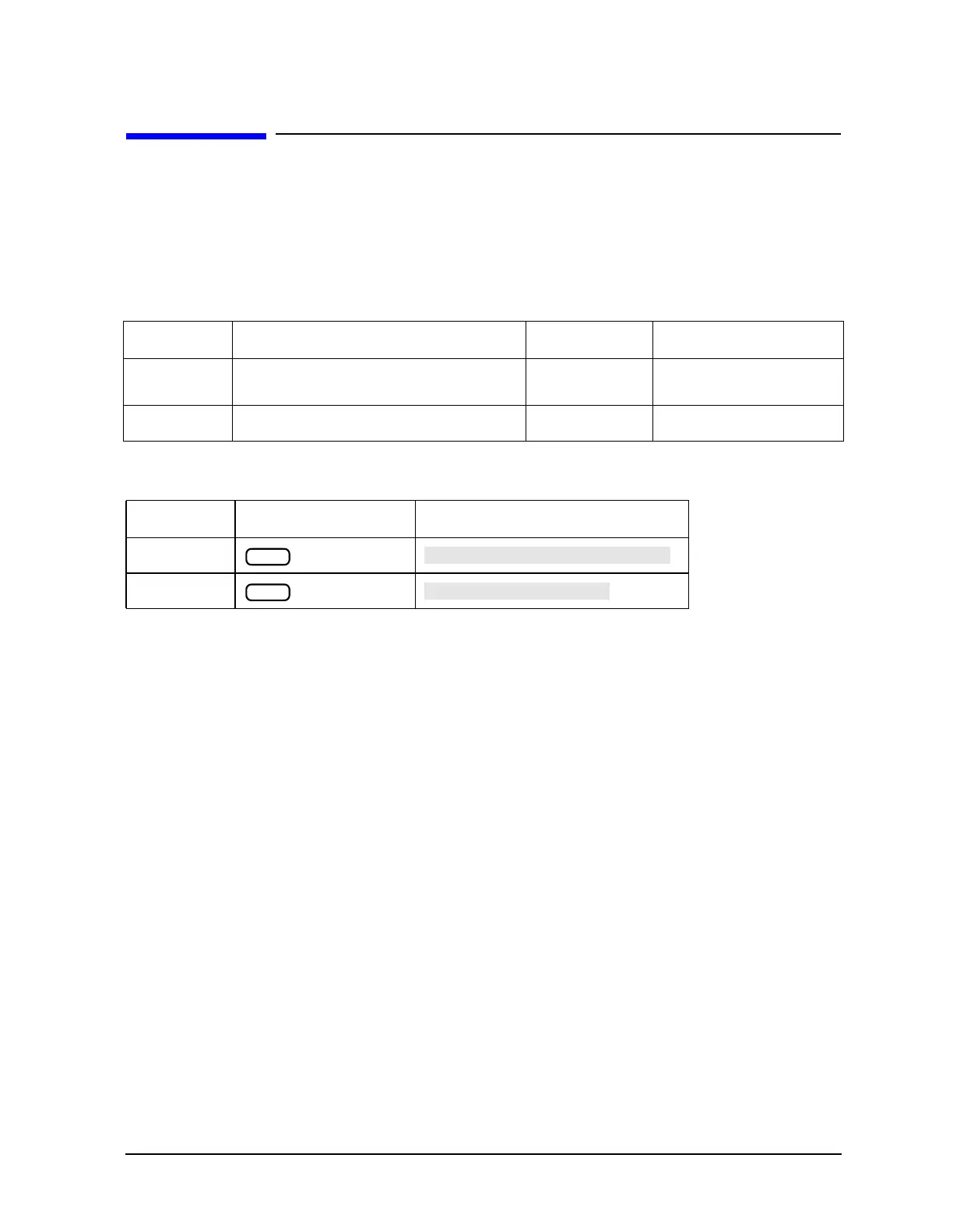Chapter 1 1-163
Alphabetical Command Reference
PARA
PARA
Syntax
PARA<IN|OUT><num>; or PARA<IN|OUT>?;
Description
Front Panel Equivalents
Command Description Range Query Response
PARAIN Specifies the input GPIO bit to be used by
IFBIHIGH and IFBILOW tests.
integers 0–4
<num><
L
F
>
PARAOUT Programs all GPIO output bits at once. integers 0–255
<num><
L
F
>
Command Hardkey Softkey
PARAIN
PARAOUT
Seq
Seq
