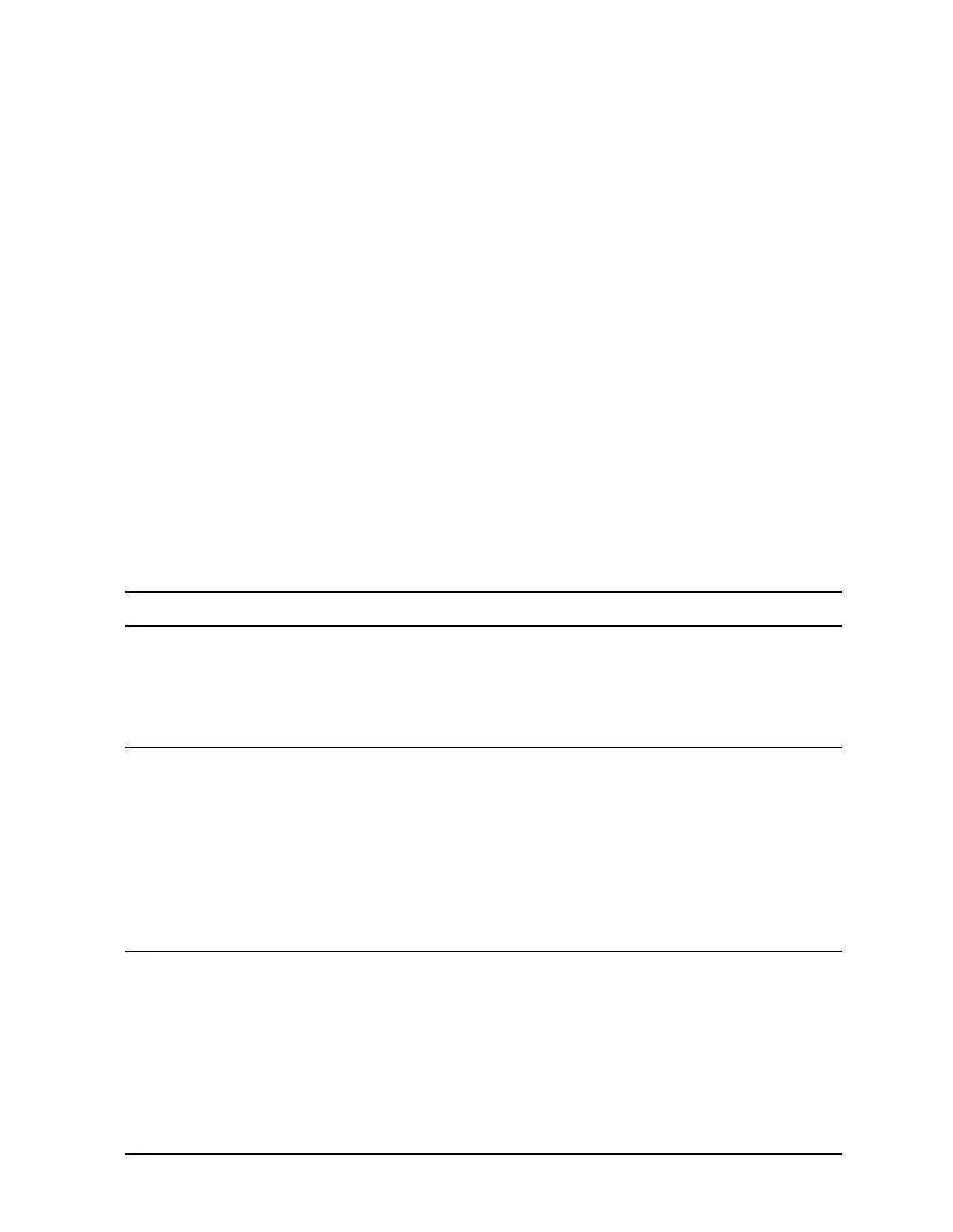Chapter 7 7-111
Programming Examples
Report Generation Examples
Utilizing PC-Graphics Applications Using the Plot File
You can use Example 7D to generate a plot that can be read into a PC and used in several
different graphics generation programs. HP-GL is a commonly recognized graphic format
and may be used to transfer information to PC application programs such as
CorelDRAW!®, Lotus Freelance® and other graphics packages. By importing the graphics
data into these application packages, you can generate reports in many word-processors.
You can then use graphic-data files to generate the following:
• test results documentation
• data sheets from testing results
• archival information for a digital-storage medium
If you would like to create a disk file for graphics processing, modify the previous program
to only store the plotter commands to the disk file. Once the file is renamed to include the
extension “.hpg”, the PC will have a DOS-format file that can be imported and examined
by the graphics package.
Once the HP-GL file is present in the DOS file system, the HP-GL file is imported and
examined with the graphics package. The text labels may need to be rescaled, but on the
whole, the graphics results are quite usable.
Example 7E: Reading Plot Files from a Disk
NOTE This example program will not work with HP BASIC for Windows.
This example program reads and plots files which have been stored on a LIF formatted
disk by the analyzer. The plots may be sent to either a plotter with auto-feed capability,
such as the HP 7550B, or an HP-GL/2 compatible printer, such as a LaserJet 4 Series
(monochrome) printer or a DeskJet 1200C (color) printer.
NOTE Sending plots to disk is discussed in your analyzer’s user’s guide.
This section provides detailed information on file naming conventions and
instructions on printing multiple plots-per-page.
This program requires HP BASIC 6.0 or greater which provides the use of
wild cards with the catalog command.
The peripheral GPIB addresses and the hard copy device selection are hard
coded and may need to be changed for different systems configurations. Refer
to lines 1130 through 1240 in the example program.
This program example provides the form feeds to separate the plots. If the analyzer has
been configured to store multiple plots-per-page, this program will generate those plots. A
file naming convention has been devised to allow the program perform several
printer-setup functions. These include: initializing the printer for HP-GL/2 at the
beginning of a page, configuring the printer to plot multiple plots to the same page, if
desired, and then sending a page eject (form feed) to the hardcopy device at the completion
of the printing process.
