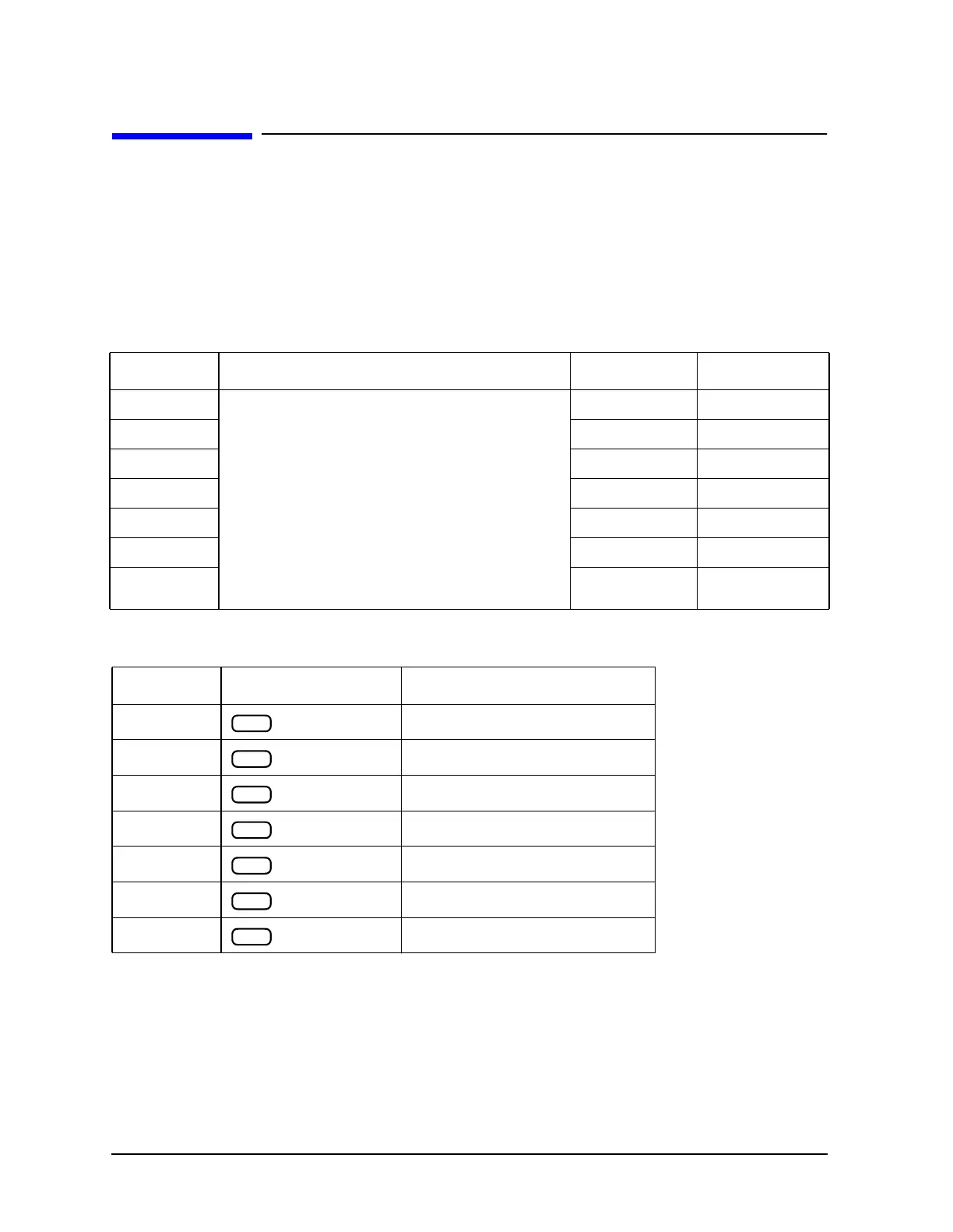1-246 Chapter1
Alphabetical Command Reference
STAN
STAN
Syntax
STAN<A|B|C|D|E|F|G>;
Description
Standards A through G are associated with softkeys 1 through 7, respectively.
Front Panel Equivalents
Command Description Range Query Response
STANA These 7 commands (OPC-compatible) select a
standard from a class during a calibration
sequence. If a class is requested, as in CLASS11A
(S11 1-port cal) the analyzer will do one of two
things:
• If there is only one standard in the class, it will
measure that standard automatically.
• If there are several standards in the class, then
one of these commands must be used to select
one of these standards, causing it to be
measured.
N/A N/A
STANB N/A N/A
STANC N/A N/A
STAND N/A N/A
STANE N/A N/A
STANF N/A N/A
STANG N/A N/A
Command Hardkey Softkey
STANA standard listed under softkey 1
STANB standard listed under softkey 2
STANC standard listed under softkey 3
STAND standard listed under softkey 4
STANE standard listed under softkey 5
STANF standard listed under softkey 6
STANG standard listed under softkey 7
Cal
Cal
Cal
Cal
Cal
Cal
Cal
