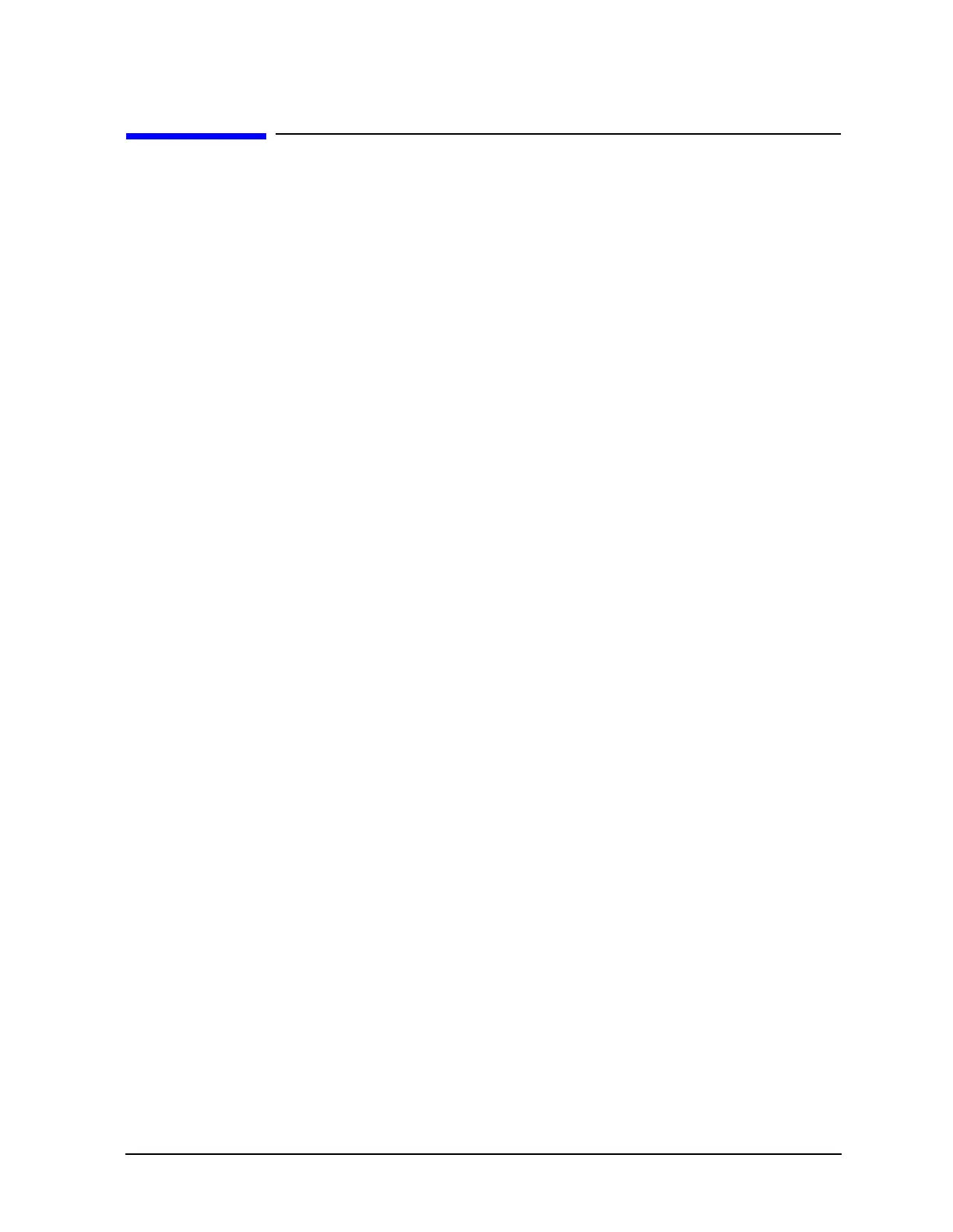Chapter 7 7-87
Programming Examples
List-Frequency and Limit-Test Table Examples
List-Frequency and Limit-Test Table Examples
Using List Frequency Sweep Mode
The analyzer normally takes data points spaced at regular intervals across the overall
frequency range of the measurement. For example, for a 2 GHz frequency span using 201
points, data will be taken at intervals of 10 MHz. The list frequency sweep mode allows the
operator to select the specific points, or frequency spacing between points, at which
measurements are to be made. This mode of operation allows flexibility in setting up tests
that ensure device performance. By only sampling specific points, measurement time is
reduced. List frequency sweeps are also discussed in your analyzer’s user’s guide.
The following three example programs illustrate the use of the analyzer's list frequency
sweep mode to perform arbitrary frequency testing. Examples 6A (Stepped List Mode) and
6B (Swept List Mode) allow the operator to construct a table of list frequency segments
which is then loaded into the analyzer's list frequency table. There are a maximum of 30
segments available. Each segment stipulates a start and stop frequency, and the number of
data points to be taken over that frequency range. In Example 6B (Swept List Mode), each
segment also stipulates a power value and IF bandwidth. List frequency segments can be
overlapped in the stepped list mode but not in the swept list mode. The total number of
points in all the segments must not exceed 1601.
Examples 6A (Stepped List Mode) and 6B (Swept List Mode) take advantage of the
computer's capabilities to simplify creating and editing a list frequency table. The table is
entered and completely edited before being transmitted to the analyzer. To simplify the
programming task, options such as entering center frequency, frequency span, or step size
are not included.
Example 6C lets the operator select a specific segment to “zoom-in.” A single instrument
can be programmed to measure several different devices, each with its own frequency
range, using a single calibration. When a specific device is connected, the operator selects
the appropriate segment for that device.
The command sequence for entering a list frequency table imitates the key sequence
followed when entering a table from the front panel: there is a command for every
key-press. Editing a segment is also the same as the front-panel key sequence, but the
analyzer automatically reorders each edited segment in order of increasing start
frequency.
The list frequency information may be acquired using the limit-test results array. The
actual stimulus points are available as the first element in the array.
The list frequency table is also carried as part of the learn string. While the table cannot be
modified as part of the learn string, it can be stored and recalled with very little effort by
storing and recalling the learn string. See “Example 5A: Using the Learn String” on
page 7-79 and “Learn String and Calibration-Kit String” on page 5-7 for details on using
learn strings.
