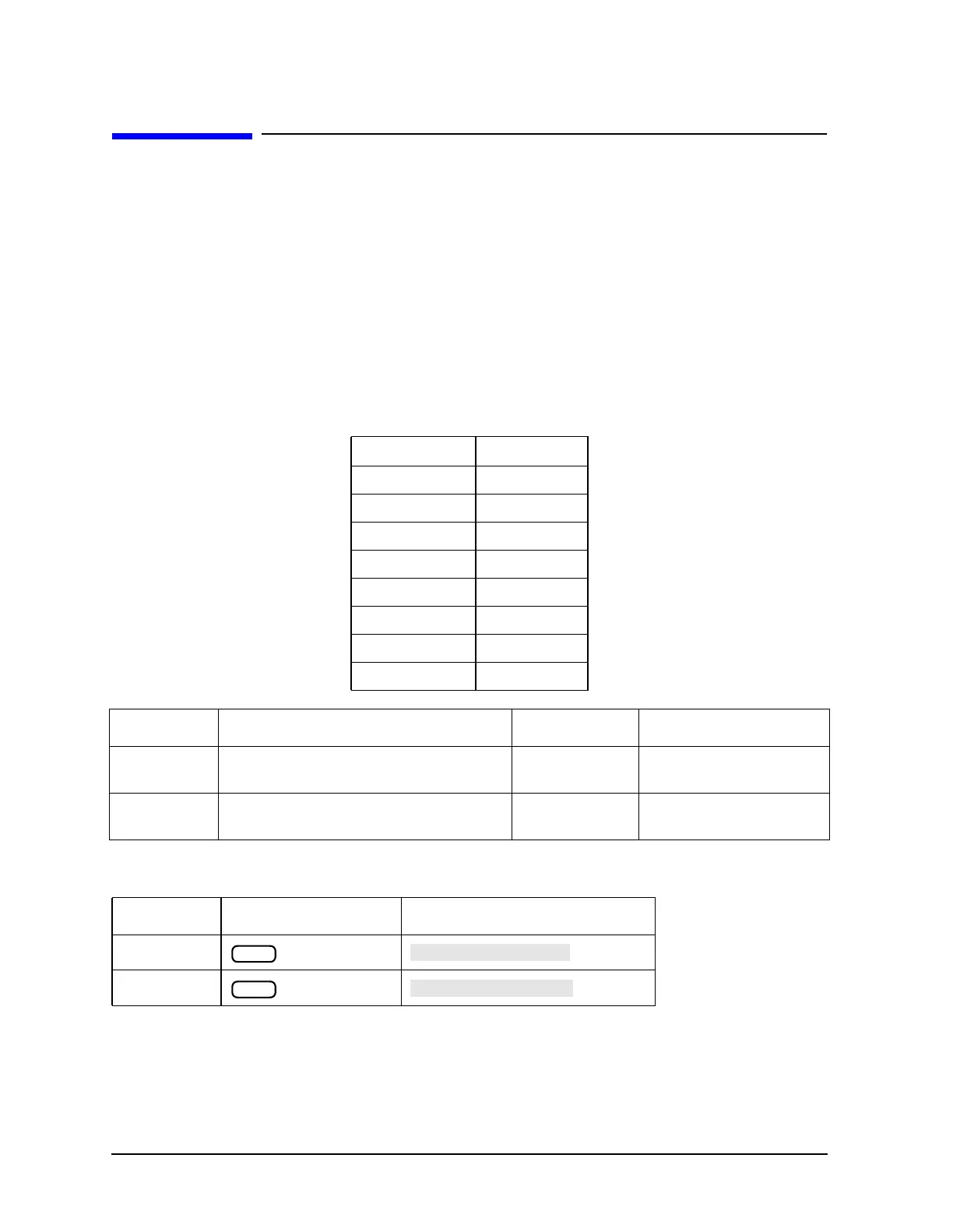1-268 Chapter1
Alphabetical Command Reference
TSTIO
TSTIO
Syntax
TSTIO<FWD|REV><num>; or TSTIO<FWD|REV>?;
Description
Both of these commands define 3 bits, D0 through D2, on the test set connector I/O. Be
careful that you do not also set a value to ATTP1 and ATTP2 as there is interaction between
these commands and they will change the values you have set for D0 through D2 and will
couple the channels together. Values for ATTP1 and ATTP2 translate to the following values
for D0 through D2:
Front Panel Equivalents
ATTP1/ATTP2 D0–D2
0 dB 7
10 dB 6
20 dB 5
30 dB 4
40 dB 3
50 dB 2
60 dB 1
70 dB 0
Command Description Range Query Response
TSTIOFWD Defines D0–D2 on the test set connector
I/O for chan 1 and chan 2 forward setting.
integers 0–7
<num><
L
F
>
TSTIOREV Defines D0–D2 on the test set connector
I/O for chan 1 and chan 2 reverse setting.
integers 0–7
<num><
L
F
>
Command Hardkey Softkey
TSTIOFWD
TSTIOREV
Seq
Seq
