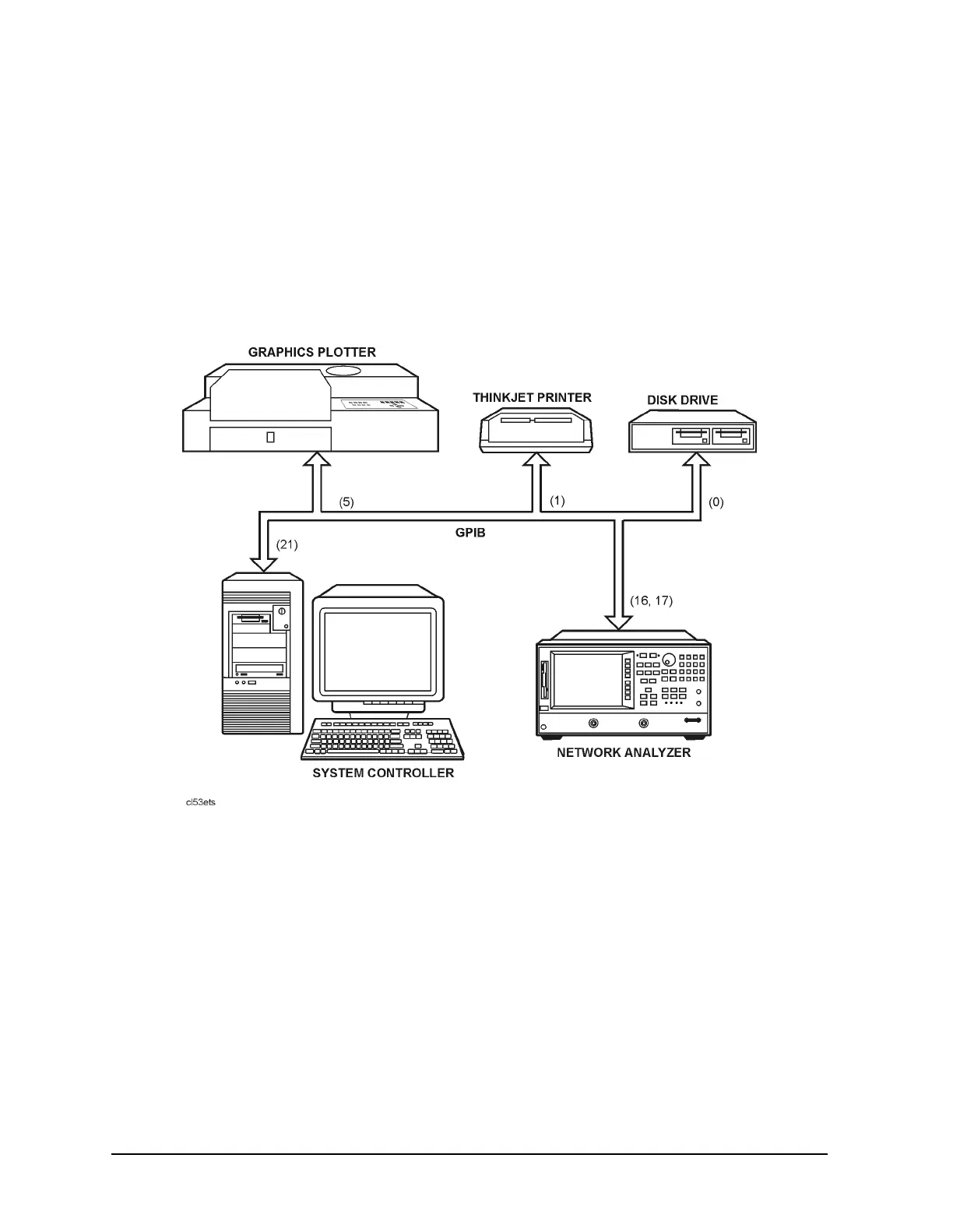3-12 Chapter3
GPIB Programming
GPIB Operation
Bus Device Modes
The analyzer uses a single-bus architecture. The single bus allows both the analyzer and
the host controller to have complete access to the peripherals in the system.
Three different controller modes are possible in an GPIB system:
• system-controller mode
• talker/listener mode
• pass-control mode
Figure 3-2 Analyzer Single Bus Concept
System-Controller Mode
This mode allows the analyzer to control peripherals directly in a stand-alone environment
(without an external controller). This mode must be selected manually from the analyzer's
front panel. It can only be used if no active computer or instrument controller is connected
to the system via GPIB. If an attempt is made to set the network analyzer to the
system-controller mode when another controller is connected to the interface, the following
message is displayed on the analyzer's display screen:
“ANOTHER SYSTEM CONTROLLER ON GPIB BUS”
The analyzer must be set to the system-controller mode in order to access peripherals from
the front panel. In this mode, the analyzer can directly control peripherals (plotters,
printers, disk drives, power meters, etc.) and the analyzer may plot, print, store on
external disk or perform power meter functions.
