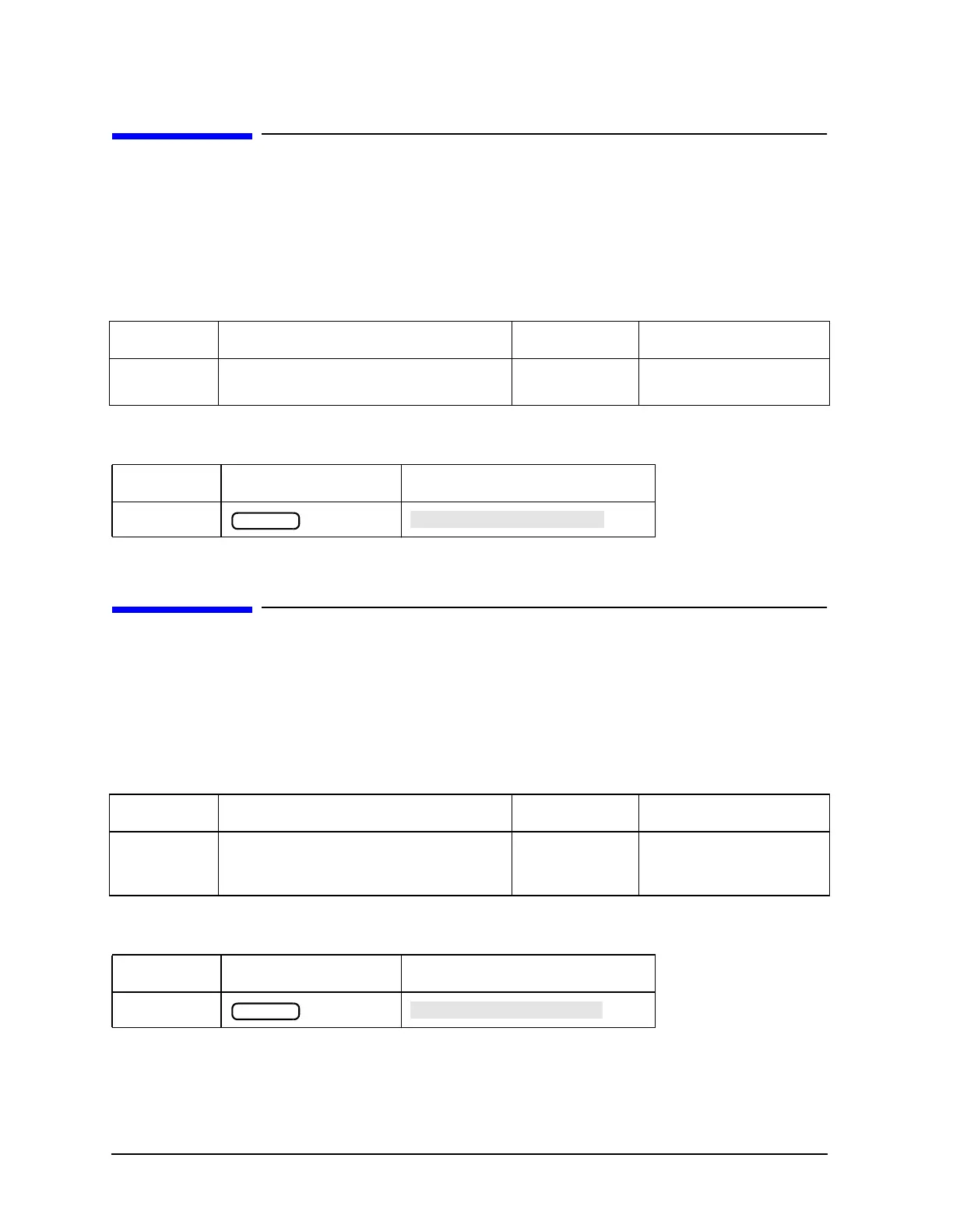1-260 Chapter1
Alphabetical Command Reference
TIMDTRAN
TIMDTRAN
Syntax
TIMDTRAN<ON|OFF>; or TIMDTRAN?;
Description
Front Panel Equivalents
TIMESTAM
Syntax
TIMESTAM<ON|OFF>; or TIMESTAM?;
Description
Front Panel Equivalents
Command Description Range Query Response
TIMDTRAN Turns the time domain transform on and
off (Option 010).
N/A
<0|1><
L
F
>
Command Hardkey Softkey
TIMDTRAN
Command Description Range Query Response
TIMESTAM Turns timestamp on and off for prints and
plots. The timestamp adds the date and
time to the print or plot.
N/A
<0|1><
L
F
>
Command Hardkey Softkey
TIMESTAM
System
System
