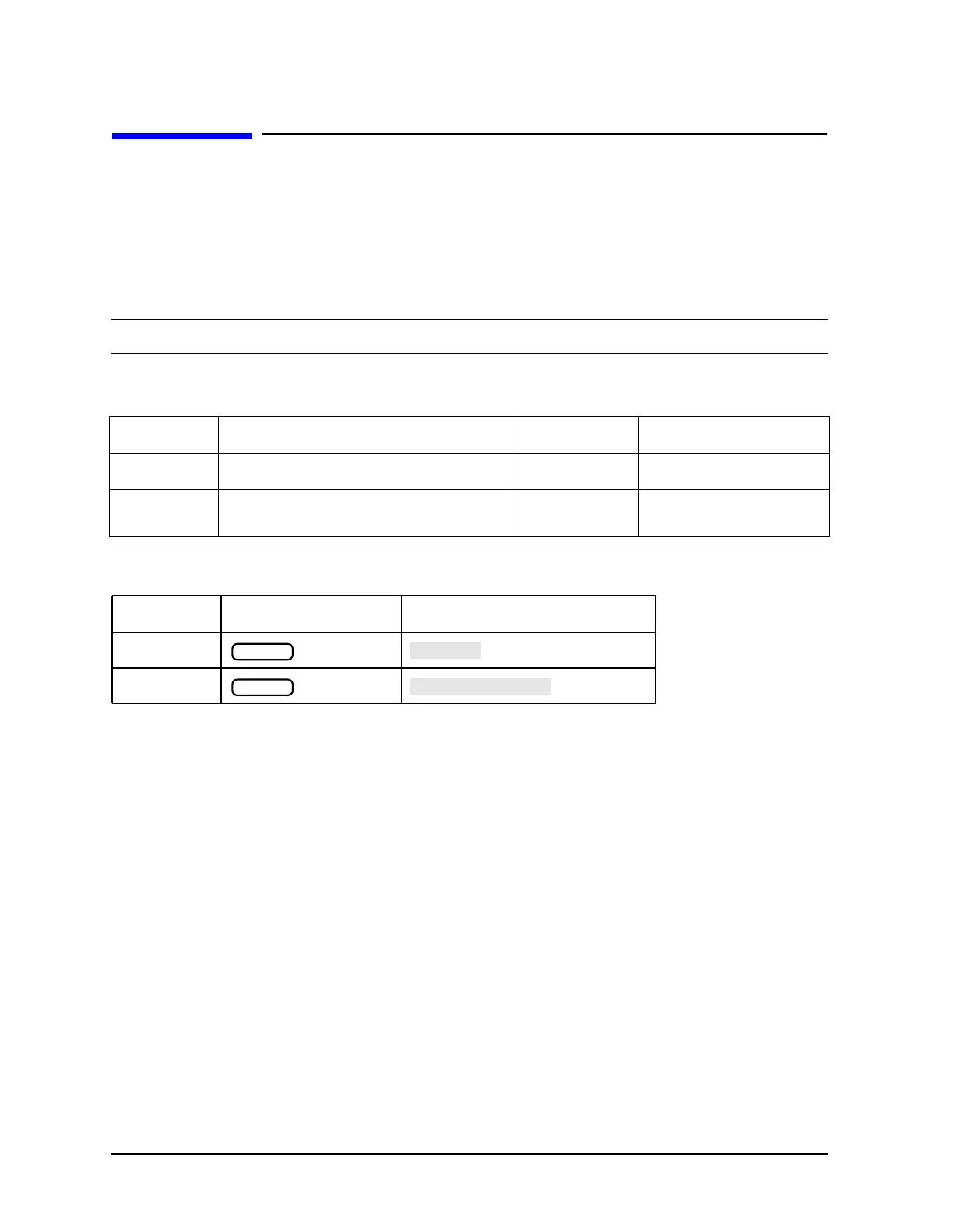1-234 Chapter1
Alphabetical Command Reference
SLOP
SLOP
Syntax
SLOPE<num>; or SLOPE?;
SLOPO<ON|OFF>; or SLOPO?;
NOTE These commands only apply to 8753ET/ES analyzers.
Description
Front Panel Equivalents
Command Description Range Query Response
SLOPE Enters the power slope value. −2 to 2 dB/GHz
<num><
L
F
>
SLOPO Selects whether the power slope is on or
off.
N/A
<0|1><
L
F
>
Command Hardkey Softkey
SLOPE
SLOPO
Power
Power
