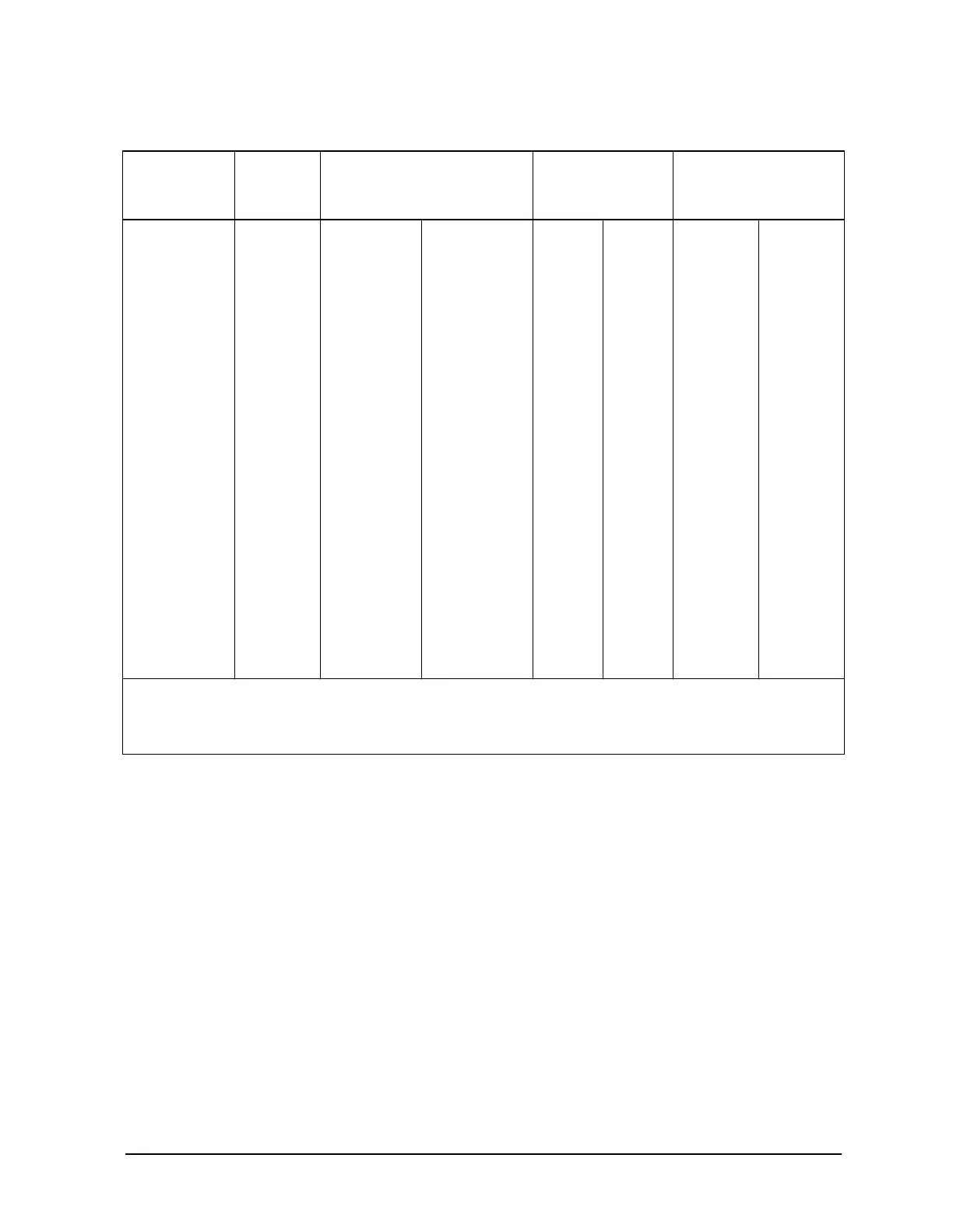Chapter 1 1-161
Alphabetical Command Reference
OUTP
Table 1-6 Units as a Function of Display Format
Display Format
Marker
Mode
OUTPMARK OUTPFORM MARKER READOUT*
value 1 value 2 value 1 value 2 value aux value
LOG MAG dB
†
dB
†
dB
†
PHASE degrees
†
degrees
†
degrees
†
DELAY seconds
†
seconds
†
seconds
†
SMITH CHART LIN MKR lin mag degrees real imag lin mag degrees
LOG MKR dB degrees real imag dB degrees
Re/Im real imag real imag real imag
R + jX real ohms imag ohms real imag real ohms imag ohms
G + jB real Siemens imag Siemens real imag real
Siemens
imag
Siemens
POLAR LIN MKR lin mag degrees real imag lin mag degrees
LOG MKR dB degrees real imag dB degrees
Re/Im real imag real imag real imag
LIN MAG lin mag
†
lin mag
†
lin mag
†
SWR SWR
†
SWR
†
SWR
†
REAL real
†
real
†
real
†
IMAGINARY imag
†
imag
†
imag
†
*The marker readout values are the marker values displayed in the upper right-hand corner of the display. They also
correspond to the value and auxiliary value associated with the fixed marker.
†
Value 2 is not significant in this format, though it is included in data transfers.
