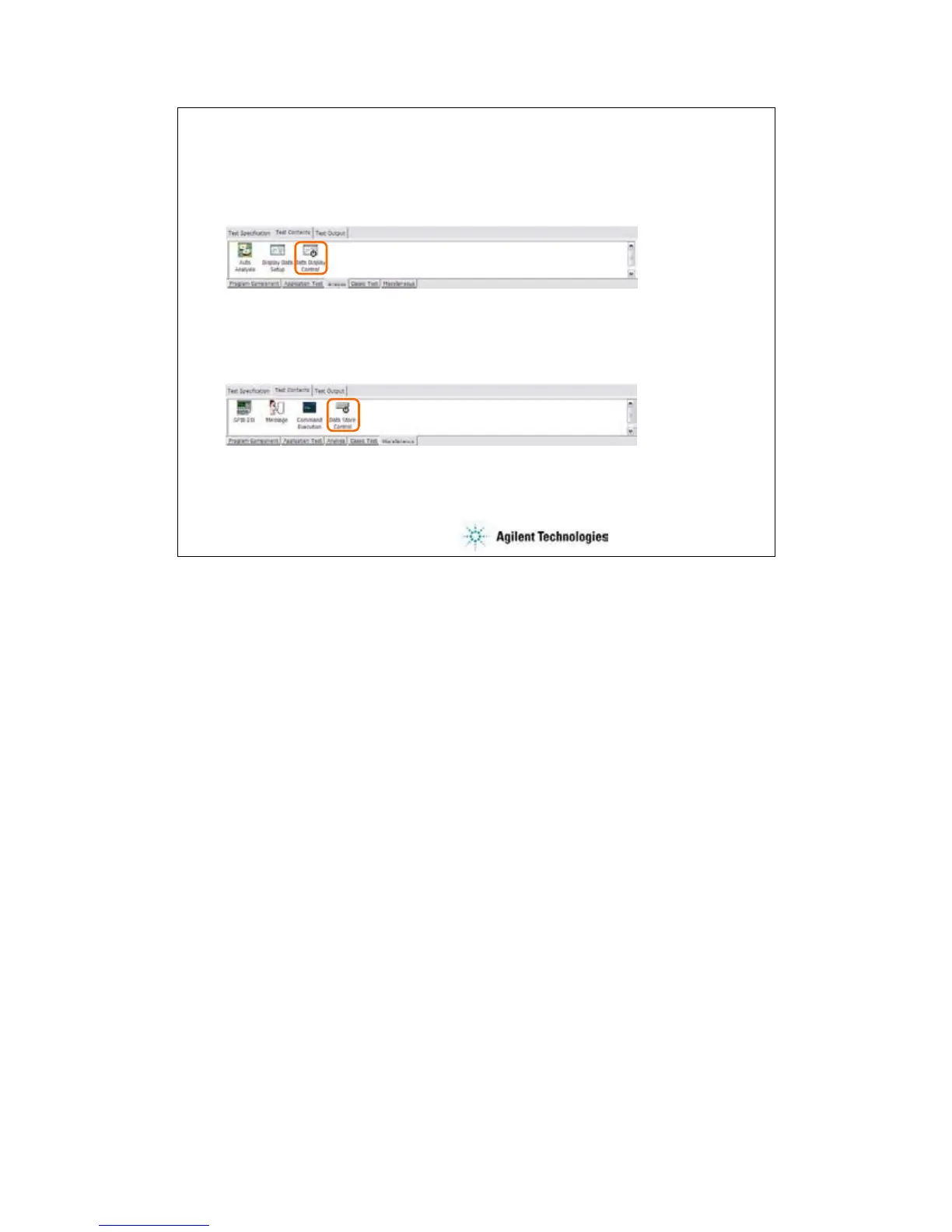4-28
To Control Test Result Data Outputs
Analysis: Data Display Control
Data Display: OFF/ON
Miscellaneous: Data Store Control
Data Store: OFF/ON
By the default setting, the results of the tests defined in your test definition are displayed on the
Data Display window and are stored to the data record.
You can control the data display of the tests by using the Data Display Control statement. Insert
the statement, and remove the check from the Enable Data Display box to disable the data
display.
You can control the data storage of the tests by using the Data Store Control statement. Insert
the statement, and remove the check from the Enable Creating Test Result Record box to disable
the data storage.
This function is not available for the following data. The data output is always enabled.
•Data output set to the Test Output of the test definition
•Data output of the last test setup if the Test Output is not set
