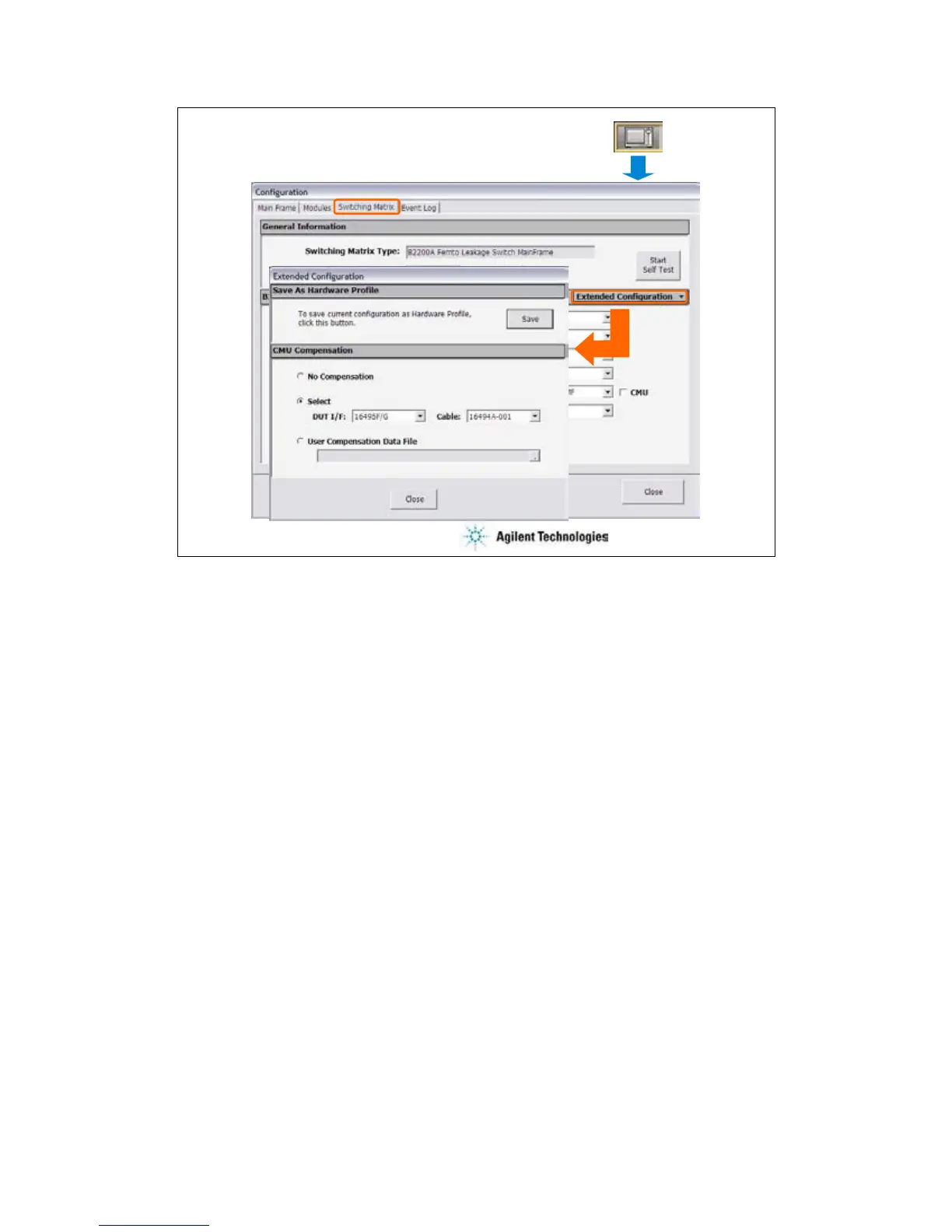8-14
Extended Configuration
Configuration
This dialog box is opened by clicking the Extended Configuration button in the Configuration
window Switching Matrix screen.
Save as Hardware Profile is used to save the hardware profile that is the B2200A/B2201A
hardware configuration and the measurement module connection. Click the Save button to save
the present hardware profile. The hardware profile can be made for each workspace individually.
CMU Compensation is used to select the compensation mode of the capacitance measurement
using the B2200A/B2201A. Click one of the radio buttons, No Compensation, Select, and User
Compensation. For the capacitance compensation, see User’s Guide.
• No Compensation:
Select this radio button if you do not need the capacitance compensation. The raw data without
compensation is displayed and saved.
• Select:
Select this radio button to perform the capacitance compensation for the path from the
B2200A/B2201A input ports to Agilent 16495F/G connector plate or Agilent B2220A probe card
interface. The data after compensation is displayed and saved.
DUT I/F field is used to specify the model number of the path you use. The selections are the
16495F/G and B2220A.
Cable field is used to specify the model number of the cable from the B2200A/B2201A output to
the DUT I/F. The selections are the 16494A/B/C-001/002/005. This mode cannot perform the
capacitance compensation for the cables to positioner/manipulator or the probe card.
• User Compensation Data File:
Select this radio button to perform the capacitance compensation for the path from the
B2200A/B2201A input ports to the end of positioner/manipulator or probe card. See User’s
Guide. The data after compensation is displayed and saved.
