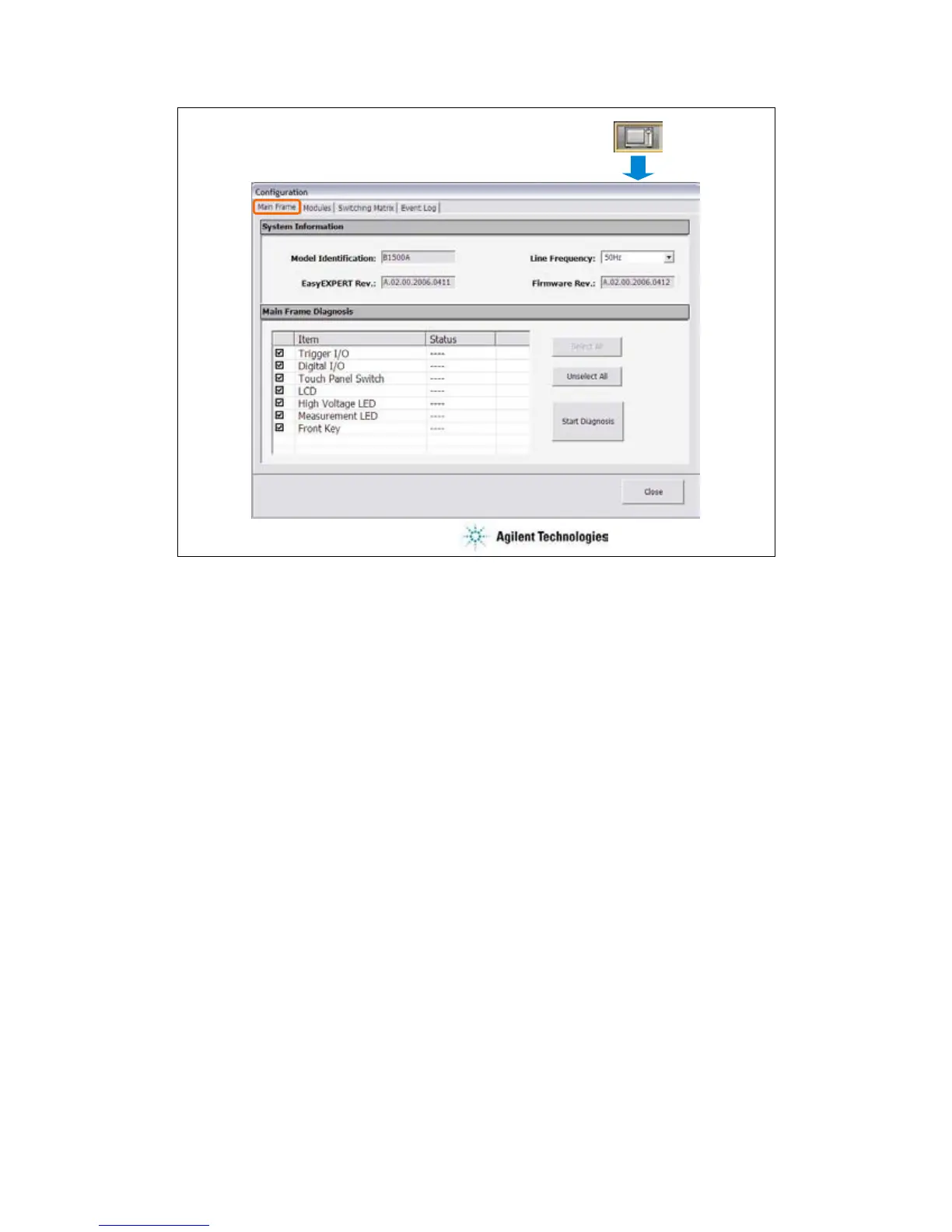8-11
Main Frame
Configuration
The Configuration window is opened by clicking the Configuration button, and is used to display
the system information and event log, as well as to perform diagnostics and self-test.
The Main Frame screen is used to display the system information and perform diagnostics.
Model Identification: Displays the instrument ID. B1500A.
Line Frequency: Sets the power line frequency, 50 Hz or 60 Hz.
EasyEXPERT Rev.: Displays the revision number of the EasyEXPERT.
Firmware Rev.: Displays the revision number of the B1500 firmware.
Main Frame Diagnosis: This area lists Item and Status.
Item: Name of diagnostics item. To select, check the left check box.
Status: Diagnostics status. Pass or fail.
To perform diagnostics, specify the items to perform and click the Start Diagnosis button. A
dialog box is opened. Follow the dialog box to perform the diagnostics. Some items need your
judgement, pass or fail. Also you will need to connect an adapter, press keys, check LEDs, and so
on.
