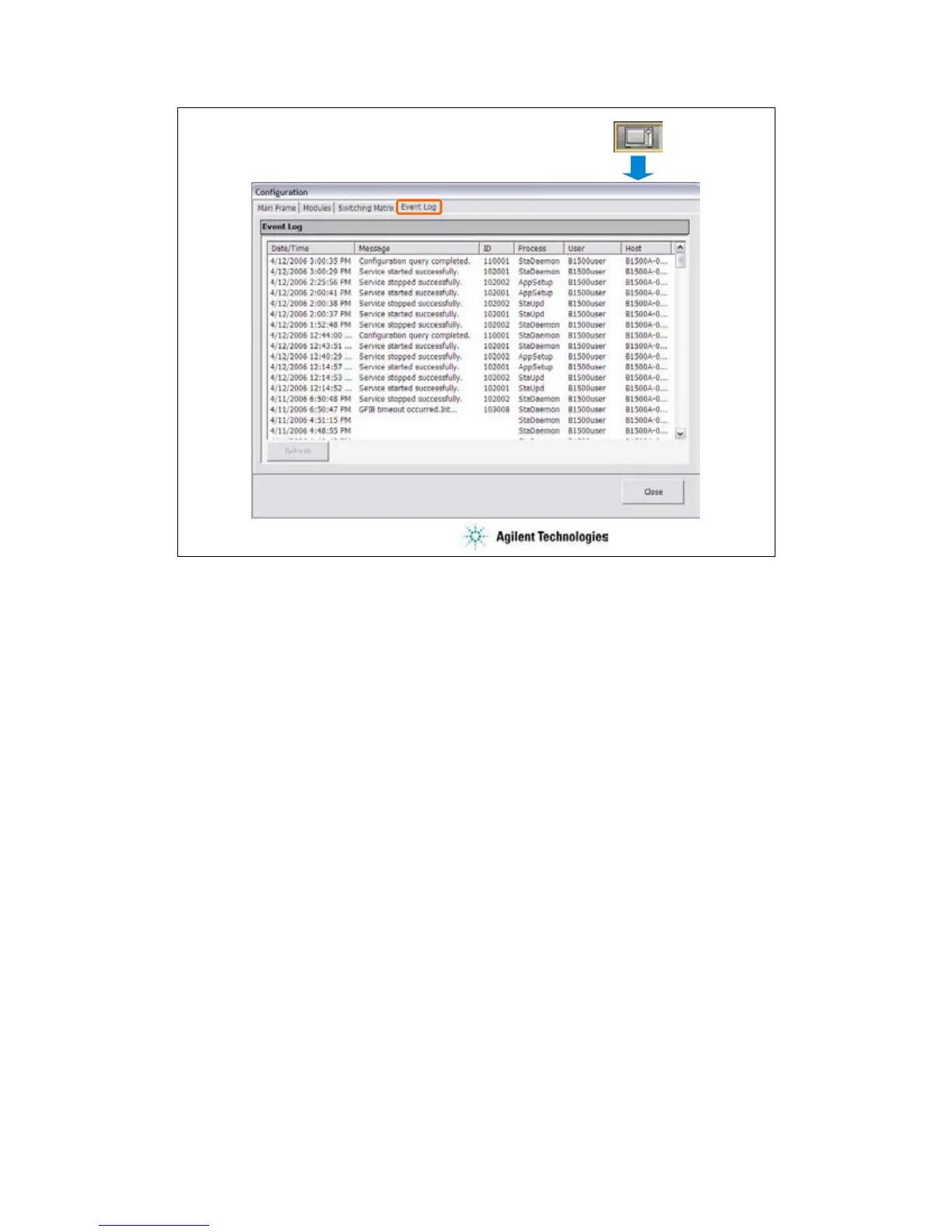8-15
Event Log
Configuration
The Event Log screen displays the event log.
Date/Time: Displays date and time of the event.
Message: Event message
ID: Process ID of the event
Process: Process name
User: User name. Windows login name.
Host: Host name of the B1500
The Refresh button refreshes the event log.
