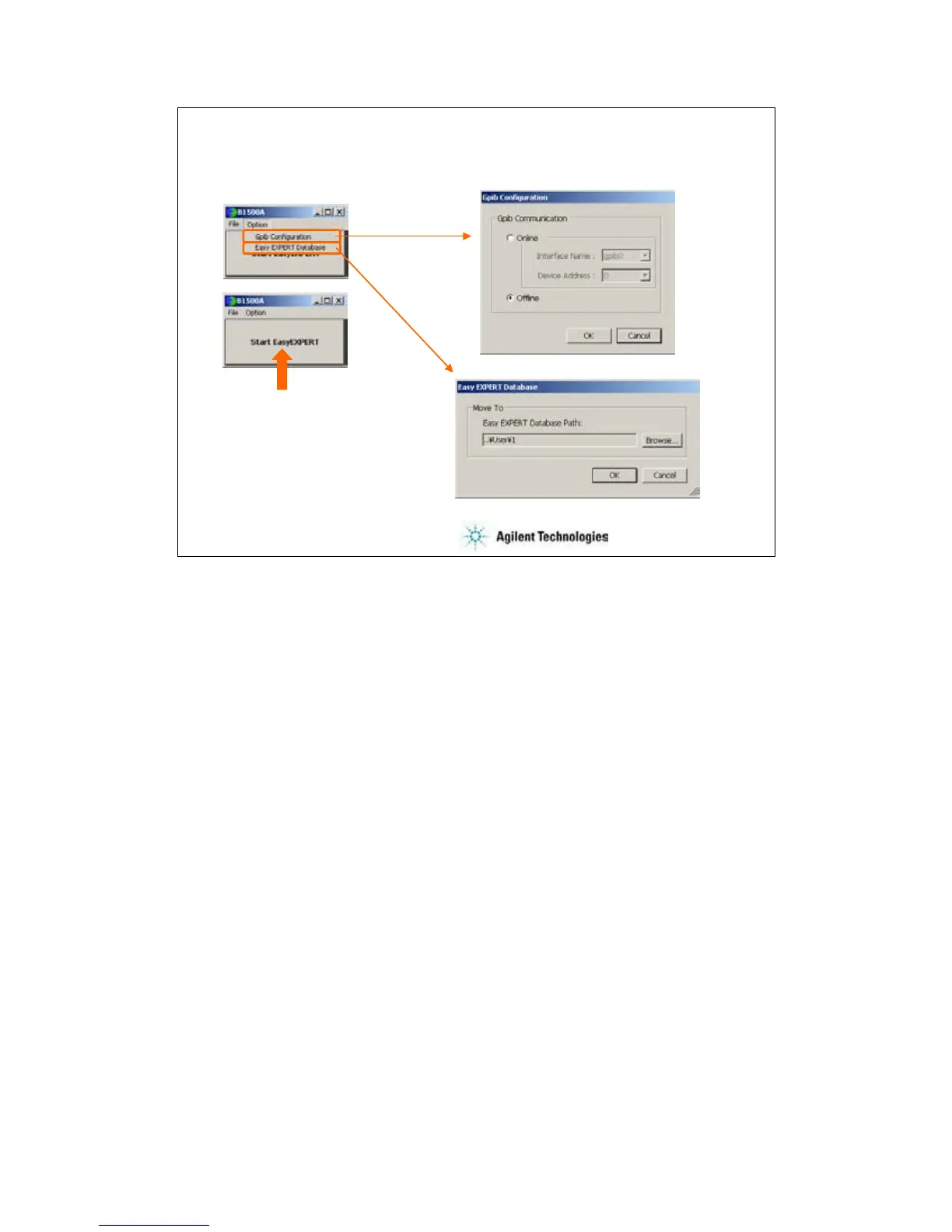8-19
To Start Desktop EasyEXPERT
To open the Start EasyEXPERT window, click Start > Programs > Start EasyEXPERT menu. The
Option menu provides the functions used to open the following dialog box.
Gpib Configuration:
Select Online if the B1500A is connected to your computer and you want to control the B1500A
via GPIB. Or select Offline.
EasyEXPERT Database:
Specify the EasyEXPERT Database path if you want to move the database to the other folder.
After that, click the Start EasyEXPERT button to launch Desktop EasyEXPERT.
Note:
Desktop EasyEXPERT supports most B1500A/EasyEXPERT functions. However, some functions
are not supported on an external computers due to differences in hardware and so on.
Note:
For the installation procedure, see the readme file stored in the Desktop EasyEXPERT CD-ROM.
