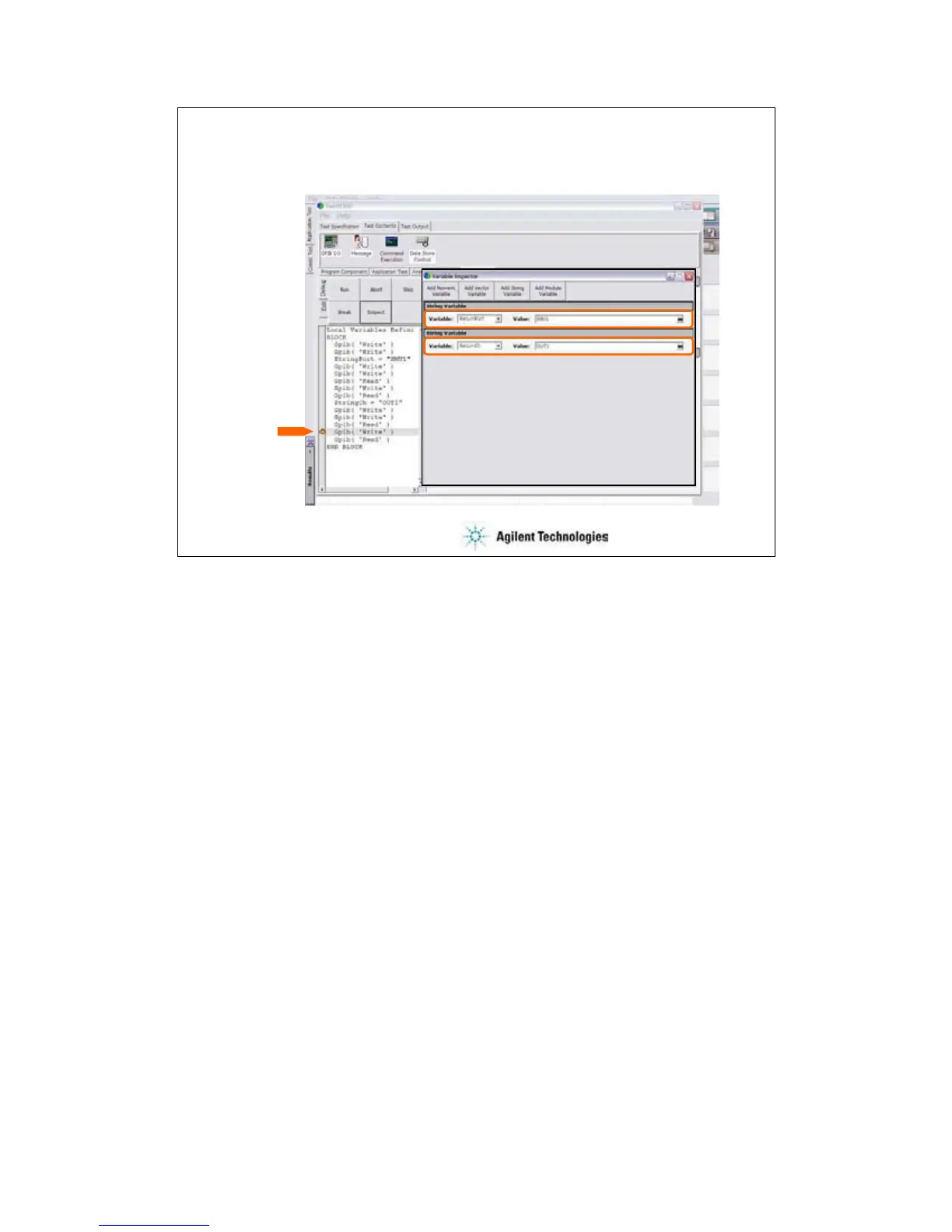4-13
To Use Debug Tools
Break point
ReturnPort = SMU1
ReturnCh = OUT1
Variable Inspector
This slide shows an example of using the Variable Inspector for debugging. Confirm whether the
correct values are passed to the variables properly.
Set the break point, and click the Run button. After the program is paused, click the Inspect
button. The Variable Inspector is displayed. You can check the values by using the variable
display fields. The field can be displayed by using the Add XXXX Variable button. XXXX will be
Numeric, Vector, String, or Module.
