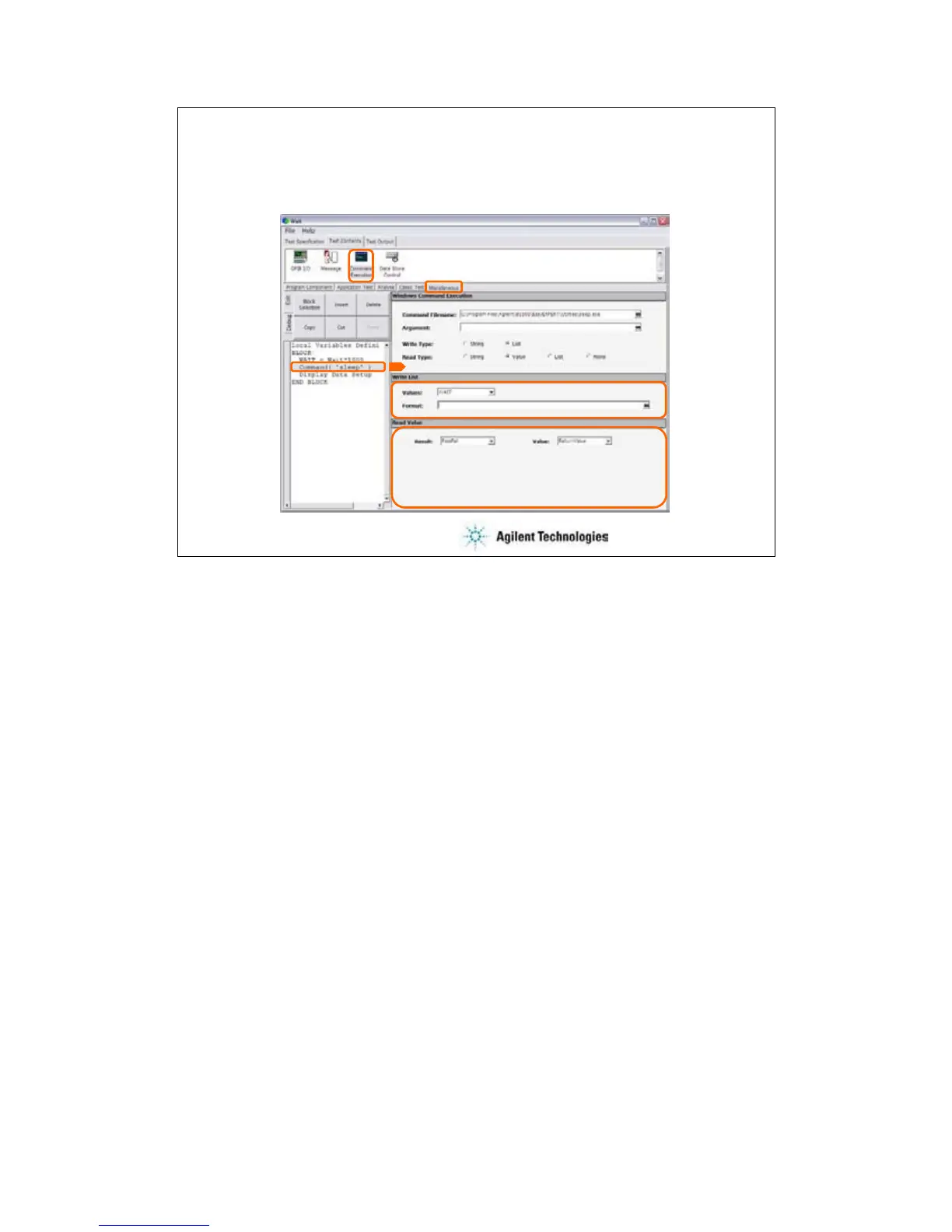7-6
To Call Execution Files
Miscellaneous: Command Execution
Specifies variables used to receive execution
results or output data. This area is deleted by
Read Type: None.
Specifies vector variable or
string sent to the exe file.
You can call the execution file (EXE file) from the EasyEXPERT. Use the Command Execution
statement and define the setup editor as shown in this example.
•Command Filename: Execution file name (command name)
•Argument: Command parameter or argument
•Write Type: String or List (vector data)
•Read Type: String, Value (numeric data), List (vector data), or None (no read data)
If you specify Write String, enter the string sent to the command.
If you specify Write List, enter the name of vector variable sent to the command, and specify the
format of data element sent to the command. See next slide.
In the Read String/Value/List area, specify the variables used to receive execution result and
output data. There is no entry field for Read Type: None.
•Result: Numeric variable name. Used to store the execution result.
•Value: Numeric variable name for Read Value, or vector variable name for Read List. Used to
store the returned data.
•String: String variable name. Used to store the returned data.
•Length Actually Read: Numeric variable name. Used to store the byte length of the returned
data.
The above example calls the sleep.exe file used to insert the wait time for program execution.
The WAIT value must be defined in msec. After the normal command execution, the sleep.exe
returns 1 for Value and 0 for Result. The sleep.exe file is stored in the following folder.
C:\Program Files\Agilent\B1500A\EasyEXPERT\Utilities
