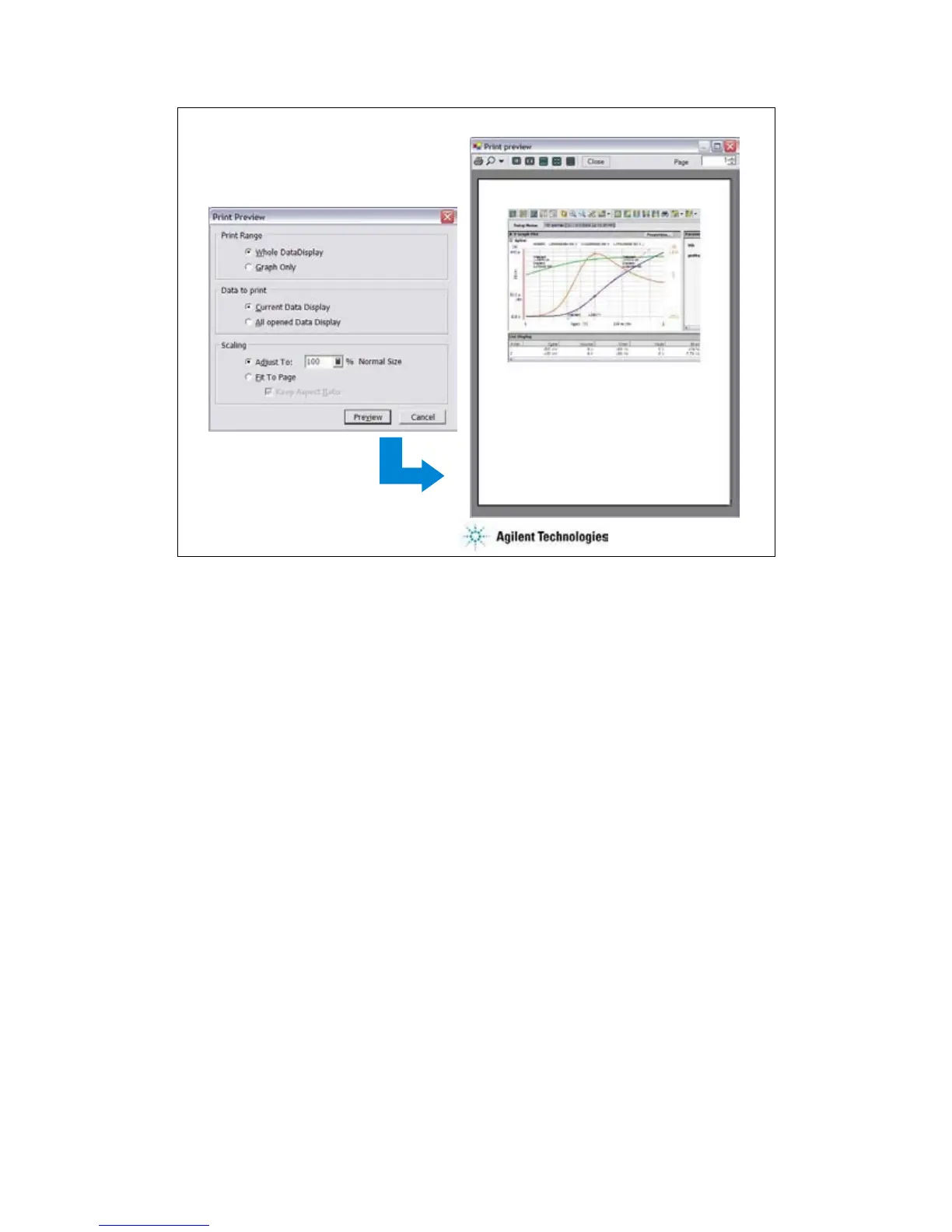3-18
To See Print Preview
File > Print Preview…
The Data Display window provides the File > Print Preview… function to show the print preview.
This is an example of the print preview.
•Select the File > Print Preview menu to open the Print Preview dialog box.
•Set the Print Range, Data to print, and Scaling.
•Click Preview button. The Print preview window is displayed.
