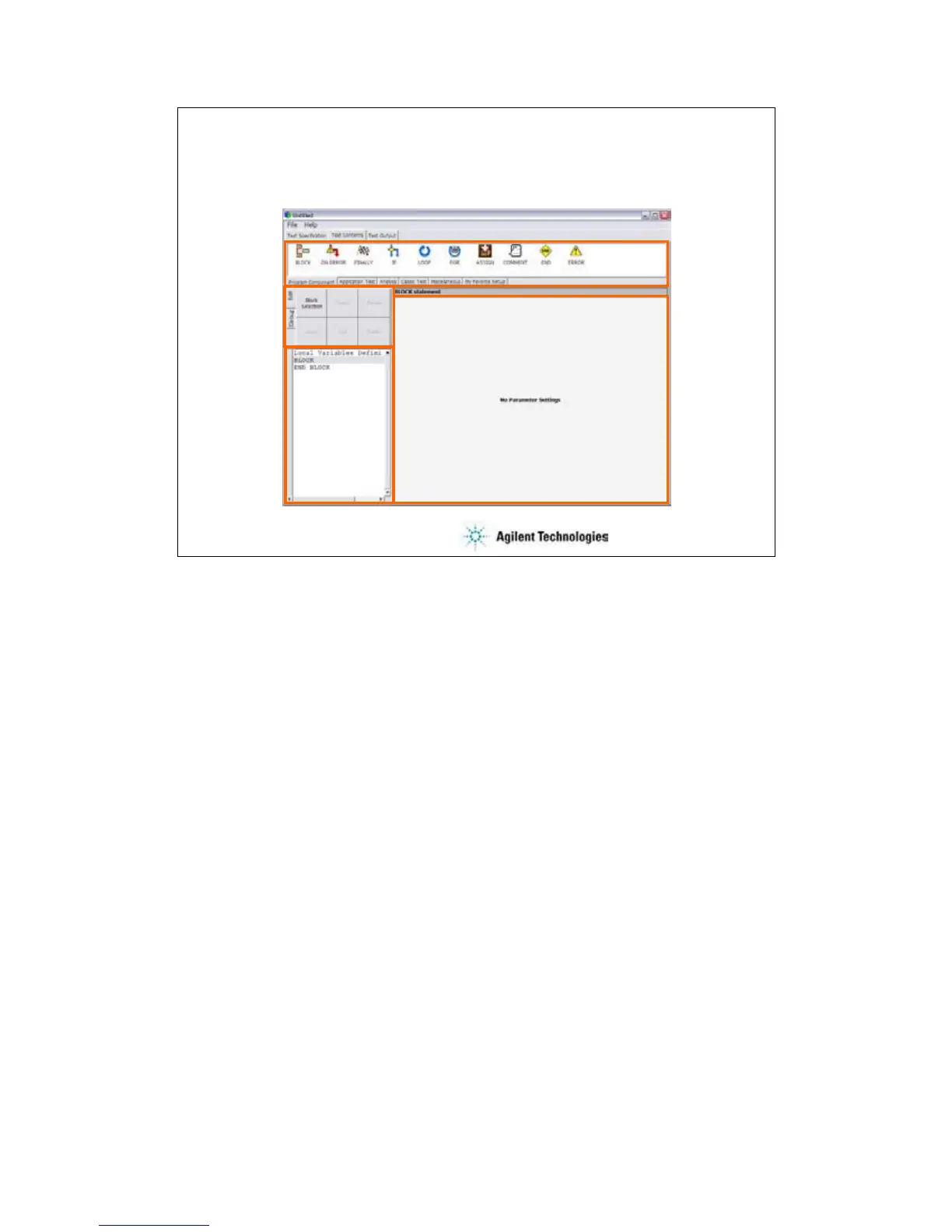6-10
To Define Test Contents
Select available element
Specify the line
to insert element
or edit
Click available
button
Define the setup necessary
for the highlighted element
Define the test contents as shown below:
•Click the Test Contents tab.
•Click the Local Variable Definition line to highlight the line. The right open space displays the
Local Variables Definition statement setup editor.
•Define the local variables used in this test execution flow (program flow).
•Click the line that an element has to be inserted.
•Click an element of Program Component, Application Test, Analysis, Classic Test, or
Miscellaneous tab menu.
•Click the Insert button of the Edit tab menu. The element will be inserted between the
highlighted line and the next line.
•Repeat this to create the test execution flow.
