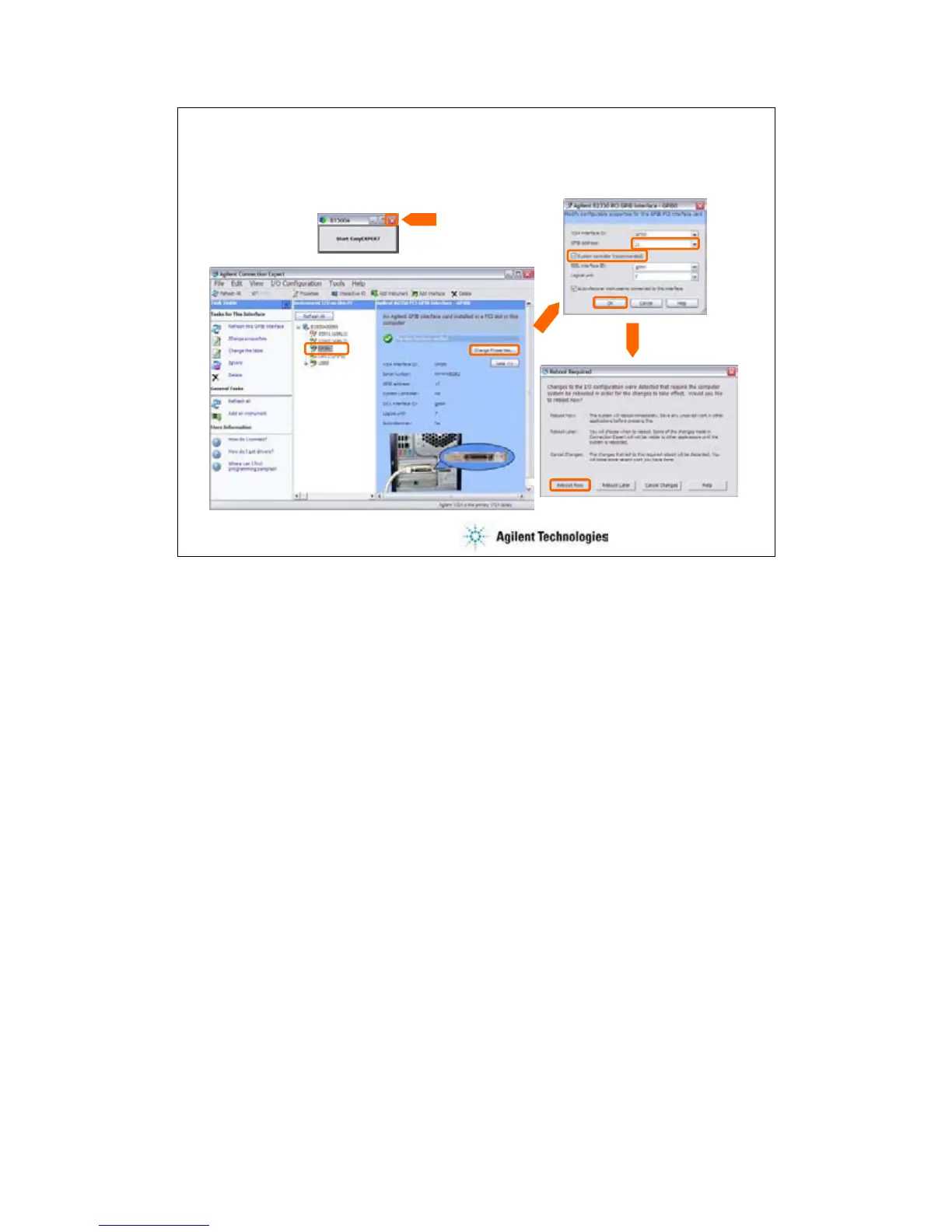8-18
To Enable System Controller
Agilent IO Library Connection Expert
To control external GPIB devices, the B1500A must be set to system controller. Exit the EasyEXPERT, and
close the Start EasyEXPERT window. After that, launch the Agilent Connection Expert by clicking Start, All
Programs, Agilent IO Library Suite, and Agilent connection Expert.
On the Agilent Connection Expert, change the GPIB configuration of the B1500A.
•Select GPIB0.
•Click Change Properties… button.
•Change GPIB address to 21 that is the typical address number for the system controller.
•Check System controller box.
•Click OK button.
•Reboot the B1500A.
