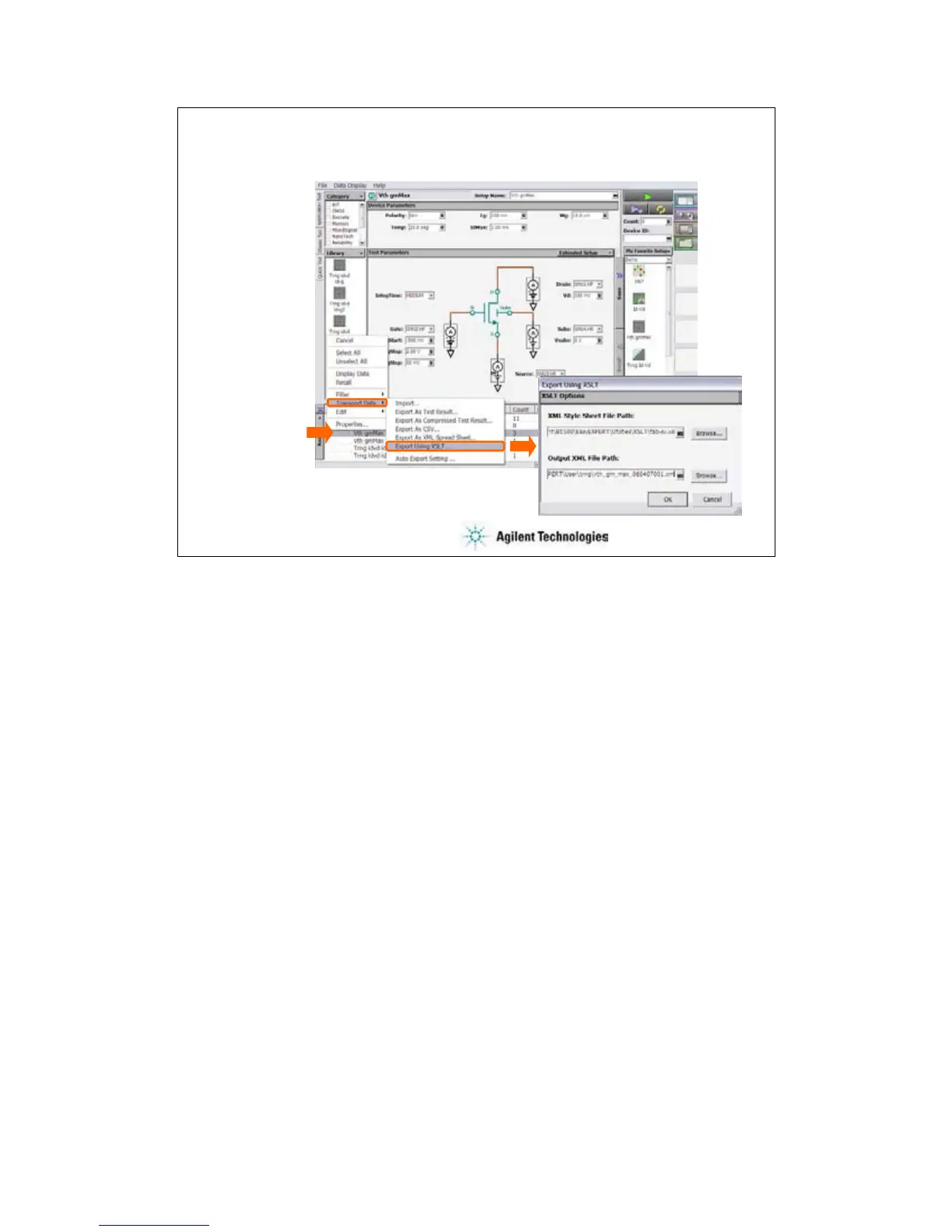8-17
XSLT Samples
-csv.xsl
-tab-sv.xsl
-xmlss.xsl
Right click here
The XSLT sample files are stored in the following folder. The files can be used as a XML style
sheet file for exporting test data record.
C:\Program Files\Agilent\B1500A\EasyEXPERT\Utilities\XSLT
csv.xsl:
This file can be used to export test record in the format that uses a comma (,) as data separator.
This file is used to realize the Export As CSV... function.
tab-sv.xsl:
This file can be specified in the XML Style Sheet File Path field in the Export Using XSLT dialog
box if you want to export a test record in the format that uses a tab as data separator.
xmlss.xsl:
This file can be used to export test record in the XML Spread Sheet format. This file is used to
realize the Export As XML Spread Sheet... function.
