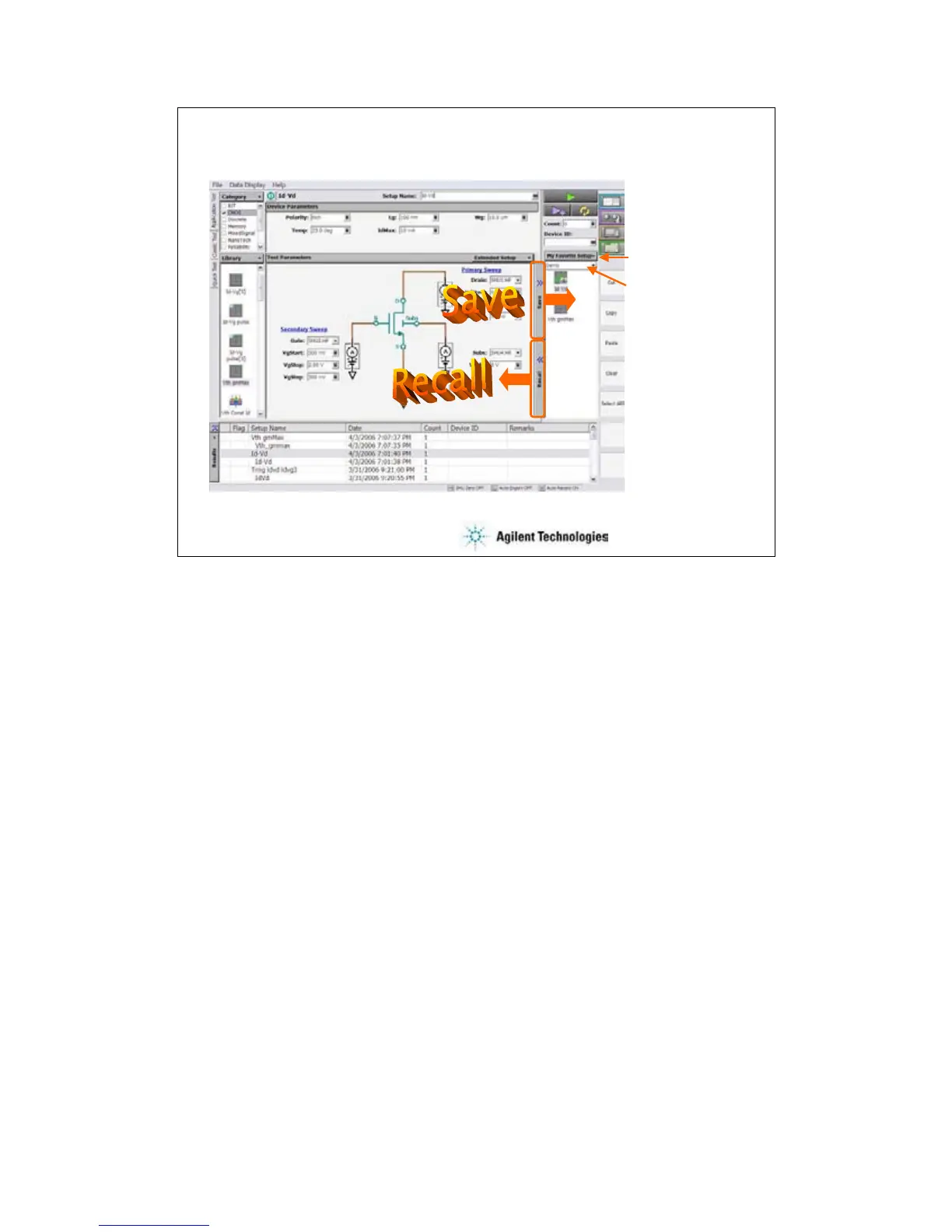2-15
To Save/Recall Your Test Setup
Preset Group name.
Use this field to select
preset group.
My Favorite Setup button
The test setups you create or modify MUST be saved in a preset group (My Favorite Setup).
To save the setup, click the Save button.
To recall the setup, click the Recall button.
You can organize the setups by using the My Favorite Setup button.
To select the available preset group, use the field below the My Favorite Setup button. In the
above example, the Demo group is selected and listed in the My Favorite Setup list.
To rename, duplicate, or delete the setups, and to add, rename, duplicate, delete, import, or export
the preset group, use the function of the My Favorite Setup button menu or the Organize Preset
Group dialog box shown in the next page.
