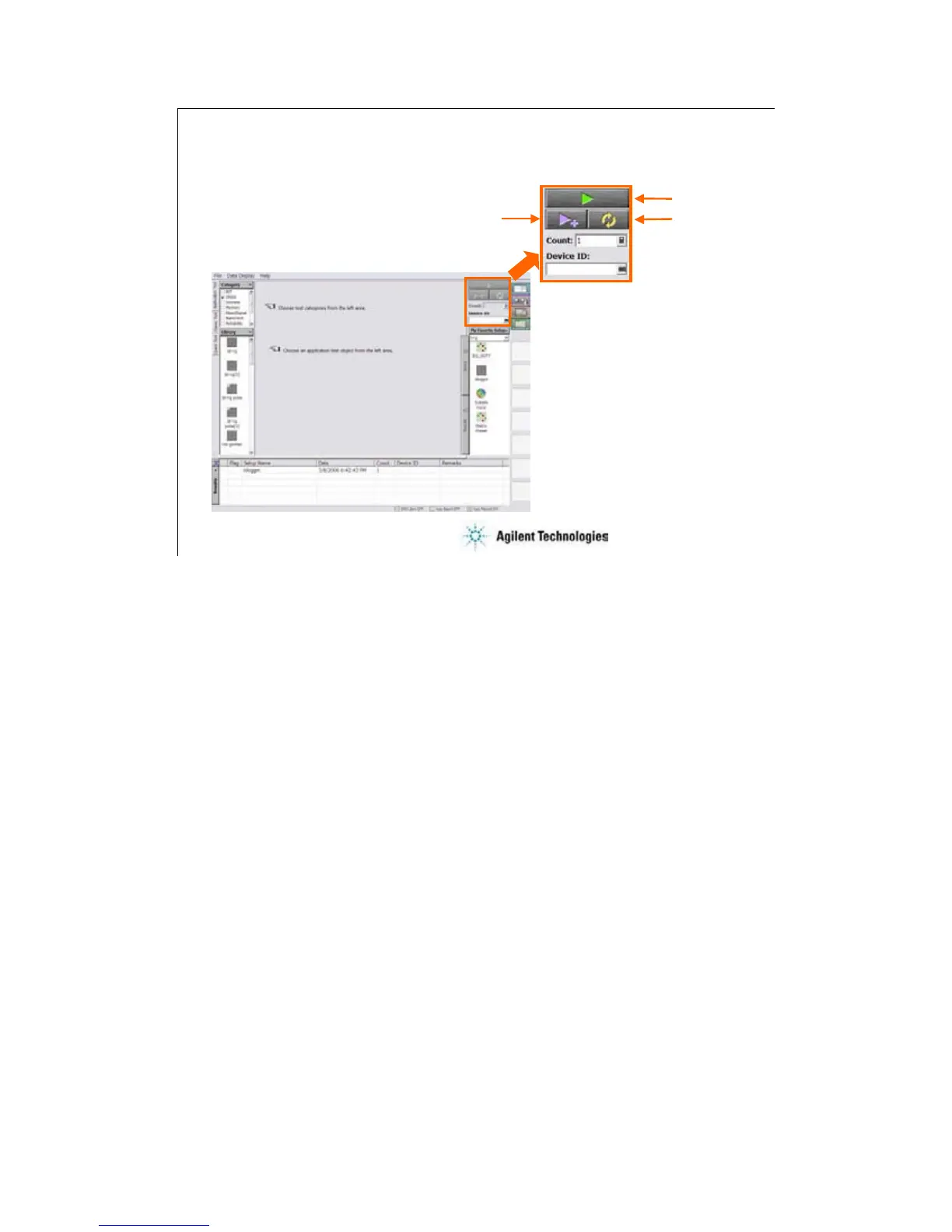2-14
Single/Append/Repeat measurement
Single
Repeat
Append
The EasyEXPERT provides three execution modes, Single, Append, and Repeat.
Single button triggers a single measurement.
Append button triggers an append measurement. The measurement results will be appended to
the Data Display window that shows the previous measurement results. The Data
Display window can have maximum 10 layers for displaying measurement results.
Repeat button opens the Repeat Measurement Setup dialog box used to set the repeat
measurement condition. To perform the repeat measurement, see Module 7.
To abort measurement, click Stop button that appears instead of the Single button.