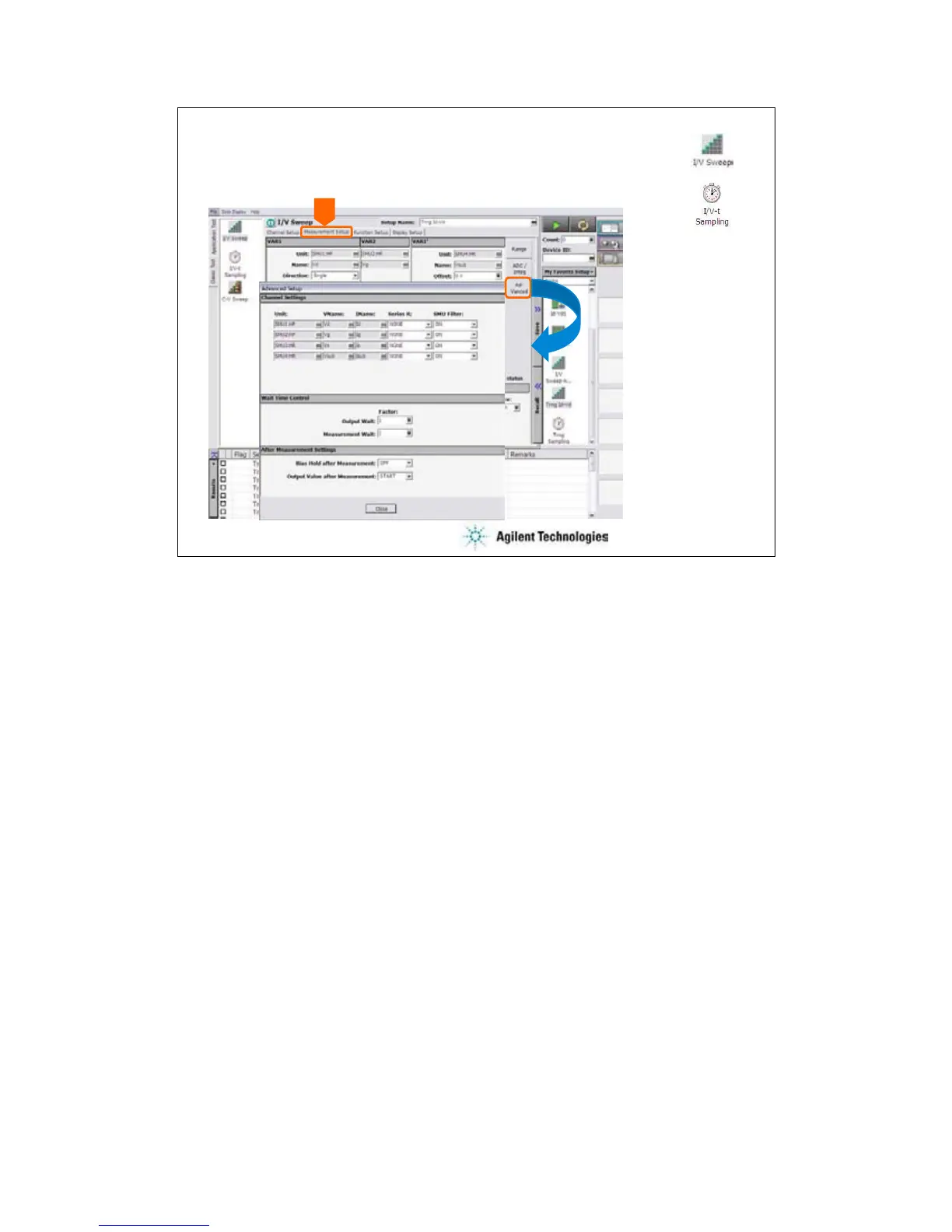5-15
Advanced Setup
Measurement Setup
The Advanced button opens the Advanced Setup dialog box. The dialog box is used to set the
SMU filter and SMU series resistor settings, and set the wait time.
Channel Settings:
•Unit: SMU name or number
•V Name: Variable name for the voltage measurement or source data
•I Name: Variable name for the current measurement or source data
•Series R: SMU series resistor NONE or 1MOHM (1000000 ohm)
•SMU Filter: SMU filter ON or OFF
Wait Time Control:
•Factor: Coefficient for the reference value of the wait time. For details, see online help or User’s
Guide.
After Measurement Settings:
•Bias Hold after Measurement: Bias hold function ON or OFF.
•Output Value after Measurement: Source output value after measurement. START (sweep start
value), STOP (sweep stop value), SOURCE (sampling output source value), or BASE (sampling
output base value)
