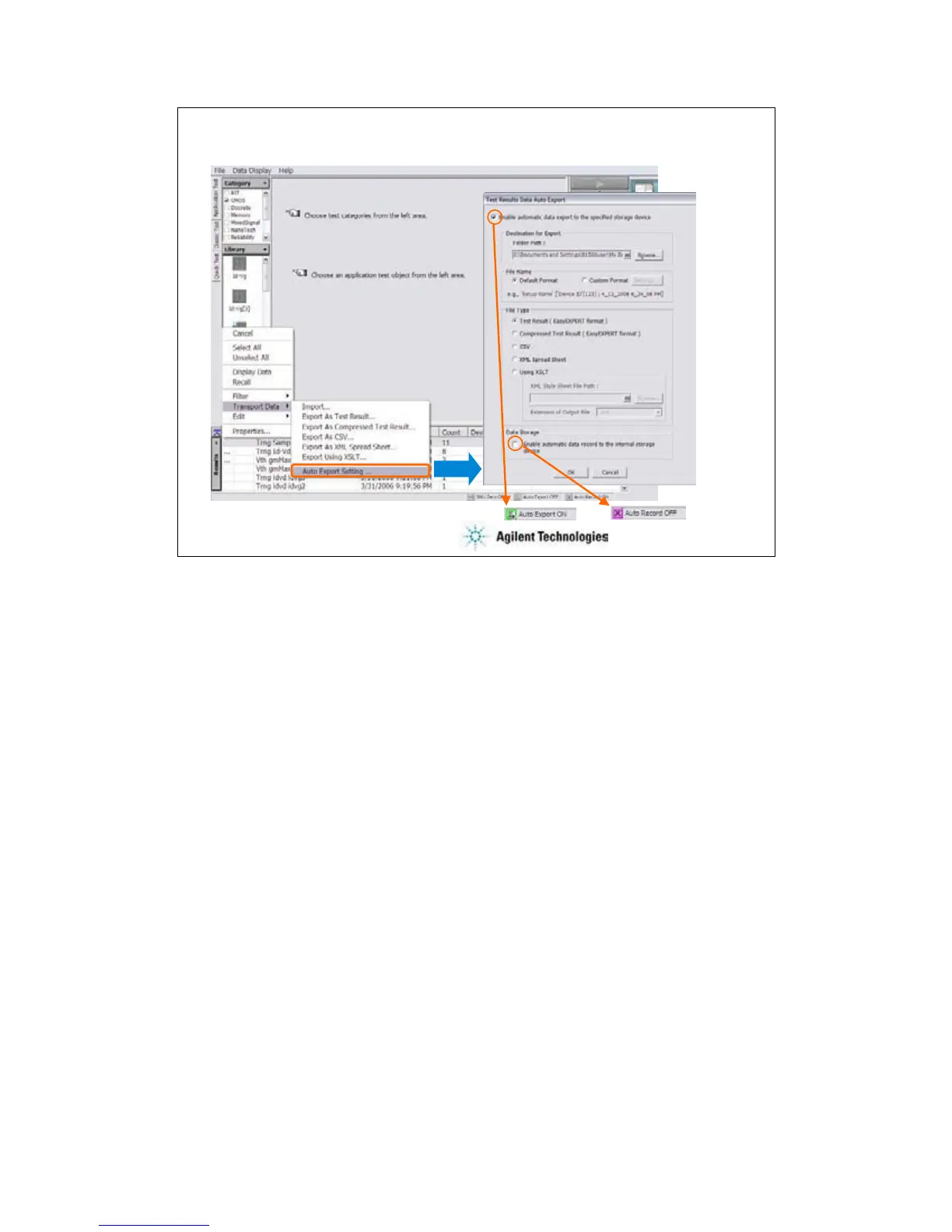8-4
Automatic Data Export and Data Record
The automatic data export function and the automatic data record function can be enabled or
disabled by using the Test Results Data Auto Export dialog box. This dialog box is displayed by
selecting the Results > Transport Data > Auto Export Setting… menu.
The automatic data export function is used to export the test result data to the storage device you
specify. You can specify the destination (storage device), exported file name, and file type. To set
the automatic data export function to ON, check the Enable automatic data export to the specified
storage device check box.
The automatic data record function is used to save the test result data to the internal HDD
automatically. This function can be disabled (set to OFF) if the automatic data export function is
enabled (set to ON). To set the automatic data record function to OFF, uncheck the Enable
automatic data record to the internal storage device check box.
For more information, see online help or User’s Guide.
