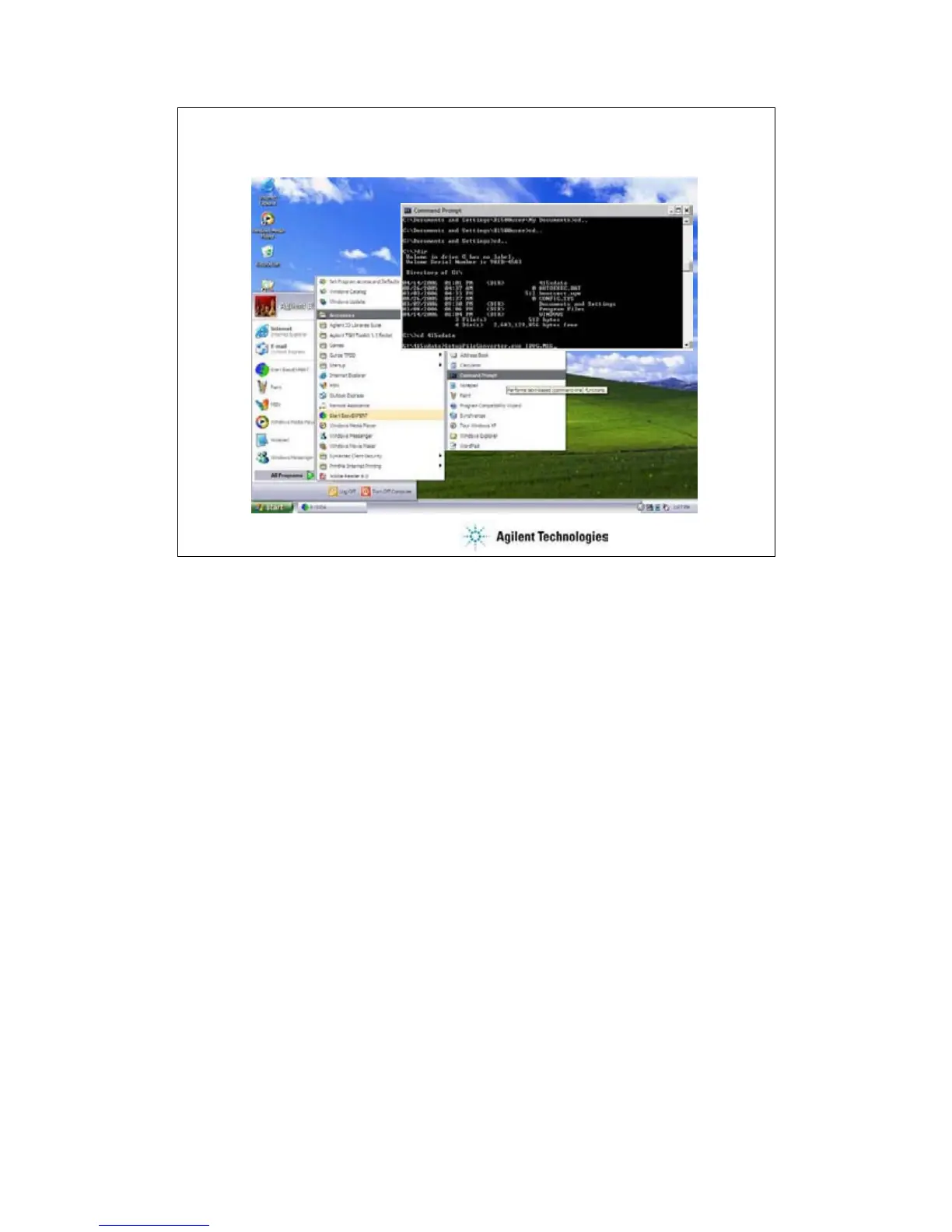8-20
To Use Setup File Converter
To convert the 4155/4156 setup file (.MES file) to the EasyEXPERT setup file (.XTS file), use
SetupFileConverter.exe, and perform the following procedure. The SetupFileConverter.exe file is
stored in the following folder.
C:\Program Files\Agilent\B1500A\EasyEXPERT\Utilities
1.Create your working folder (for example, C:\415xdata).
2.Copy your .MES files to this folder.
3.Copy SetupFileConverter.exe file to this folder.
4.Launch the DOS Prompt window.
5.Go to your working folder (for example, C:\> cd 415xdata).
6.Execute SetupFileConverter.exe as shown below.
Example:
C:\415xdata> SetupFileConverter.exe *.MES
All .MES files in your working folder will be converted to the EasyEXPERT setup file format. And
the .XTS files will be created in this folder.
If you do not specify the parameter, help message will be displayed by executing the file. For
more information, see the setup converter readme file, online help, or User’s Guide.
