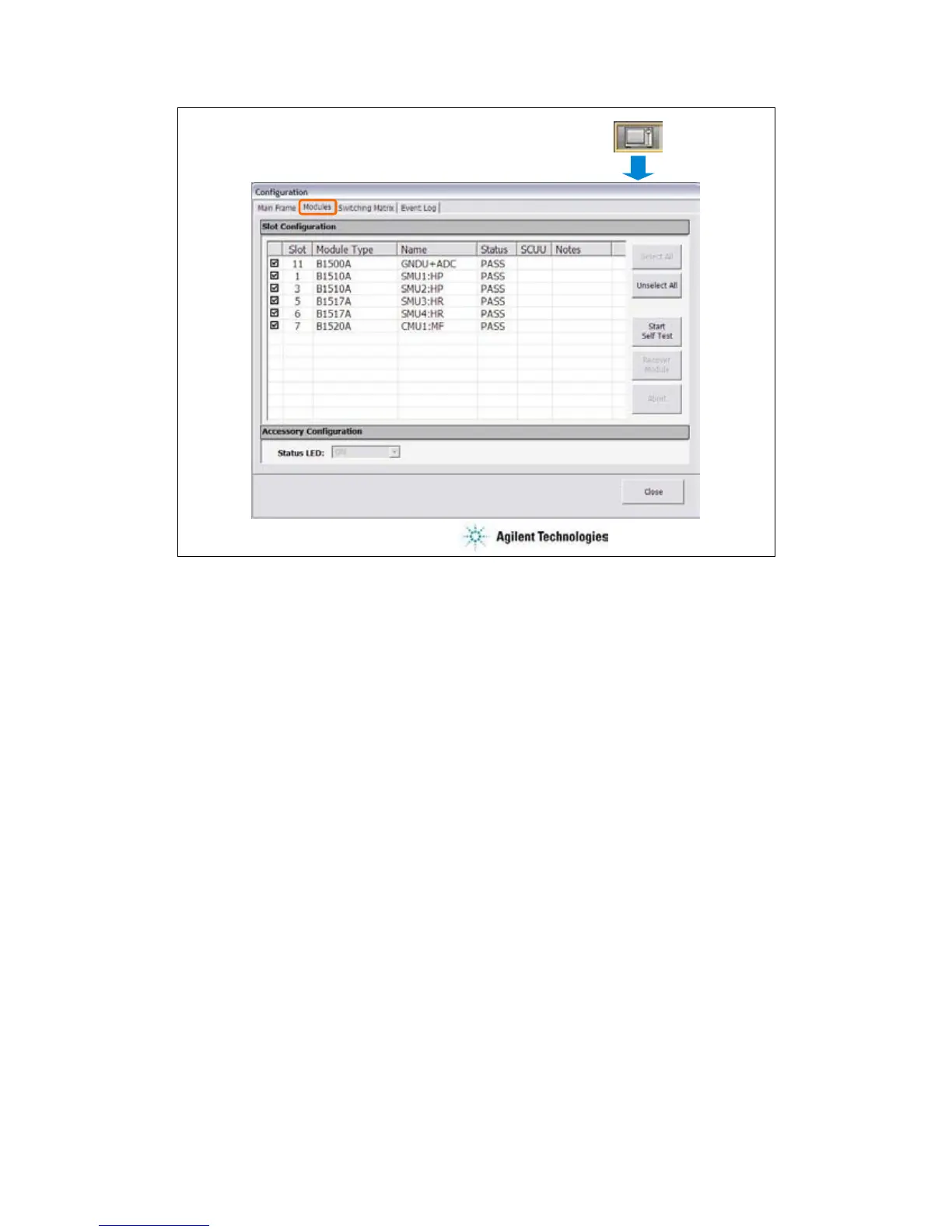8-12
Modules
Configuration
The Modules screen is used to perform self-test of modules.
Slot: Slot number where the module is installed. To select, check the left check box.
Module Type: Module model number
Name: Module name
Status: Self-test status, Passed, Failed, Recovered, or ---- (self-test has not been performed)
SCUU: Specifies if the module is connected to the SCUU.
Notes: Error information when the module self-test failed.
To perform self-test, specify the modules, open the measurement terminals of the corresponding
modules, and click the Start Self Test button.
Recover Module button is for the service use only. This button makes the failed modules respond
again. This button does not solve the problem that causes the Failed status.
Status LED: Enables (ON) or disables (OFF) the status indicator (LED) of the ASU (Atto Sense and
Switch Unit) and the SCUU (SMU CMU Unify Unit).
