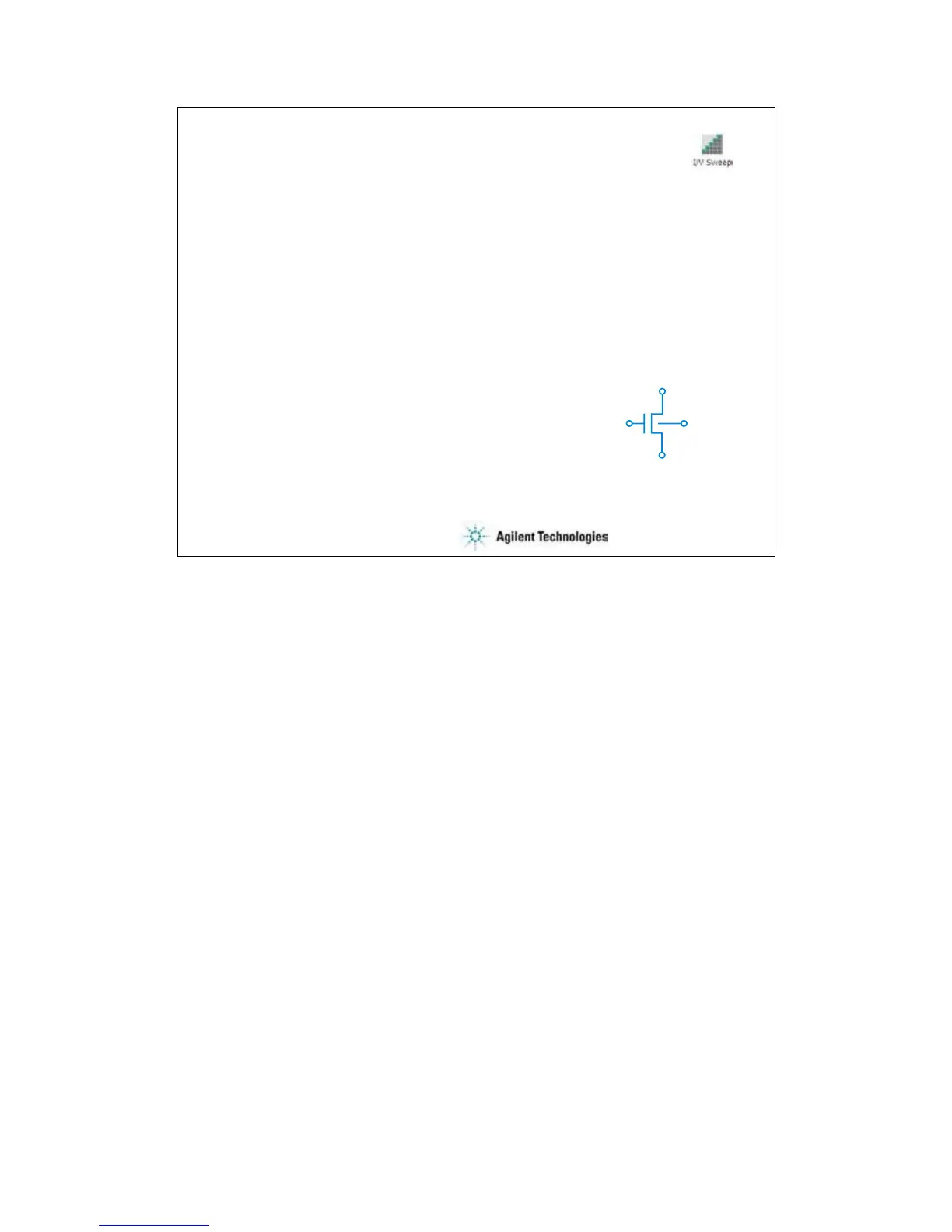5-24
Exercise 7
Define test setup and perform test.
1. Click I/V Sweep icon and open setup editor.
2. Define test setup as shown in page 5-4 to 5-21.
3. Save it as Trng Id-Vd.
4. Connect device, and perform test.
5. Export preset group, and import it.
Time to complete: 10 minutes.
SMU1
SMU3
SMU4
SMU2
Note:
