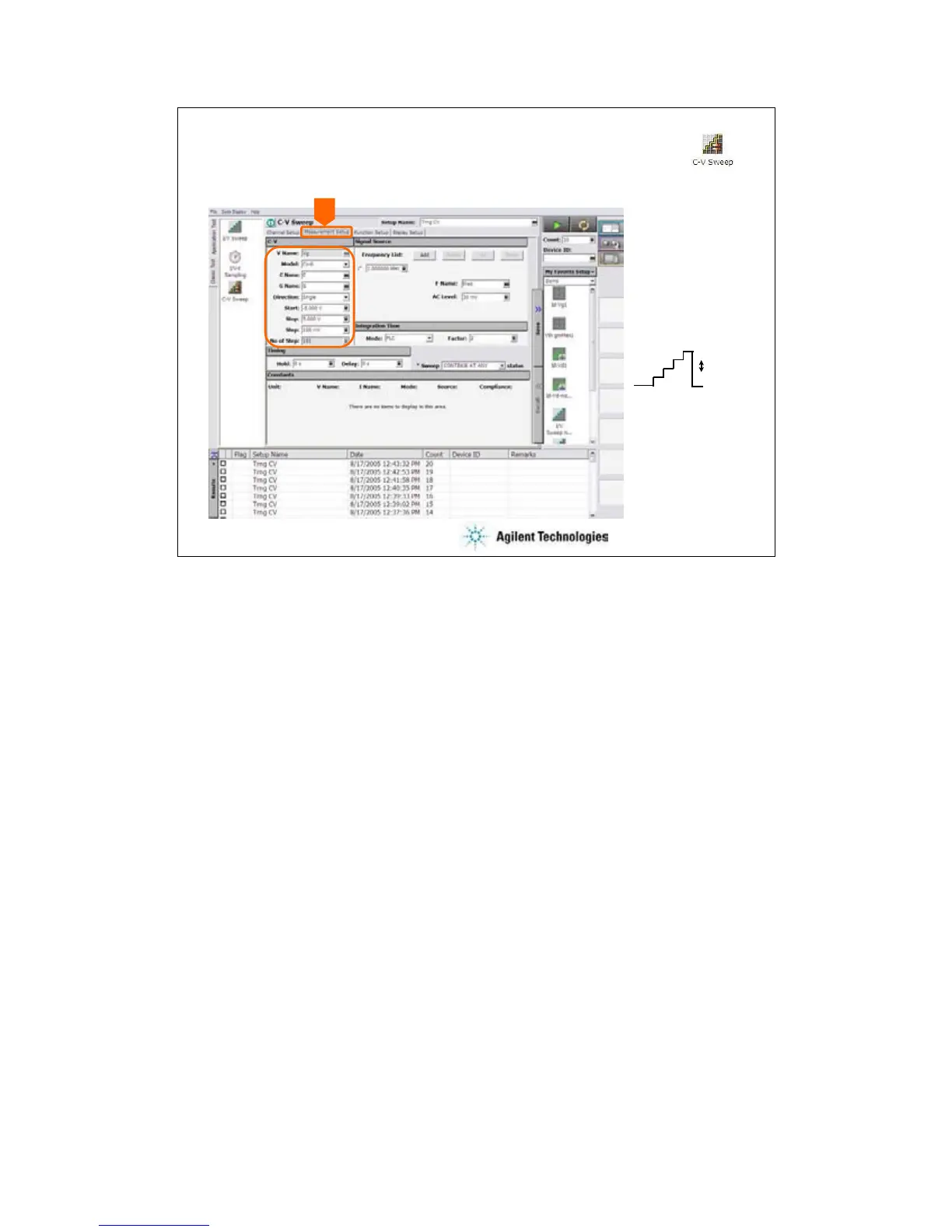5-38
To Set Sweep Source
Measurement Setup
CV sweep
Start
Stop
Step
The Measurement Setup tab screen is used to set the source output and timing parameters.
At the C-V area, you set the DC bias output of the MFCMU.
•V Name: Variable name of the MFCMU output
•Model: MFCMU measurement mode. Primary and secondary measurement parameters. Select
one from the following four models.
•Cp-G: Parallel capacitance (F) and Conductance (S)
•Cp-D: Parallel capacitance (F) and Dissipation factor
•Cs-Rs: Series capacitance (F) and Series resistance (οημ)
•Z-Th: Impedance (οημ) and Phase (degree)
•C/Z Name: Variable name of the primary measurement parameter, C or Z
•G/D/R/Th Name: Variable name of the secondary measurement parameter, G, D, R, or Th
•Direction: Sweep direction, single (start to stop) or double (start to stop to start)
•Start: Source output start value
•Stop: Source output stop value
•Step: Source output incremental step value
•No of Step: Number of sweep steps
