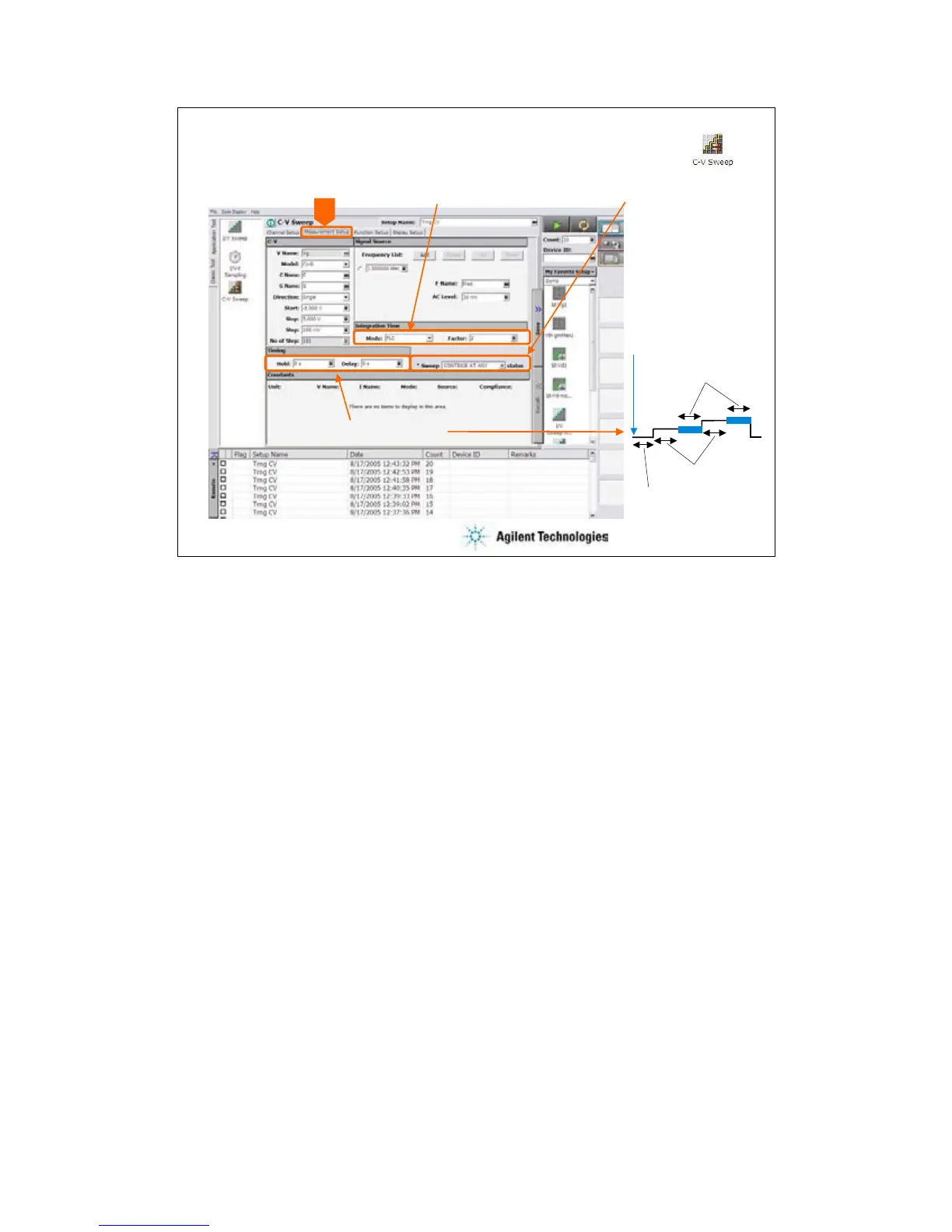5-40
To Set Meas. Timing and Abort Function
Measurement Setup
Integration time (AUTO or PLC)
Timing parameters
Sweep abort function
Hold time
Delay time
Measurement time
Trigger
CONTINUE AT ANY
STOP AT ANY ABNORMAL
-Range overflow
-MFCMU error
-SMU compliance
-SMU oscillation
At the Integration Time area, you set the integration time of the impedance measurement by the
MFCMU.
•Mode: AUTO or PLC. Rule to decide the integration time. For details, see online help or User’s
Guide.
•Factor: Coefficient for the reference value of the integration time.
At the Timing area, you set the source output and measurement timing.
•Hold: Source output hold time. Time after the measurement trigger until starting delay time.
•Delay: Measurement start delay time. Time after the hold time until starting measurement.
The Sweep [ ] status field sets the sweep abort function.
When this field is CONTINUE AT ANY, the sweep measurement is not aborted.
When this field is STOP AT ANY ABNORMAL, the sweep measurement will be aborted when one
of the following conditions is detected.
•Measurement range overflow
•MFCMU error
•SMU compliance
•SMU oscillation