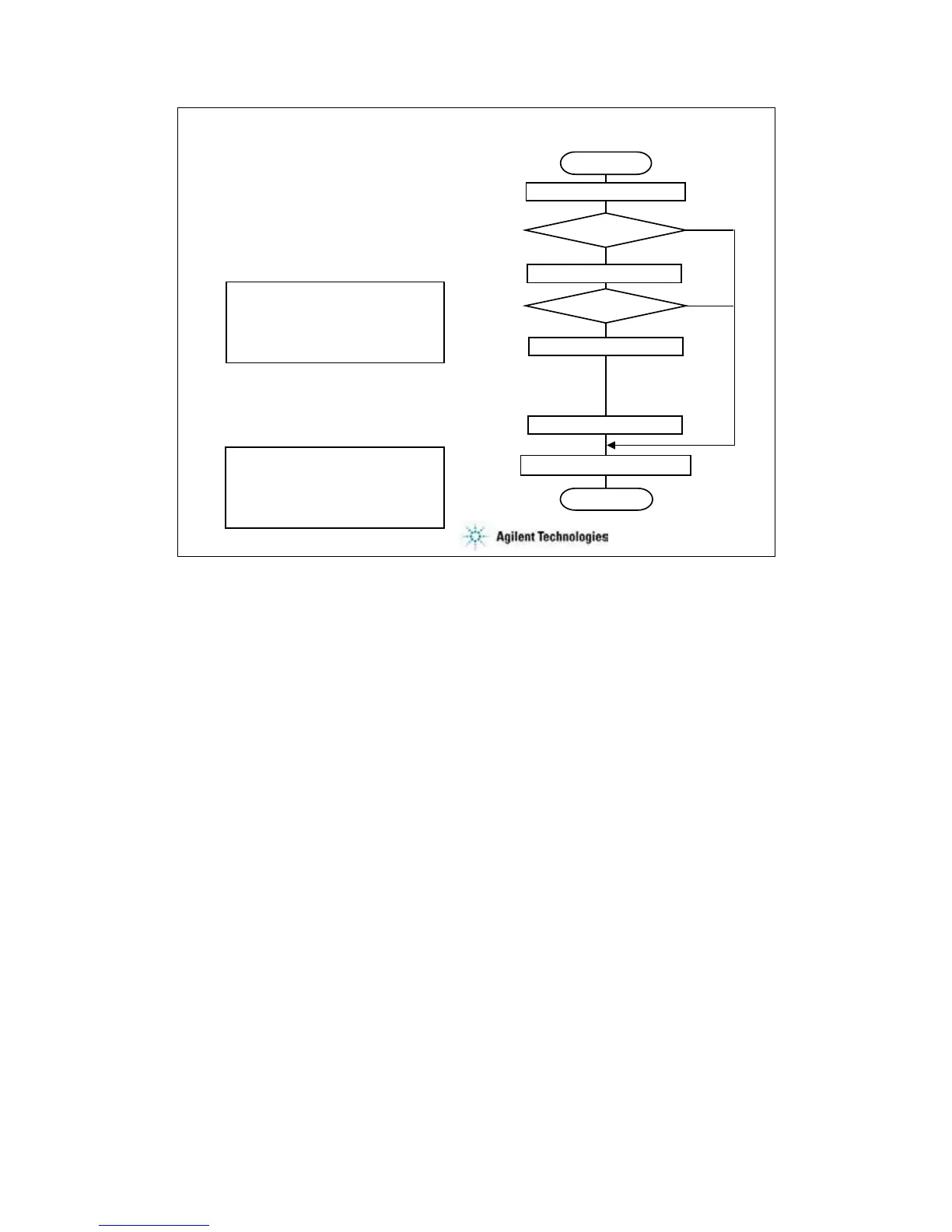7-17
Subsite_xxxx.exe
Start
End
Chuck down
Moves to the next subsite
Chuck up
Returns response
Yes
Prober error?
Yes
No
Prober error?
Gets X-Y coordinate
No
• Arguments: -a GPIB_address
-l log_file_name
Example:
–a GPIB0::5::INSTR –l C:\temp\prb.log
• Response: XML format data
status: 0 (no error) or 1
device_id: prefix:coordinate
Example:
<Response>
<Break>status</Break>
<Target>device_id</Target>
</Response>
<Response>
<Break>0</Break>
<Target>waf1a:3 1</Target>
</Response>
To realize sub die move operation, you need to define Subsite_xxxx.exe in your test definition and
create your application test setup. However, you do not need to take care of this procedure by
using the Subsite move test setup included in the application library. The Subsite move setup
moves wafer chuck to the next subsite, reads device ID from the prober, and sets it to the Device
ID of the test result record.
Open the Subsite move test setup and save it as a setup in your preset group (My Favorite Setup).
Then you can use the setup for your quick test.
Note:
To use the Subsite move setup, set the GPIB address and log file name in the prober_info.ini.
And ignore the Arguments for Subsite_xxxx.exe.
Note:
If you use a Suss prober, the number of Subsite move setups used in your quick test (die test) is
important. It must be N-1; N is the number of subsites defined in the prober.
The status is 0 or 1. It is used for the EasyEXPERT repeat measurement stop function. When the
Procedure return condition box is checked in the Repeat Measurement Setup dialog box, the
repeat measurement will be stopped if status is not 0.
The device_id is a string for the Device ID of the test result record.
