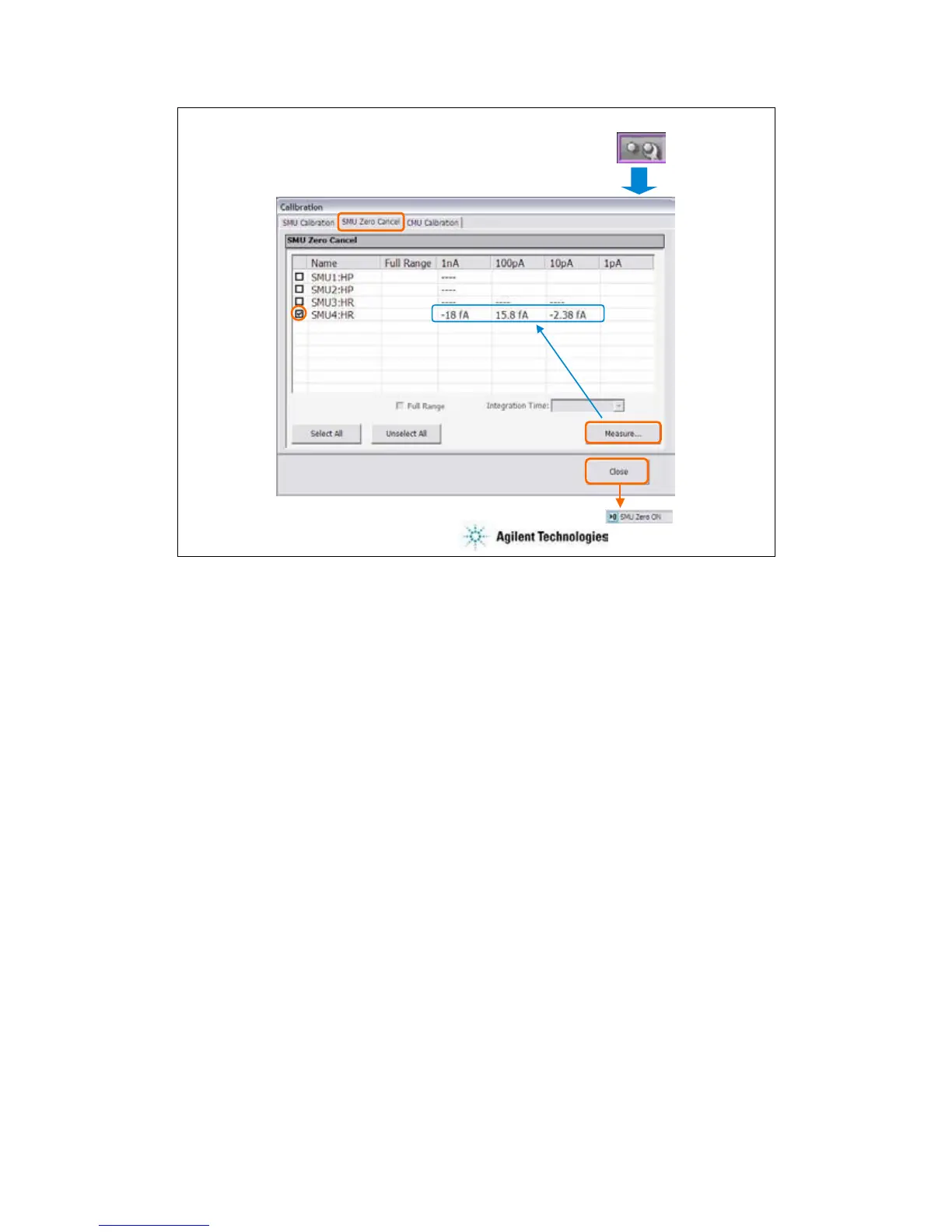8-6
SMU Zero Cancel
Calibration
1
2
3
The SMU Zero Cancel screen is used to perform the SMU zero offset current measurement and
set the SMU zero offset cancel function.
This function subtracts the offset current from the current measurement raw data, and returns
the result as the measurement data. This function is used to compensate the error factor (offset
current) caused by the measurement path such as the measurement cables, manipulators, or
probe card.
To enable this function, perform the following procedure.
1.Check the left box of the Name column to specify the module to enable this function.
2.Click the Measure… button to perform the zero offset current measurement and wait until the
measurement is completed. The measurement data will be displayed in the appropriate cell.
3.Click the Close button to enable the zero offset cancel function.
To disable the function, uncheck the left box of the Name column, and click the Close button.
Note:
The offset cancel is not available for measurement over 100 nA range. For 10 nA range
measurement, the offset cancel is performed by using the 1 nA range offset value. For
measurement by a range less than 10 nA, the offset value measured by each range is used.
For more information, see online help or User’s Guide.
