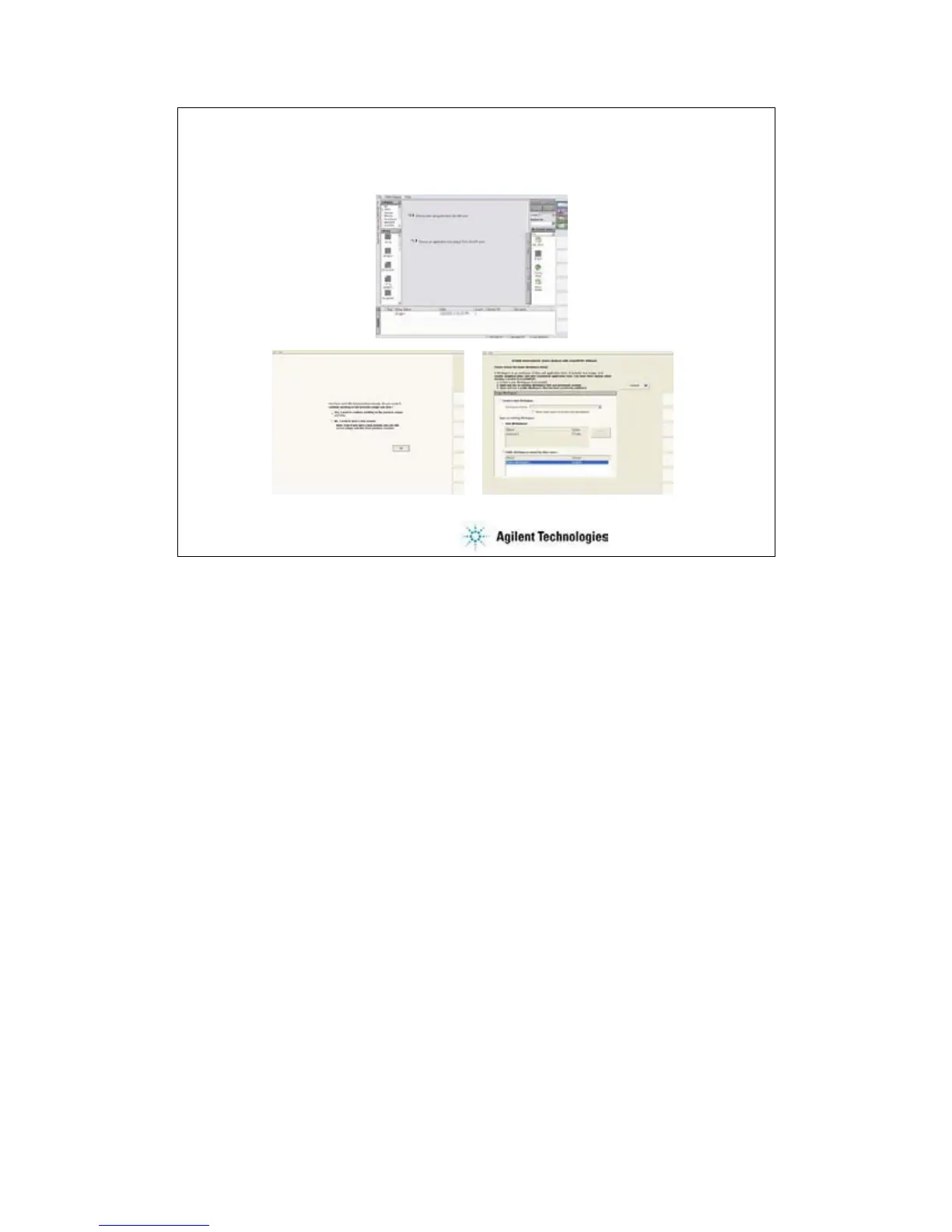2-5
To Specify Workspace
Case 1
Case 2
Case 3
After launching the EasyEXPERT, you will see one of the above screens.
Case 1: If this is the first time to launch the EasyEXPERT
The LCD displays the EasyEXPERT main screen.
Case 2: If the B1500A has one workspace only
Select Yes, and click OK if you use the existing workspace.
The EasyEXPERT main screen is displayed.
Select No, and click Next if you want to create a new workspace.
See next slide.
Case 3: If the B1500A has some workspaces (more than one)
Select workspace you want to use, and click Continue.
The EasyEXPERT main screen is displayed.
If you create workspace, check the Create a new Workspace radio button, and click Continue.
To create a public workspace, check the Allow other users to access this workspace box. The
public workspace can be used by all users.
To create a private workspace, delete the check from the Allow other users to access this
workspace box.
Workspace is the space created in the Agilent B1500A’s internal hard disk drive, and is used to
store the test setup, measurement result data, and so on. The workspace can be created and
allocated for each user.
