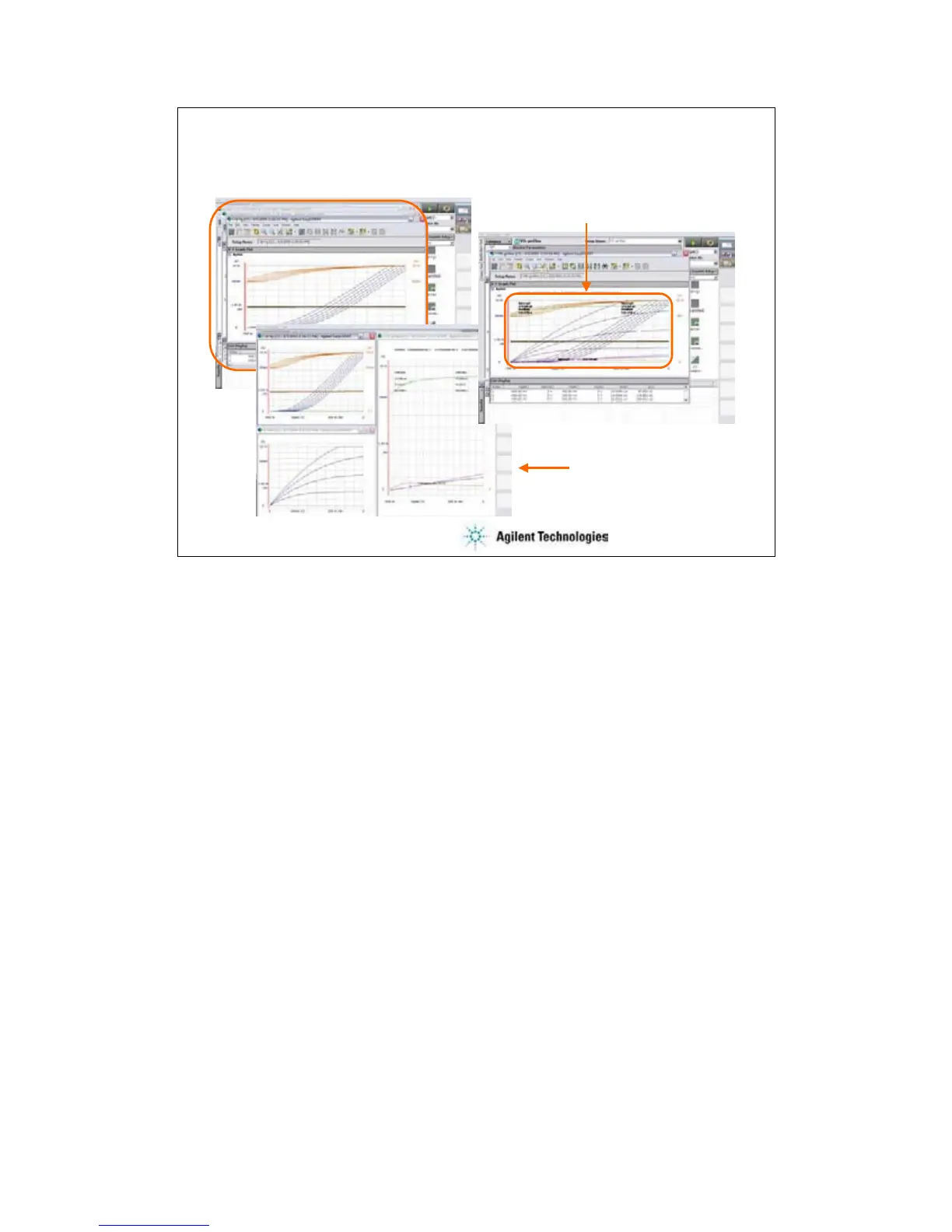2-36
To tile/stack/overlay windows
Stacking
Tiling
Overlaying
When some Data Display windows are opened, the following Windows menu functions are
useful.
Tiling
Tiles all Data Display windows on the screen.
Stacking
Stacks all Data Display windows on the screen.
Overlaying
Overlays all Data Display windows on the screen. Then the position, window size, and visibility of
the most front window are applied to all windows on the screen.
The background of the X-Y Graph area is cleared except for the most back window.
