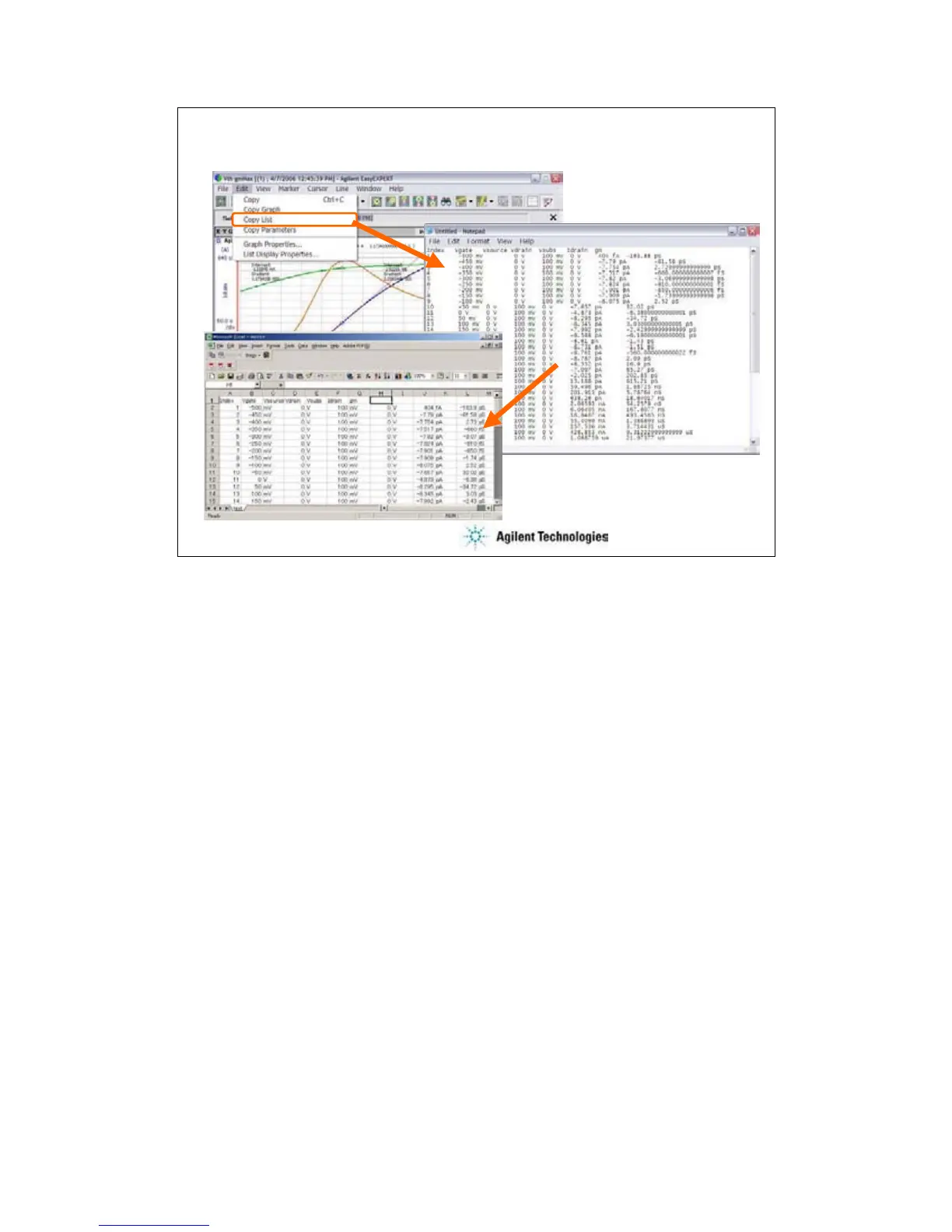3-21
To Copy List Data
Paste to Notepad
Read by Spreadsheet software
You can copy the data list to the clipboard, and paste it to a word processing software. In the
above example, the data list is pasted to the Notepad.
This is an example of the copy and paste operation.
•Select the Edit > Copy List menu on the Data Display window.
•Select the Edit > Paste menu on the Notepad.
You can save the data as a text file, and read it by using a spreadsheet software. Data elements
are separated by a tab.
Note:
As same as the Copy List function, the Copy Parameter function is used to copy the data in the
Parameter area.
